Wazobet Registration: Your Gateway to Exciting Online Gaming
Wazobet, a premier online betting platform, has risen to prominence in sports betting, offering a unique blend of innovative features, enticing odds, and top-tier user experience.
Catering to a vast audience of sports enthusiasts and casino fans, this platform has swiftly positioned itself as a frontrunner in the industry, setting standards many aspire to achieve.
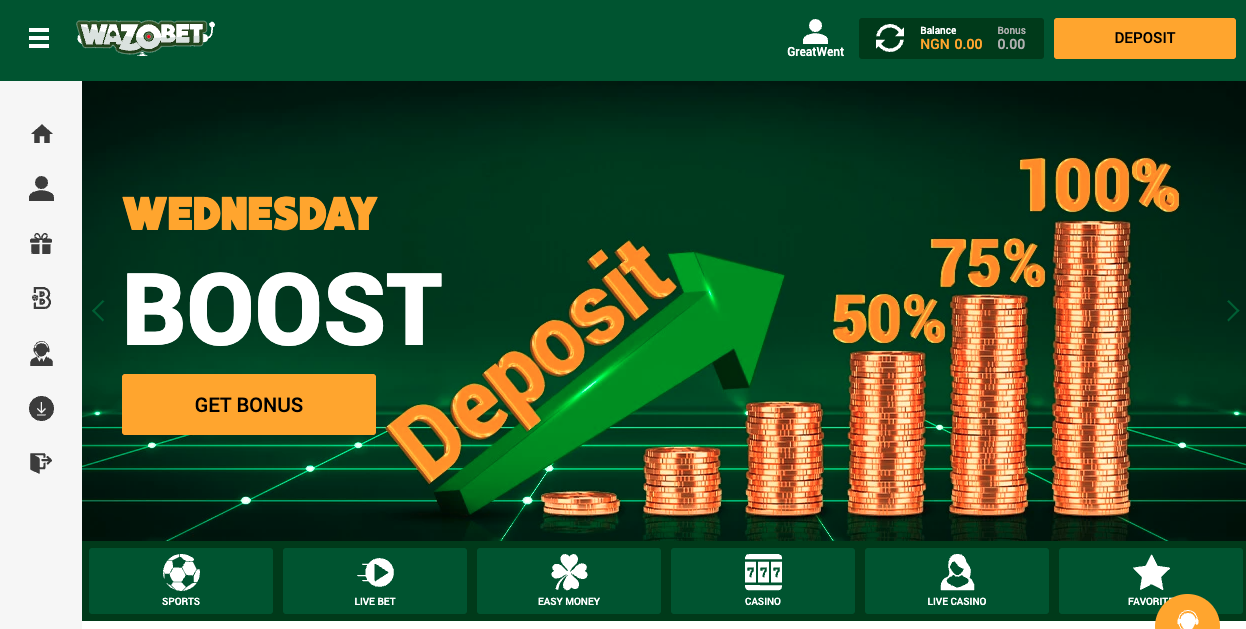
How to Register on Wazobet
For those eager to embark on a seamless betting journey with Wazobet, the registration process offers two straightforward pathways: mobile phone and email registration. Each method is designed to provide the utmost convenience, catering to diverse user preferences.
First of all, open the website then click the “Register” button in the upper-right corner:

How to Create a Wazobet Account on a Desktop
Wazobet Mobile Phone Registration
Stepping into the world of Wazobet via mobile phone is a breeze. Begin by entering your mobile number - the primary tool for all your future communications. Next, choose a unique username, reflective of your betting persona.
Now, decide on the currency you'd be most comfortable wagering with. For those with a promotional edge, there's an optional space to enter a promo code, granting you potential bonuses or offers.
But before you proceed, two crucial checkboxes await your attention. First, ensure you confirm your agreement to Wazobet's Terms & Conditions. Equally important, if you're looking forward to exclusive offers and notifications, signal your consent to receive promotional notifications. Above all, remember that only individuals who are at least 18 years old can dive into this betting adventure.
Wazobet Email Registration
If email is your preferred mode of communication, Wazobet's got you covered. The process mirrors the mobile phone registration, albeit with your email address leading the way. Once your email, username, and currency choices are keyed in, the optional promo code box beckons.
As with mobile registration, it's imperative to accept the platform's T&C and express your age confirmation. And for those enticing promotional notifications, simply provide your agreement to stay informed.
Finally, with all details in place, click on "Open Account". An aura of anticipation sets in as you await that crucial confirmation email. Once it graces your inbox, you're all set to navigate the thrilling waters of Wazobet's betting realm.
How to Create a Wazobet Account on a Mobile
Wazobet's mobile-friendly registration lets you jump into action in two simple ways: via mobile number or email. Each is designed for quick, on-the-go sign-ups.
Via Mobile
- Input your mobile number.
- Pick a username.
- Choose your currency.
- Got a promo code? Pop it in. (Optional)
- Tick to agree with our T&Cs and confirm you're 18+.
- Fancy special offers? Opt-in for promo alerts.
Via Email
- Type in your email address.
- Add a username.
- Select your currency.
- Add a promo code if you have one. (Optional)
- Confirm you accept our T&Cs and are 18+.
- Tick if you'd like our promo notifications.
Tap "Open Account" and wait for our email to complete the process. Dive into Wazobet's world in minutes!
Completing Your Wazobet Profile: A Step-by-Step Guide
Stepping into the Wazobet community requires a bit more than just signing up. It's about crafting your player's profile, ensuring it's truly reflective of who you are. Here's a simple guide to get you sorted.
1 – Accessing the Site
- Begin by logging in with your username and password.
- Once logged in, tap on the client’s profile icon, often represented as a user silhouette or similar graphic.
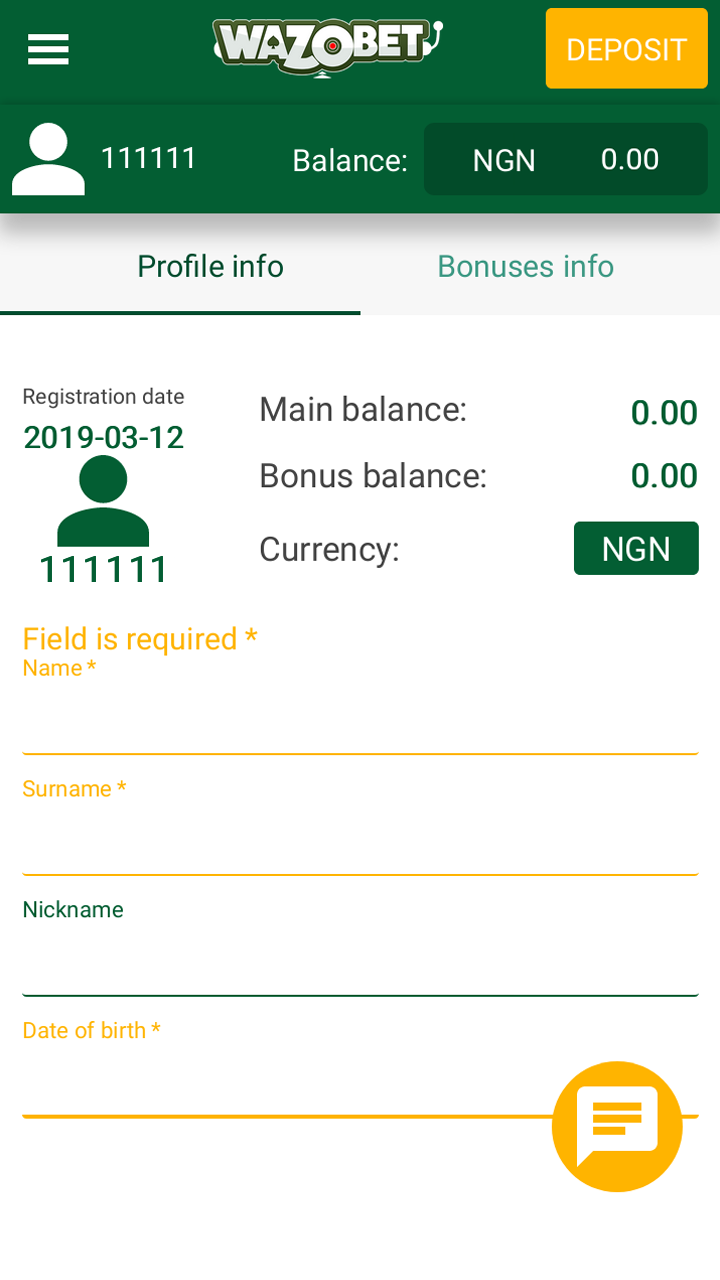
2 – Entering Personal Details
Within your personal profile, you'll be greeted with various fields awaiting your details.
As you fill them out, ensure you're attentive to the label of each data field. Input the accurate information as described, ensuring it corresponds with the real-life details of the account holder.
This step is crucial, as Wazobet utilizes these details for future verifications, be it for withdrawing your winnings, availing bonuses, and more.
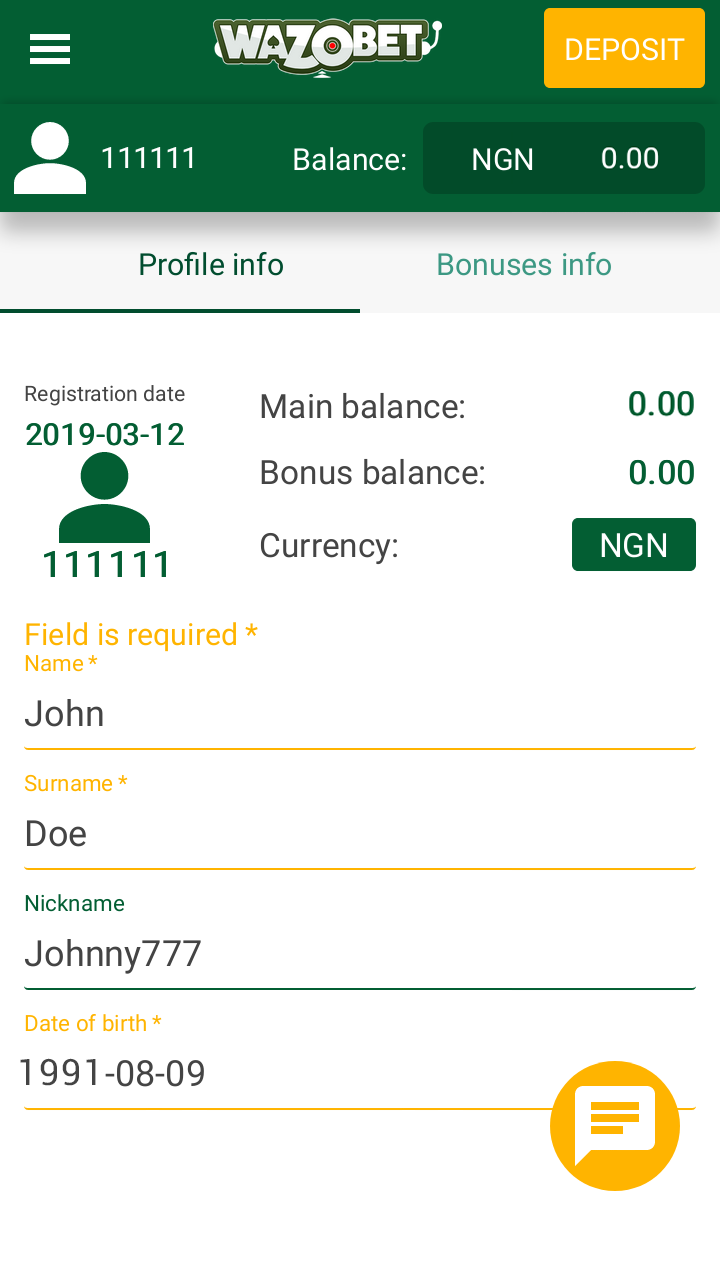
3 – Personal Touch: The Avatar
Now comes the fun part! You're given the option to add a profile picture.
Click on the ‘Browse’ button, navigate through your device and pick the desired image.
Once your chosen photo is uploaded, don't forget to hit the 'Save' button. This ensures all the data, including your fresh new avatar, is stored appropriately.
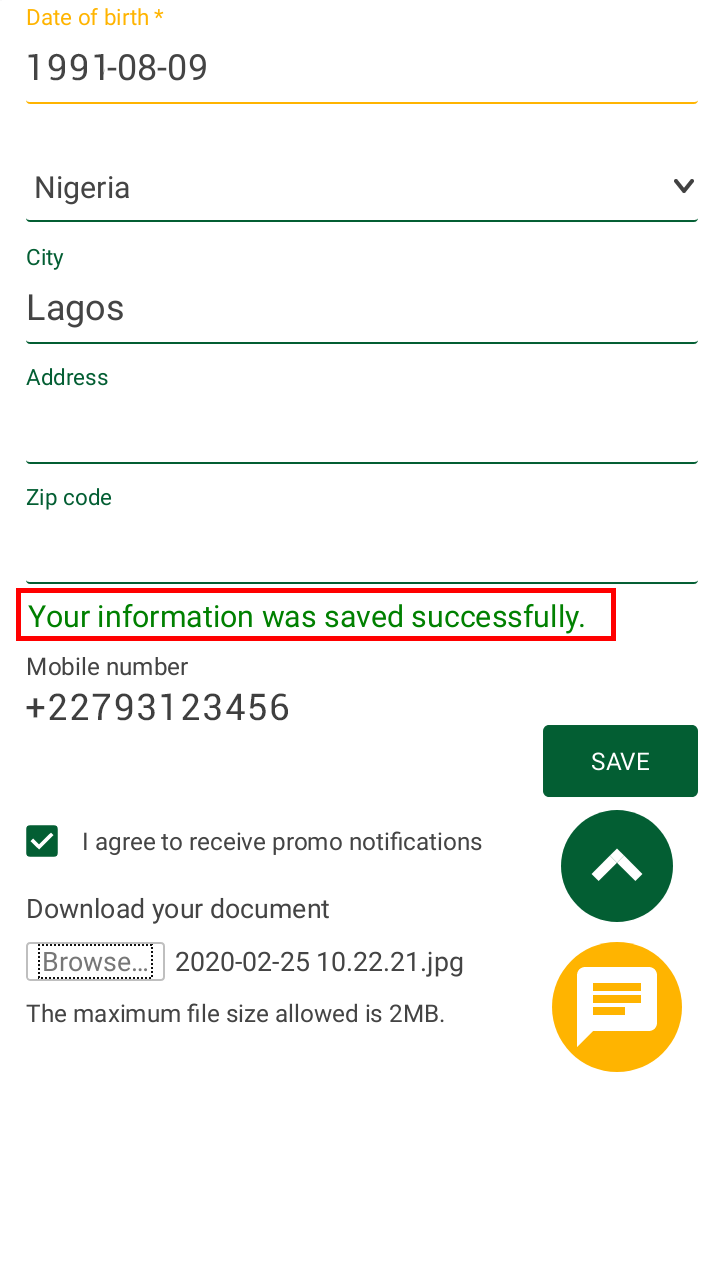
A confirmation will grace your screen, indicating the successful saving of your details. So, give yourself a pat on the back - your Wazobet profile is now complete and personalized!
FAQ
Log in using your username and password. Once logged in, click on the client’s profile icon, typically represented by a user silhouette or similar graphic.
Ensure you're properly logged in and have accessed the personal profile section. If you're in the right section and still facing issues, try refreshing the page or contact customer support.
Yes, it's crucial to provide accurate details as these are used for future verifications, like withdrawing winnings or accruing bonuses. Any discrepancies can lead to complications or delays in transactions.
Some details might be editable, while others might be fixed for security and verification purposes. For significant changes, it's advisable to contact Wazobet's customer support.
Within the personal profile section, there's an option to upload a profile picture. Click on the ‘Browse’ button, select your desired image, and then click 'Save'.
After uploading, ensure you've clicked the 'Save' button. If you've done so and still face issues, the image might be too large or in an unsupported format. Try uploading a different image or contact support for assistance.
Completing your profile ensures a smooth betting experience. It aids in verification processes, especially when you're looking to withdraw winnings or avail of certain bonuses. Plus, a complete profile offers a more personalized user experience.

Comments0