Fueling Your Betting Passion: How to Deposit on SportyBet
SportyBet stands out as a vibrant online betting platform, celebrated for its intuitive design, wide range of betting options, and smooth financial dealings. Born from a desire to give bettors an unmatched gaming journey, SportyBet has earned its reputation as a reliable platform, especially within the African landscape.
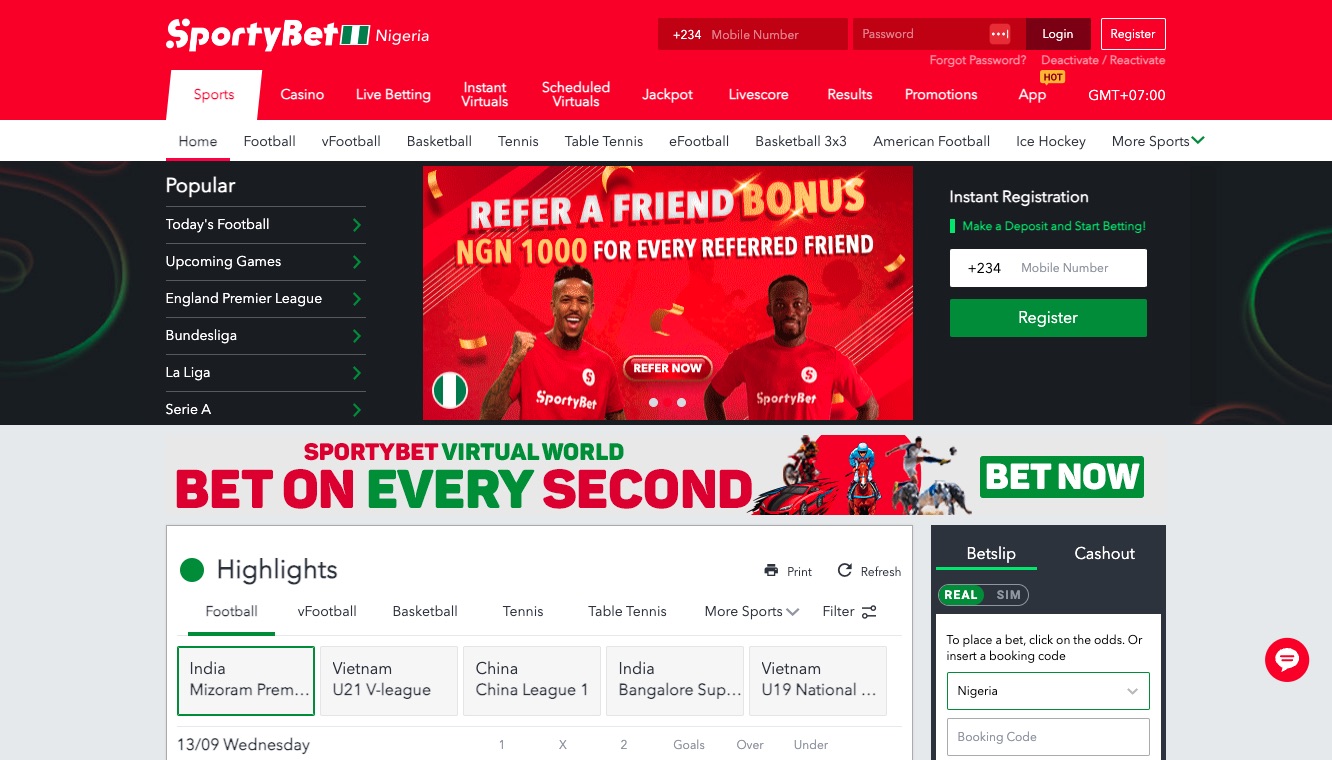
Leveraging cutting-edge technology, presenting attractive odds, and guaranteeing quick withdrawal methods, SportyBet has emerged as a top pick for betting enthusiasts. Whether placing bets on sports, diving into virtual games, or venturing into live betting, SportyBet encapsulates the excitement and proficiency today's bettors crave.
As a Sportybet user in Nigeria, there are several methods available for depositing money:
- Through a bank account.
- Via ATM card.
- Using a bank card.
SportyBet will cover all service charges for the deposit methods except for Quickteller, which has a fee of N100.00 per deposit. The minimum deposit for a single transaction is N100.00, while the maximum is N9,999,999. There is no cap on the number of deposit transactions you can make.
If you experience challenges funding your wallet, it might be due to insufficient funds or network issues. Should this occur, please liaise with your bank.
Deposits typically process instantly. However, in some instances, it can take up to 2 hours due to network delays or third-party factors. If your deposit doesn't reflect in time, kindly contact Sportybet Customer Support via their official contact channel.
How to Deposit Using a Bank Card
- Navigate to the Sportybet website: www.sportybet.com/ng and log in.
- Go to "My Account" and select "Deposit".
- Choose the "Card" option.
- Input your debit card details: Card number, Expiry date, CVV (a 3-digit code found at the back of your card), and the desired deposit amount.
- Click on "Top Up Now".
- Authenticate the transaction using the PIN, Bank Token, or OTP received on your phone.
- Once thriving, your SportyBet account will be credited.
How to Deposit via a Bank Account
- After logging in to your Sportybet account, click "Account or Profile Icon".
- Choose "Deposit".
- On the deposit page, opt for "other banks".
- Select your bank, input your account number, and indicate the deposit amount.
- Click on "Top Up Now".
- Confirm the transaction using your birthday or the OTP received in your inbox.
How to Deposit Using an ATM
- Insert your card into the ATM and select "Quickteller" or "Pay bills" based on the machine's options.
- Choose your account type (either savings or current).
- Opt for "Paying Merchant" or "Others".
- Input the Sportybet merchant code: 04347201.
- Enter the reference number and the phone number linked to your Sportybet account.
- Specify the deposit amount and provide your phone number.
- Once the transaction is successful, your Sportybet account will be funded.
Possible SportyBet Deposit Problems and Troubleshooting
Depositing money into your online betting account should ideally be a straightforward process. However, users sometimes encounter issues. If you're using SportyBet or a similar platform and are facing deposit problems, here are some common issues and troubleshooting tips:
Transaction Declined:
Possible Reasons:
- Need more funds in the source account.
- Incorrect card details entered.
- The card has expired.
- The card is not enabled for online or international transactions.
Troubleshooting:
- Double-check the card details you've entered.
- Ensure you have sufficient funds in your bank account.
- Contact your bank to confirm if your card supports online transactions.
Transaction Timed Out:
Possible Reasons:
- Slow internet connection.
- The server of the service provider is down.
Troubleshooting:
- Ensure you have a stable internet connection.
- Try the transaction again after some time.
- If the problem persists, contact SportyBet's customer service.
Amount Deducted but Not Reflected in SportyBet Account:
Possible Reasons:
- Delay in the server response.
- Transaction failure after the amount was debited.
Troubleshooting:
- Wait for some time. Such issues are usually temporary and get rectified automatically.
- Check your bank statement to verify the deduction.
- If the money doesn't reflect within a few hours, contact SportyBet's customer support with transaction details for resolution.
Error Message when Using a Specific Payment Method:
Possible Reasons:
The particular payment gateway is temporarily down.
Your bank is not supporting that specific method at the moment.
Troubleshooting:
Try using an alternative deposit method.
Contact your bank to inquire about any issues or restrictions with the payment method.
Deposit Limit Exceeded:
Possible Reasons:
You've surpassed the daily or monthly deposit limit set by the platform or your bank.
Troubleshooting:
- Review the deposit limits set by SportyBet and your bank.
- Wait until the next period (the next day or month) to deposit again.
- If necessary and where possible, request an increase in your deposit limit.
OTP (One Time Password) Not Received:
Possible Reasons:
- Network issues.
- The mobile number registered with the bank needs to be corrected or updated.
Troubleshooting:
- Wait for a few minutes, as sometimes there might be a delay in receiving OTP due to network congestion.
- Ensure that you're in an area with good network reception.
- Contact your bank to confirm or update your registered mobile number.
If you need help with these troubleshooting steps, always contact SportyBet's customer support. They can provide more specific assistance based on the problem you're facing.
Certainly! Below is a brief FAQ covering the topic of SportyBet deposit problems and troubleshooting
FAQ
Several reasons can lead to this, such as insufficient funds in your bank, entering incorrect card details, or using an expired card or not being enabled for online transactions. Double-check all details and ensure you have enough funds.
This can be due to a slow internet connection or server issues. Ensure you're connected to a stable internet network, and try depositing again after some time.
There might be a delay in server response or a transaction failure post-deduction. Usually, this resolves automatically after some time. Contact SportyBet's customer support with the transaction details if needed.
The payment gateway might be temporarily down, or your bank may not support that method currently. Consider using a different deposit method or contact your bank for clarity.
For security reasons, platforms like SportyBet and some banks have daily or monthly deposit limits. Review the set limits and wait for the next period to deposit again, or request a limit increase if possible.
Network issues or an outdated/incorrect mobile number with your bank can be the culprit. Ensure you're in a good network area, or check with your bank about the registered mobile number.
Reach out directly to SportyBet's customer support. They'll be able to provide specific assistance based on your problem.

Comments0