Cash In on the Action: How to Register on SportyBet
SportyBet stands out as a premier Nigerian bookmaker, extending its online sports betting services to the local clientele in Nigeria and several other nations across the African continent. The platform, known for its user-centric interface, invites bettors to place wagers on various sports ranging from football and basketball to tennis and cricket.
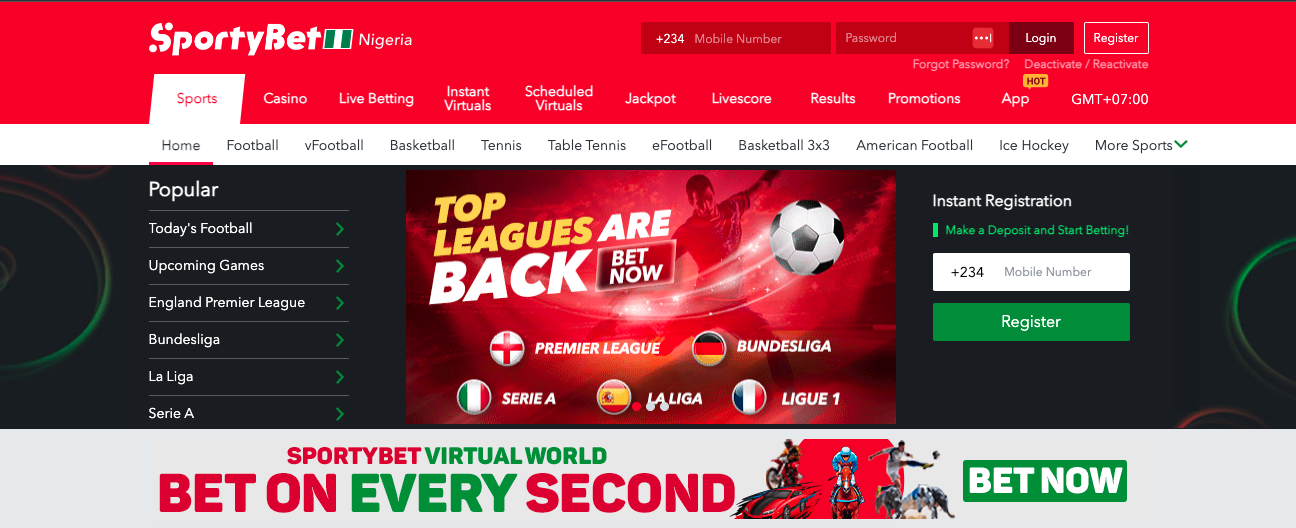
For those with a penchant for less mainstream sports, SportyBet does not disappoint, offering options like badminton, darts, and snooker. This comprehensive sports coverage ensures that SportyBet addresses the preferences of a broad spectrum of sports fans, promising a fulfilling betting journey.
How to Register on SportyBet on Desktop
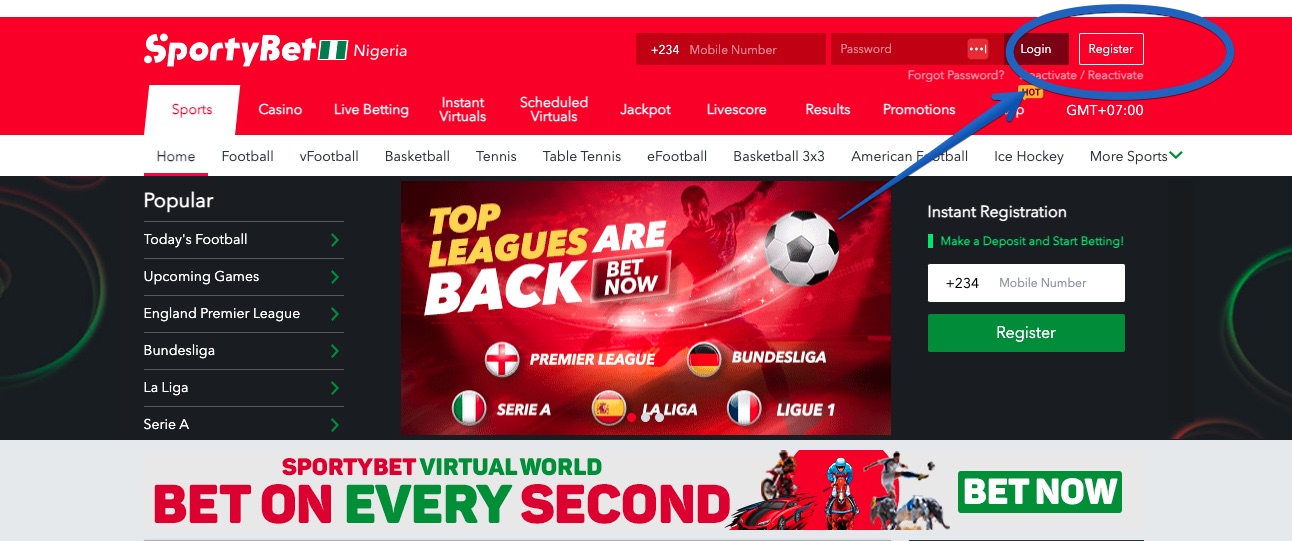
Follow these simple steps to create your SportyBet account:
- Start at the Homepage: Navigate to the SportyBet website. You'll find the "Register" button in the top right corner. Click on it.
- Provide Your Details:
- Country Code: Input "+234" (Nigeria's standard country code).
- Mobile Number: Enter your valid mobile number without the country code.
- Set Password: Choose a strong password that you'll remember. Make sure it's secure to ensure the safety of your account.
- Complete the Registration: Once you've filled in all the required details, click on the "Create New Account" button.
That's it! You're now registered on SportyBet. Remember to keep your login details safe and ensure you're on the official SportyBet website when signing in.
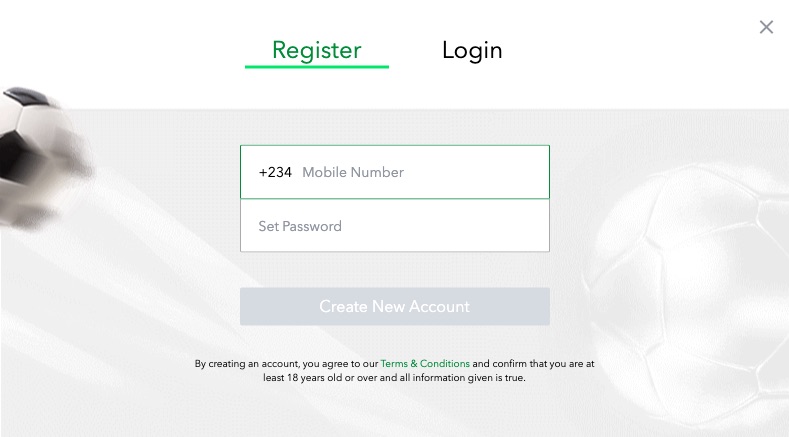
How to Create a SportyBet Account on a Mobile
If you're using a mobile device, follow these steps to sign up on SportyBet:
Homepage Access: Open SportyBet's mobile website. Look for the "Join Now" option at the top right corner and tap on it.
Enter Your Details:
- Country Code: Type in "+234" (For Nigeria).
- Mobile Number: Add your mobile number without the country code.
- Set Password: Create a memorable and secure password.
Finalise Registration: After filling in the details, tap "Create New Account."
Voila! Your SportyBet account is set. Ensure you always use the official SportyBet mobile site to log in and keep your credentials safe.
SportyBet Registration Terms and Conditions
1.1 All participants must be above 18 to bet or sign up with SportyBet. We may request age verification and temporarily freeze accounts until we get valid documentation. Our commitment to preventing underage gambling is unwavering.
1.2 Register with authentic and complete details. Especially with credit/debit card transactions, the name on the card must match the registration name. Discrepancies will result in account suspension. To reactivate, get in touch with us. All bets made before a suspension remain valid.
1.3 We might send an address confirmation letter. During this time, promotions and withdrawal requests may be on hold until the address is verified.
1.4 Registering or using our site indicates consent for identification, credit, and other checks as per laws or regulatory authorities. Offer any required information promptly. If checks aren’t satisfactory, we might restrict or suspend your account.
1.5 We might share your data with credit reference agencies to validate your identity during registration.
1.6 Open only one account. If we find multiple accounts, we might close or suspend them and withhold any pending payments.
1.7 Update your registration and account data via the Website’s Personal Account section. For help, reach out to us.
Account Security
2.1 We let customers pick their username-password combo. Keep these confidential since you're accountable for all activities on your account.
2.2 With the correct username and password (even if you didn’t authorise it), bets are valid if there’s enough balance.
2.3 Change your password on the website if you suspect it's known by someone else. If you need to remember your credentials, contact us.
2.4 You’re liable for all actions on your account with the correct name and username. If you suspect a breach, contact us immediately.
2.5 Never send sensitive details, like card info, through unsecured email.
2.6 After logging in, you can check your balance and transaction history.
Privacy
3.1 Your data is managed according to our Privacy Policy.
Account Status
4.1 To close your account, contact us. Clear any negative balance before closure.
4.2 We can close or suspend your account anytime for any reason, including if:
(a) You declare bankruptcy;
(b) We suspect fraudulent, illegal, or inappropriate actions;
(c) We believe you've acted unfairly or misled SportyBet or other users;
(d) If requested by legal or regulatory bodies;
(e) We foresee potential occurrences of (a) to (c).
4.3 If your account is closed for reasons (a) to (e), you're accountable for any related costs. We might also withhold any amounts owed to you, including winnings.
Common Registration Problems & Troubleshooting
When registering for online services like SportyBet, users often need help with some common issues. Here's a breakdown of these issues and how to address them:
1. Username/Email Already Exists
Issue: The username or email you're trying to use is already registered.
Solution: Try a different username or ensure you haven’t already registered with that email. Use the "Forgot Password" feature if you've forgotten your password.
2. Invalid Email Format
Issue: The email entered doesn't follow a standard format (e.g., "[email protected]").
Solution: Double-check your email address for typos or missing characters.
3. Password Strength
Issue: The password doesn’t meet the website's strength criteria.
Solution: Use a mix of upper and lowercase letters, numbers, and special characters to strengthen your password.
4. Age Verification Fail
Issue: Entered age indicates you’re below the required age to register.
Solution: Make sure you've entered the correct date of birth. If you're underage, you cannot legally register.
5. Country or Region Restrictions
Issue: The service might not be available in your country or region.
Solution: Ensure you're in a region where the service is available. VPNs might not work as many platforms can detect and block such tools.
6. CAPTCHA Errors
Issue: CAPTCHA verification fails.
Solution: Refresh the CAPTCHA or request a new one. Ensure you're entering the characters correctly, and consider audio CAPTCHA if available.
7. Mobile Number Issues
Issue: The entered mobile number is invalid or already in use.
Solution: Double-check the number you entered. Ensure it hasn’t been used for another registration. If you're encountering issues with a valid number, contact customer support.
8. Connection Errors
Issue: The registration page doesn't load correctly or fails to capture data.
Solution: Check your internet connection. Clear your browser's cache and cookies, or use a different browser.
9. Confirmation Email Not Received
Issue: The confirmation or verification email hasn’t arrived after completing registration.
Solution: Check your spam/junk folder. Wait for a few minutes as sometimes there can be delays. Use the “Resend Email” option or contact support if it still doesn't arrive.
10. Data Mismatch
Issue: Data provided during registration doesn't match with official documents (e.g., the name on the credit card differs from the registered name).
Solution: Ensure you enter accurate and consistent data. If a mismatch is flagged, you should provide additional documentation.
If problems persist, contacting the service provider's customer support is always a good idea or checking their FAQs section for specific solutions.
FAQ
This message usually indicates that the username or email address has already been registered. Try a different username or check if you have previously registered with that email. If you've forgotten the account details, use the "Forgot Password" feature.
Ensure your password meets the website's criteria. Typically, a strong password will have a combination of upper and lowercase letters, numbers, and special characters.
The service may have age restrictions, usually 18 and above. Ensure you've input the correct birth year. If you're below the required age, registration won't be allowed.
CAPTCHAs can be sensitive and sometimes hard to read. Refresh to get a new CAPTCHA or request an audio CAPTCHA if available. Make sure you're entering it accurately.
Firstly, check your spam or junk folder. Delays can occasionally occur. If you still don't find the email, try the “Resend Email” option. If the issue persists, contact the website's support.
Connection errors can be due to a variety of reasons. Start by checking your internet connection. If that’s stable, try clearing your browser's cache and cookies or switch to a different browser.
Double-check the number and ensure you haven’t previously used it for another registration on the same platform. If you're sure it's a valid number and haven't registered before, it's best to contact the platform's customer support for assistance.

Comments0