Nairabet Mobile App Review: Betting Convenience in Your Pocket
NairaBet, one of Africa's pioneering online sports betting platforms, has reshaped the gambling landscape in Nigeria. Founded by Akin Alabi in 2009, the platform has become popular, offering punters an array of sports events to wager on, from football and basketball to tennis and even virtual games.
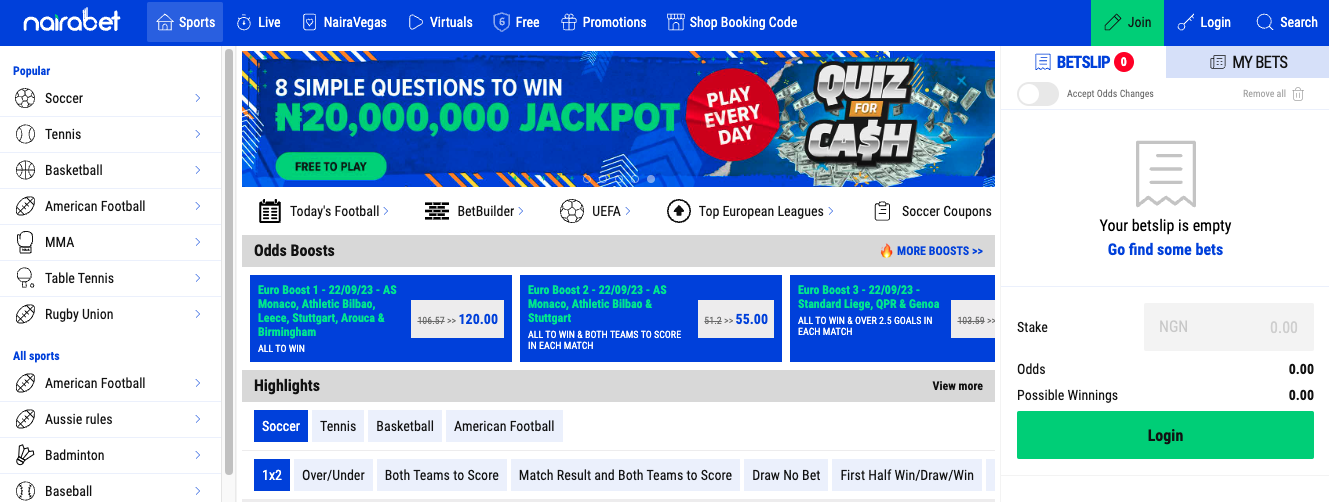
Not only has it provided an accessible and user-friendly interface for betting enthusiasts, but NairaBet has also played a significant role in elevating the standards of the betting industry across the continent. Combining innovation with a keen understanding of its audience, it continues to set benchmarks in online gambling.
Nairabet Mobile Applications for Android and iOS
While NairaBet remains at the forefront of the online betting scene in Africa, it's noteworthy to mention that they do not have a dedicated mobile application.
However, they've smartly circumvented this by offering two distinct mobile website versions to cater to the varying needs of their users. The standard version, accessible at https://www.nairabetshop.com/, offers a comprehensive betting experience, while the light version, found at https://mobile.nairabetshop.com/lite, provides a streamlined and faster loading alternative for users with connectivity or bandwidth constraints.
This strategic approach ensures punters can access the platform's offerings seamlessly, regardless of device or internet conditions.
Nairabet Standart Web Mobile App Version
The standard mobile version of NairaBet is a testament to the platform's commitment to providing an uncompromised betting experience on the go. Mirroring the comprehensive feature set of its desktop counterpart, the mobile site offers punters a rich array of functionalities, from placing wagers on many sports to accessing live betting options and even virtual games.
The user interface is meticulously designed, ensuring that even first-time visitors can navigate the myriad offerings effortlessly. This seamless transition from desktop to mobile demonstrates NairaBet's prowess in understanding the evolving needs of its users, ensuring that they get all of the platform's capabilities, regardless of the device they choose to use.
Using the Standard Version of the NairaBet Website on Mobile Devices
For Android Devices
- Open Your Browser: Start by opening the browser you commonly use on your Android device, such as Chrome or Firefox.
- Navigate to NairaBet: Enter the standard version of NairaBet’s website URL (https://www.nairabetshop.com/) in the address bar and load the page.
- Access Browser Options: Once the page has loaded, tap on the three vertical dots (or other relevant icons, depending on your browser) in the upper right corner to open the browser's menu options.
- Add to Home Screen: Scroll down and tap on "Add to Home screen" or a similar option.
- Name the Shortcut: A prompt asking you to name the shortcut may appear. You can label it "NairaBet" or any other name you prefer.
- Confirm: Once named, tap “Add” or “OK” to create the shortcut.
- Check Your Home Screen: Exit the browser and view your device's home screen. You should now see a new icon representing the NairaBet website.
For iOS Devices (iPhone/iPad)
- Open Safari: Unlike Android, this process is most effective using the Safari browser on iOS devices.
- Navigate to NairaBet: Enter the standard version of NairaBet’s website URL (https://www.nairabetshop.com/) in the address bar and load the page.
- Access Sharing Options: Once the page has loaded, tap on the share icon (a square with an arrow pointing upwards) at the bottom of the screen.
- Add to Home Screen: Scroll through the options list and tap "Add to Home Screen."
- Name the Shortcut: A screen will appear where you can name the shortcut. Label it "NairaBet" or any other name you desire.
- Confirm: After naming the shortcut, tap “Add” in the screen's upper right corner.
- Check Your Home Screen: Exit Safari and view your home screen. A new icon representing the NairaBet website should now be present.
With these shortcuts, accessing the NairaBet standard website is now just a tap away, making it more convenient for users to place bets or check live events.
Nairabet Lite Web Mobile App Version
The NairaBet Lite version is a beacon of inclusivity in the digital betting space, ensuring that even users with very old smartphones can engage in the excitement of online betting. Recognising the diverse spectrum of devices in use, especially in regions where the latest tech might not be readily available or affordable, NairaBet Lite is tailored for optimal performance on older devices.
The platform offers a streamlined interface with reduced graphical elements, ensuring faster load times and minimal data consumption. Despite its simplicity, it doesn't compromise on essential features, allowing users to place bets, check results, and easily manage their accounts. This commitment to accessibility underscores NairaBet's understanding of its wide-ranging user base and its dedication to providing a seamless betting experience for all.
The Lite Version of the NairaBet Website on both Android and iOS Devices:
For Android Devices
- Open Your Browser: Launch the browser you commonly use on your Android device, such as Chrome or Firefox.
- Navigate to NairaBet Lite: Enter the lite version of NairaBet’s website URL (https://mobile.nairabetshop.com/lite) in the address bar and load the page.
- Access Browser Options: Once the page is fully loaded, tap on the three vertical dots (or other relevant icons based on your browser) in the upper right corner to open the browser's menu options.
- Add to Home Screen: From the dropdown, tap "Add to Home screen" or a similar option.
- Name the Shortcut: You might be prompted to name the shortcut. Label it as "NairaBet Lite" or any other name you prefer.
- Confirm: Once you've named it, tap “Add” or “OK” to create the shortcut.
- Check Your Home Screen: Close the browser and go to your device's home screen. An icon representing the NairaBet Lite website should now be visible.
For iOS Devices (iPhone/iPad)
- Open Safari: The following steps are most compatible using the Safari browser on iOS devices.
- Navigate to NairaBet Lite: Enter the lite version of NairaBet’s website URL (https://mobile.nairabetshop.com/lite) in the address bar and allow the page to load.
- Access Sharing Options: After loading, tap on the share icon (a square with an arrow pointing upwards) at the bottom of the screen.
- Add to Home Screen: Scroll among the list of sharing options and select "Add to Home Screen."
- Name the Shortcut: You'll be taken to a screen where you can name the shortcut. Designate it as "NairaBet Lite" or any other name.
- Confirm: After labelling the shortcut, tap “Add” in the upper right corner.
- Check Your Home Screen: Exit Safari and check your home screen. You should now find a new icon symbolising the NairaBet Lite website.
With these shortcuts in place, accessing the NairaBet Lite website becomes a breeze, offering users a streamlined betting experience at their fingertips.
Common Problems and Troubleshooting
Engaging with online platforms, including NairaBet's mobile website version, can occasionally result in some common issues. Here are a few of those problems, along with troubleshooting steps:
Slow Loading or Page Freeze
- Possible Causes: High website traffic, slow internet connection, or an overwhelmed device cache.
- Troubleshooting: Refresh the page, check and improve your internet connection, clear your browser cache, or try accessing the site during off-peak hours.
Login Issues
- Possible Causes: Incorrect username/password, account suspension, or browser-related issues.
- Troubleshooting: Double-check your login credentials, reset your password if needed, contact NairaBet's customer service if you suspect an account issue, or try logging in using a different browser or device.
Difficulty Placing Bets
- Possible Causes: Unstable internet connection, server issues, or browser compatibility problems.
- Troubleshooting: Ensure your internet connection is stable, refresh the page, or switch to a different browser. If the problem persists, it might be a server-side issue, so waiting and trying later or contacting support might be necessary.
Inaccessible Live Betting or Updates Not Reflecting
- Possible Causes: Slow internet connection, outdated browser, or server-side delays.
- Troubleshooting: Strengthen your internet connection, update or change your browser, refresh the page regularly, or contact NairaBet support for live betting-specific issues.
Transactions Not Going Through or Delayed Deposit/Withdrawal
- Possible Causes: Banking server issues, website traffic, or a glitch in the transaction process.
- Troubleshooting: Check your bank's server status and confirm with your bank about any delays, wait for a few minutes and try the transaction again, or reach out to NairaBet's support team for assistance.
Display Issues or Incorrect Formatting
- Possible Causes: Browser compatibility issues, outdated browser version, or zoom settings.
- Troubleshooting: Adjust your browser's zoom settings, update your browser or switch to a more compatible one, and ensure you're using the version of the site (standard or lite) best suited to your device.
Missing Features or Options
- Possible Causes: Using the lite version, which is more streamlined, or temporary server-side issues.
- Troubleshooting: Switch to the standard version if your device supports it and if you want more comprehensive features. If certain features are missing in the standard version, it might be a temporary glitch, and reaching out to support or waiting a bit can help.
If problems persist after attempting these troubleshooting steps, it's always a good idea to contact NairaBet's customer support for guidance. They can provide specific assistance or let users know if there's a widespread issue being addressed.
FAQ
The standard mobile version offers a comprehensive betting experience mirroring the desktop site, while the lite version is a streamlined alternative designed for faster loading and compatibility with older smartphones.
NairaBet's Lite version is optimised explicitly for older smartphones, providing a simplified interface with essential betting features while ensuring reduced data consumption and faster load times.
For Android: Open the site in your browser, tap on the three vertical dots for options, select "Add to Home screen", and follow the prompts. For iOS: Open the site in Safari, tap on the share icon, choose "Add to Home Screen", and follow the prompts.
Double-check your login credentials and ensure you have a stable internet connection. If issues persist, try resetting your password, using a different browser, or contacting NairaBet's customer service.
Potential causes include high website traffic, slow internet, or an overwhelmed browser cache. Try refreshing the page, improving your internet connection, clearing the browser cache, or accessing the site during off-peak hours.
You might be using the Lite version, which is more streamlined and might lack some features in the standard version. If you're on the standard version and still face this issue, it could be a temporary glitch or browser-related issue.
Yes, NairaBet employs robust security measures to ensure user data and transactions are protected. However, always ensure you use a secure internet connection and avoid sharing your login details.
For more in-depth information or if your query remains unresolved, consider contacting NairaBet's customer support for further assistance.

Comments0