Nairabet Account Access: Tips for Easy Login and Betting
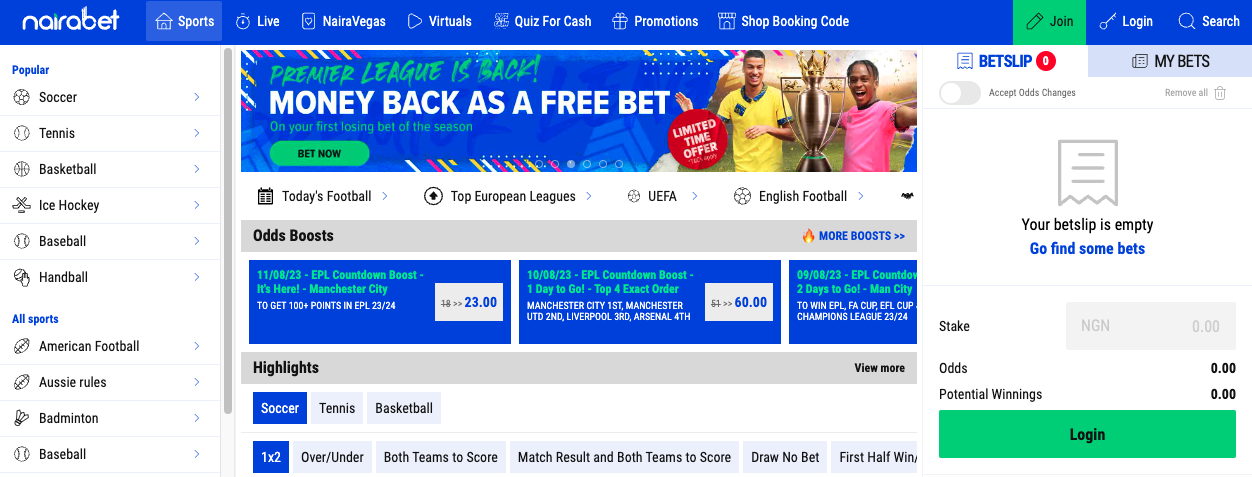
NairaBet, a pioneering name in the African sports betting industry, is Nigeria's first and one of its most popular online sports betting platforms.
Founded by Akin Alabi in 2009, the platform revolutionised the Nigerian betting scene by providing a user-friendly interface, diverse options, and a trustworthy system for enthusiasts.
Over the years, NairaBet's commitment to innovation and customer satisfaction has endeared it to millions of users and set benchmarks for regional competitors.
Whether one is a seasoned bettor or a novice just dipping their toes in the world of sports gambling, NairaBet offers an inclusive experience for all.
Nairabet Desktop Login
NairaBet's desktop login process is designed to be straightforward, ensuring users can quickly and safely access their accounts. Here's a step-by-step guide:
- Website Navigation: Navigate to NairaBet's official website using the URL: https://www.nairabet.com/. This takes you directly to their homepage.
- Locate the Login Button: Once on the homepage, glance towards the upper right corner. Here, you'll find the "Login" button prominently displayed. Click on it to proceed.
- Enter User Details: A form prompts you for your login credentials. You can enter your Username, Phone Number (starting with the prefix 234+), or registered Email Address.
- Password Entry: Below the username or phone number field, there's a space for your password. Make sure you type it in accurately, taking note of any capital letters, numbers, or special characters.
- Final Step – Secure Login: After ensuring all your details are correctly filled in, click the "Login Securely" button. This action should grant you access to your NairaBet account, provided all the credentials are accurate.
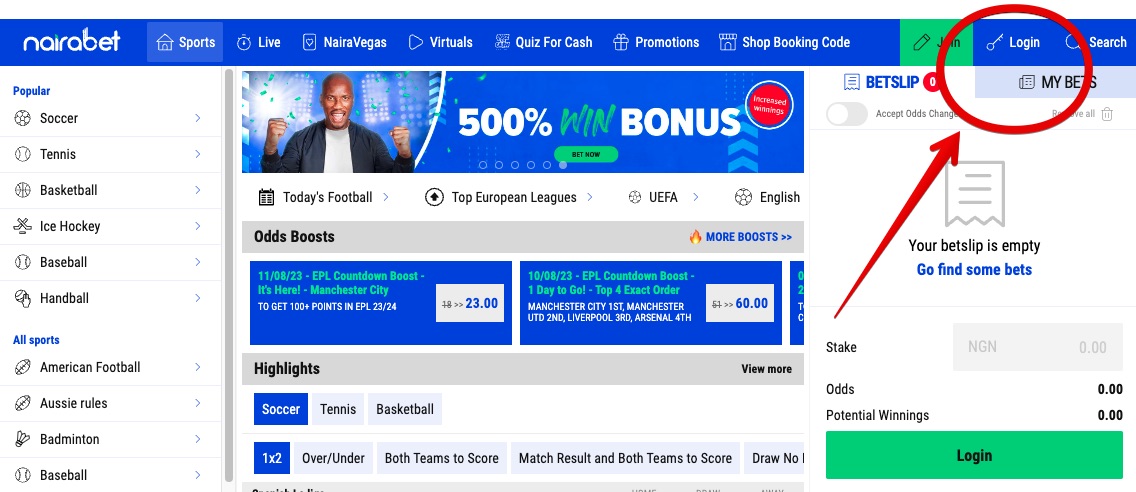
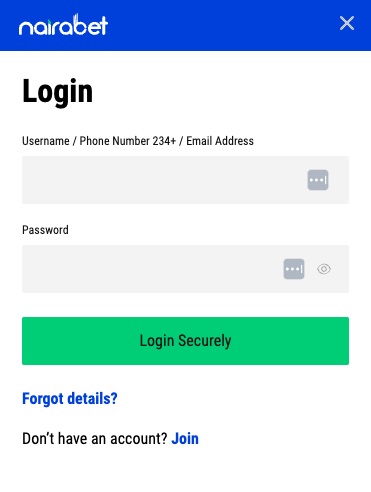
Ensure you're on the correct NairaBet website to prevent phishing scams and keep your login details confidential. If you ever experience difficulties or suspect any security issues, it's advisable to contact NairaBet's support team immediately.
Nairabet Mobile Login
Logging into NairaBet from a mobile device is designed to be seamless, even when you're on the move. Here's a step-by-step guide to the mobile version login process:
- Open NairaBet on Mobile: Launch your mobile browser and visit NairaBet's official website: https://www.nairabet.com/.
- Spot the Login Button: Look towards the top-right corner of the mobile homepage. You'll see the "Login" icon or button. Tap on it.
- Input User Credentials: A login form will pop up. You can key in your Username, Phone Number (beginning with the 234+ prefix), or registered Email Address in the provided field.
- Enter Your Password: Below the field where you entered your username or phone number, there's a space to input your password. Ensure it's typed in correctly, being mindful of any special characters or capitalisations.
- Complete the Login: Tap the "Login Securely" button or its equivalent once your details are in place. You'll be granted access to your NairaBet account if your details are accurate.
Always ensure you're logging in from the genuine NairaBet mobile site or app. For the best experience and added security, consider downloading NairaBet's official mobile app if they offer one. If you encounter any challenges or suspect security concerns, contact the NairaBet support team promptly.
Nairabet Login Problems and Troubleshooting
You're experiencing difficulties logging into your NairaBet account for several reasons. Here are some common NairaBet login problems and how to troubleshoot them:
Incorrect Login Details
Solution: Double-check your Username, Phone Number, or Email Address to ensure you've entered them correctly. Ensure the password is accurate, and watch for any negligent use of capital letters or mistyped characters.
Tip: If you've forgotten your password, there should be a 'Forgot Password' or 'Reset Password' option on the login page. Click on it and follow the instructions to reset your password.
Account Locked or Suspended
Solution: After multiple failed login attempts, some platforms lock accounts temporarily as a security measure. If this happens, wait for a specified duration (often about 15-30 minutes) and try again.
Tip: If you suspect your account has been suspended due to other issues (like verification problems or policy violations), contact NairaBet's customer support for resolution.
Website Maintenance
Solution: Occasionally, NairaBet might be undergoing scheduled maintenance. In such cases, try accessing your account after some time.
Tip: It's often a good practice to check their official social media channels or announcements for maintenance schedules or updates.
Browser Issues
Solution: Clear your browser's cache and cookies. Also, try a different browser to see if it resolves the issue.
Tip: Updating your browser to its latest version can also solve compatibility issues.
Mobile App Issues (if using an app)
Solution: Ensure you have the latest version of the NairaBet app. Outdated versions might have bugs that have been resolved in newer updates. If problems persist, try uninstalling and reinstalling the app.
Tip: Check app store reviews and NairaBet's social media for reports of widespread issues.
Network Issues
Solution: Check your internet connection. Try refreshing the page or restarting your router/modem. If on mobile, switch between Wi-Fi and mobile data to see if it makes a difference.
Tip: You can test your internet speed and stability using online tools or apps to see if it meets the platform's requirements.
Server Issues
Solution: Sometimes, the problem might be on NairaBet's end, especially if many users report the same problem. Wait for a while and try again later.
Tip: Keep an eye on NairaBet's official announcements or social media channels for updates on server issues.
If you've tried all these solutions and are still facing problems, it's best to contact NairaBet's customer service directly. They can provide specific guidance based on your situation.
FAQ
Make sure you've entered the details without typos. If you're sure they're correct, your account might be temporarily locked due to multiple failed attempts. Wait for a while and try again. If the problem persists, contact customer support.
On the login page, there should be a 'Forgot Password' or 'Reset Password' option. Click on it and follow the instructions to set a new password.
Maintenance schedules are typically announced on NairaBet's official site or social media channels. Check here for any current or upcoming maintenance announcements.
Clear your browser's cache and cookies. If the issue continues, consider updating your browser or trying a different one.
Ensure you're using the latest version of the app. If issues persist, consider uninstalling and reinstalling the app. If many users report similar issues, it might be a problem NairaBet is aware of and working on.
Contact NairaBet's customer support directly. They can provide details on the suspension and guide you on any necessary steps for resolution.
It's possible. If many users face the same issue, the problem might be on NairaBet's end. Check their official announcements or social media channels for any reported server issues. If they are not reported, it's best to contact their customer support for assistance.

Comments0