Funding Your Nairabet Account: A Step-by-Step Guide to Deposit and Start Betting
- 1Funding Your Nairabet Account with Paystack Card Deposit
- 2Funding Your Account via GtPay Deposit
- 3Funding Your Nairabet Account via Xpresspayment Deposit
- 4Funding Your Account via Opay
- 5Funding Your Account via Quickteller Deposit
- 6Funding Your Account via Paystack Inline Deposit
- 7Funding Your Nairabet Account at an Agent Location
- 8How to Fund Your Nairabet Account via Bank Deposit
- 9How to Fund Your Nairabet Account via ATM
- 10How to Fund Your Nairabet Account with USSD Code
- 11How to Fund Your Nairabet Account Online
The narrative of sports rewards in Nigeria would only be complete with a special mention of Nairabet, the brainchild of Akin Alabi, arguably one of the pioneering figures in the industry that any sports enthusiast would have encountered.
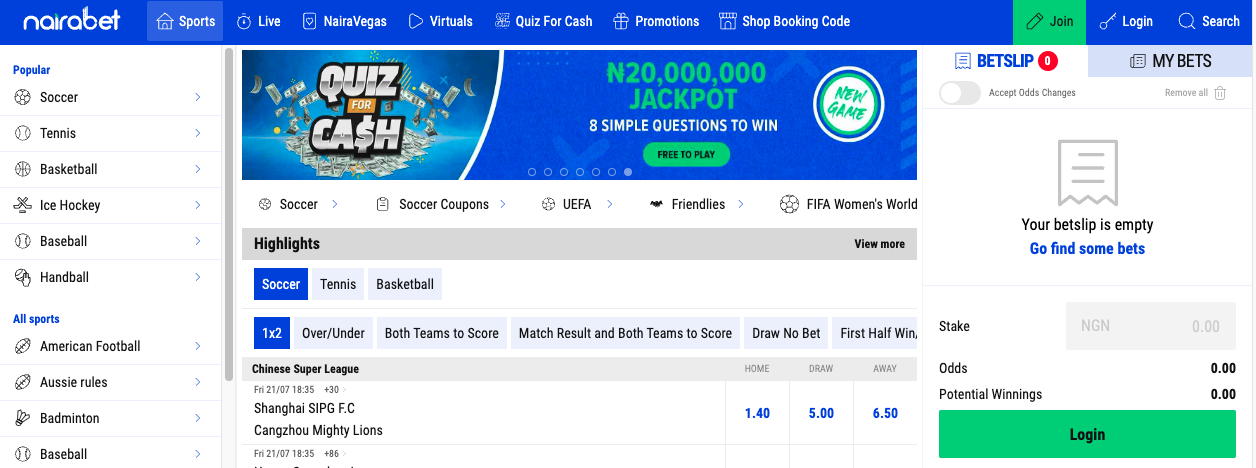
Today, the VP-Bet team will guide you on how to fund a Nairabet account on your preferred network. To make it even more engaging, we will share some methods that enable you to credit your account within seconds.
As the saying goes, "Variety is the spice of life." If one method doesn't resonate with you, other methods will. So, take your time and select a method that aligns with your lifestyle, acknowledging that every customer is unique.
Don't just take our word for it, we encourage you to verify your chosen method to understand its dynamics and confirm its effectiveness. Once you've done this, you'll have no reason to disagree.
Now, without further ado, we will guide you on how to fund your account via...
- Paystack Card Deposit
- GTBank Deposit
- XpressPayment Deposit
- Quickteller Nigeria Deposit
- OPay Deposit
- Paystack Inline Deposit
- Agent-Assisted Deposit
- Funding via USSD Code for Nairabet and GTBank (*5477# and *737#)
- Bank Deposits through our Network of Approved Banks
- ATM Deposit
- Online Deposit via Bank Internet or Mobile App
Funding Your Nairabet Account with Paystack Card Deposit
Paystack is a payment solution that enables merchants to accept customer payments and collections. With your ATM card, you can pay and have your account credited in just a few seconds.

To use this service, you should have created a Nairabet online account and been issued a unique customer ID.
Note: Your bet ID will be used at specific points for this guide. To locate your ID, navigate to your Nairabet account, click "Account," and your ID will appear at the top of the screen. It's typically an 8-digit number linked to your sign-on ID.
To fund your account, follow these steps:
- Click on "Account" on the home page.
- Click on "Deposit/Withdrawal."
- From the list of options, select "Paystack Card Deposit."
- Enter your preferred amount and click "Deposit," then "Accept" to proceed.
- Enter your 16-digit "Primary Account Number" (PAN), typically found on your card, along with the expiry date and the Card Verification Value (CVV), then click on "Pay." You will be prompted to enter your 4-digit card PIN.
- An OTP will be sent to your phone. Enter the "OTP" in the advised column and continue to finalise the funding of your account.
- Refresh your browser and check your account to view your updated balance.
Funding Your Account via GtPay Deposit

To fund your account using GtPay, follow these steps:
- Click on "Account" on the home page.
- Select "GtPay Deposit."
- Enter the amount you wish to deposit and click "Deposit," then "Accept."
- Enter your email address and click "Continue Transaction."
- Choose your preferred payment type (Card, Bank, 737, or Quickcredit).
- If you prefer to use a card, enter your card details (PAN, expiry date, and CVV), then click "Pay." You'll be prompted to enter your card PIN to complete the transaction. Your account should be funded within minutes.
Funding Your Nairabet Account via Xpresspayment Deposit

To fund your account, follow these steps:
- Click on "Account" on the home page.
- Enter the amount you wish to deposit, click "Deposit," then hit "Accept."
- You will be redirected to a page where you must enter your card details (PAN, expiry date, and CVV). After entering these details, click "Pay."
- You'll be prompted to enter your card PIN to complete the transaction. Your account should be funded within minutes.
Funding Your Account via Opay

To fund your account using Opay, follow these steps:
- Download and install the Opay app on your device.
- Log in to your Opay account.
- Click on "Betting" from the list of options.
- Select "Nairabet."
- Enter your 8-digit Nairabet ID and the amount you wish to deposit, then click on "Next."
- Review your transaction and hit the "Pay Now" button.
Your account will be funded instantly. As a bonus, Opay offers a discount of 5% on weekdays and up to 10% on weekends when you fund your Nairabet account using their service.
Funding Your Account via Quickteller Deposit

To fund your account using Quickteller, follow these steps:
- Log in to Quickteller.
- In the search space "Find a Beneficiary or Biller," type "Nairabet."
- Tap the Nairabet icon displayed to be redirected.
- Enter your "Customer Reference," your unique 8-digit Nairabet ID.
- Select the appropriate option (either as an online player, which you are or via a shop agent).
- Enter the amount you wish to deposit and click "Continue."
- Follow the prompts to enter your card details and complete your payment.
Funding Your Account via Paystack Inline Deposit

To fund your account, follow these steps:
- Click on "Account" on the home page.
- Enter the amount you wish to deposit, click "Deposit," then hit "Deposit" again.
- Hit the "Accept" button.
- Click on your card issuer/provider (MasterCard, Visa, or Verve).
- If you choose MasterCard, you can pay with a card, bank, transfer, USSD, or QR code.
- Tap on "Pay with Card," then enter your card details to complete the payment.
If you choose to pay with a bank, you can select between various banks such as Wema, GTBank, Kuda Bank, Zenith Bank, etc.
Funding Your Nairabet Account at an Agent Location

If you prefer to fund your account through a Nairabet agent, follow these steps:
- Locate a Nairabet agent in your area. Nairabet agents may only be readily available in some locations. If you need help finding one, you can call 070062472238.
- Visit the agent's location. Provide the agent with your customer identification number and the money you want to deposit into your account.
- The agent will then proceed to fund your account immediately.
How to Fund Your Nairabet Account via Bank Deposit
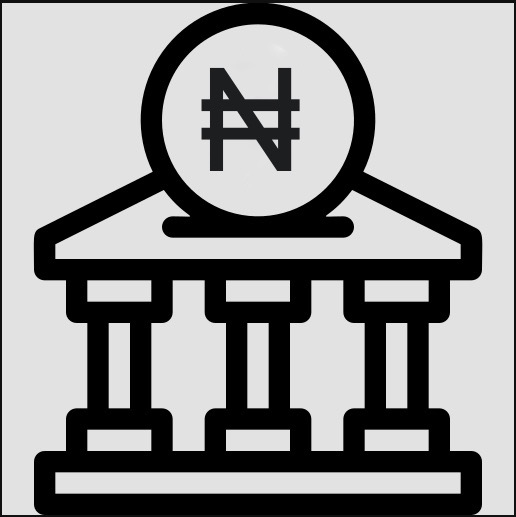
Funding your account through a bank can be a straightforward process. Several banks can help you fund your Nairabet account. These include:
- First Bank
- FCMB
- UBA
- Sterling Bank
- Union Bank
- Stanbic IBTC
- Access Bank
- Fidelity Bank
When you arrive at the bank, you will need to complete a deposit slip with your Nairabet information as follows:
- Account Name: Nairabet
- Account Number: Your 8-digit Nairabet account ID
- Depositor's Name: Here, you should enter your name as it appears on your Nairabet account
- Amount: The sum you want to deposit into your account
Your account should be credited when the bank teller processes the transaction.
How to Fund Your Nairabet Account via ATM
To fund your account using an ATM, follow these steps:
- Visit the nearest ATM stand with your active ATM card.
- Insert your card and enter your PIN.
- Select "Quickteller" on the screen.
- Select "Pay Bills or Fund Wallet."
- Select "Others" from the list of merchants displayed.
You must enter a merchant code, which varies depending on your deposit amount. Here are the available codes for different amounts:
- 55601 – N1,000
- 55602 – N2,000
- 55603 – N3,000
- 55604 – N4,000
- 55605 – N5,000
For deposits above N5k, you will generally input 55606.
- Enter the amount you wish to deposit into your account and proceed.
- Enter your Nairabet ID number.
- Review and confirm the information provided. You will receive a confirmation message.
- Your Nairabet account will be credited almost immediately.
How to Fund Your Nairabet Account with USSD Code
There are typically two USSD codes that enable seamless funding of your account.
GTBank USSD Code:
- Dial 73750Amount88# on your phone.
- Enter your account ID number, then authenticate with your USSD PIN.
- Once thriving, your account should be credited with the entered value.
Nairabet USSD Code:
Dial *5447# on your phone and follow the prompts to fund your account.
How to Fund Your Nairabet Account Online
Generally, you can fund the account online using your bank's internet banking or mobile app if the Nairabet option is available.
For instance, you can fund using the Polaris Bank mobile app/Vulte. Here's how:
- Download and install the Vulte app as a Polaris Bank customer.
- Log in to your Vulte account.
- Click "Betting," then locate "Nairabet" in the list of options.
- Select the required details, enter your account ID number and the amount you want to be credited.
- Review and confirm your transaction. Your account should be credited with the entered value shortly.
FAQ
Paystack is a payment solution that allows you to credit your Nairabet account using your ATM card. After logging into your Nairabet account, navigate to "Deposit/Withdrawal," select "Paystack Card Deposit," enter your preferred amount, and follow the prompts to complete the transaction.
Your Nairabet ID can be found in your Nairabet account. After logging in, click "Account," and your ID will appear at the top of the screen. It's typically an 8-digit number linked to your sign-on ID.
Dial 73750Amount88# on your phone, enter your account ID number, and then authenticate with your USSD PIN. Once thriving, your account should be credited with the entered value.
Dial *5447# on your phone and follow the prompts to fund your account.
Yes, if your bank's internet banking or mobile app has the Nairabet option, you can fund your account.
After logging into your Vulte account, click "Betting," locate "Nairabet" in the list of options, select the required details, enter your account ID number and the amount you want to be credited, and then review and confirm your transaction.
After funding your account, refresh your browser and check your account to view your updated balance. You can then use these funds to place bets on Nairabet.

Comments0