Naijabet Registration: Kickstart Your Betting Journey
NaijaBet, a trailblazer in Nigeria's online sports betting arena, has firmly established itself as a premier choice for enthusiasts across the African continent. Renowned for offering a vast selection of sports and events, from football and basketball to tennis and rugby, this platform ensures every bettor's preference is met.
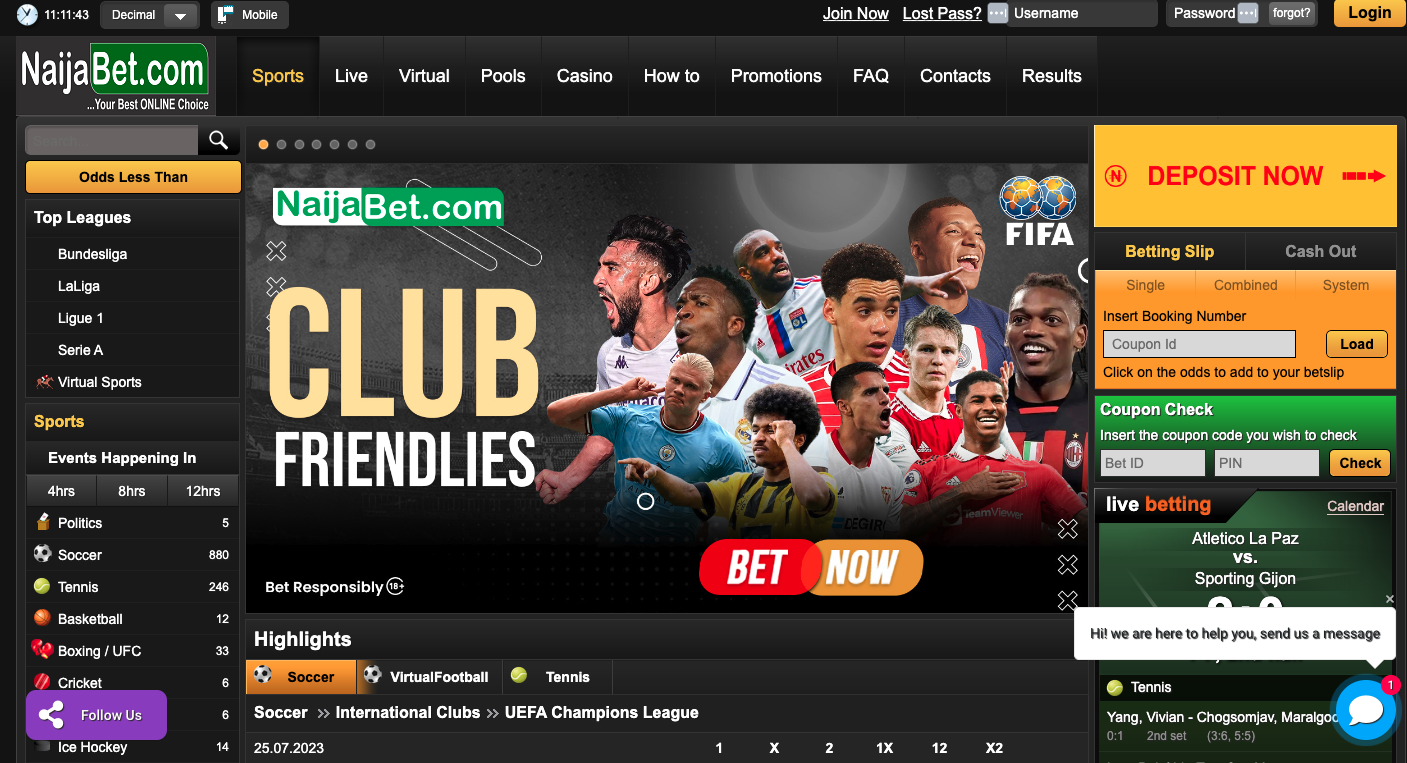
Its intuitive interface, complemented by competitive odds and diverse betting strategies, makes it a favourite for newcomers and seasoned punters. Above all, NaijaBet's unwavering commitment to responsible gambling, combined with exemplary customer service and secure transaction methods, reinforces its position as a benchmark in the online betting world.
Naijabet Desktop Registration Guide

Step 1: Visit the NaijaBet website.
On the top right corner of the website, you'll find the "Join Now" link. Click on it to begin your registration.
Step 2: Fill in your Data
- First Name: Enter your first name in the space provided.
- Last Name: Enter your last name.
- Email: Provide a valid email address. This will be essential for account notifications and password recovery.
- Mobile Number: Input your phone number, starting with '0' followed by the subsequent 10 digits.
Step 3: Set up your Account Data
- Username: Choose a unique username that you will use to access your account.
- Password: Select a secure password.
- Verify Password: Re-enter the password you chose to ensure accuracy.
Step 4: Confirmation
- Before proceeding, you'll see a statement that verifies your age and acceptance of NaijaBet’s terms and conditions. Ensure you read and understand them.
- If you're comfortable with the terms and conditions, check the box, "I hereby certify that I am over 18 years of age and have read and accepted NaijaBet.com’s general terms and conditions."
- Additionally, if you wish to receive updates and information from NaijaBet, tick the box that states, "I agree to receive information from your company." Remember, you can opt out of these notifications later by adjusting the settings in your account.
Step 5: Complete the process
- Click on the "Register Now" button to finalise your registration.
After these steps, you should receive a confirmation email or SMS. Follow any additional instructions provided, and you'll be all set to start betting with NaijaBet!

NaijaBet Mobile Registration Guide: Step-by-Step
Step 1: Open the NaijaBet mobile site or app
Look for the "Join Now" button, typically located at the top or within a menu icon.
Step 2: Enter your Personal Data
- First Name: Input your first name.
- Last Name: Provide your surname
- Email: Key in a valid email address for notifications and password recovery.
- Mobile Number: Type your number, starting with '0' and the following 10 digits.
Step 3: Create your Account Data
- Username: Decide on a unique username.
- Password: Choose a secure password.
- Verify Password: Confirm the password to ensure it matches.
Step 4: Confirm your details
- Go through NaijaBet’s terms and conditions. Once understood and agreed, tick the box that states you're over 18 and accept the terms.
- If you want updates from NaijaBet, tick the box for receiving company information. You can always change this in account settings later.
Step 5: Finish up
Tap the "Register Now" button to wrap up your registration.
You should get a confirmation via email or SMS shortly after. Follow any further instructions, and you’ll be ready to enjoy NaijaBet on the go!
Common Problems and Troubleshooting Registering a NaijaBet Account
Error: "This username/email is already registered
Solution: The username or email you entered is already associated with another NaijaBet account. Try using a different username or email. If you believe this is an error, contact customer support.
Error: "Password does not match"
Solution: This indicates that the password you entered in the 'Password' field doesn't match the one in the 'Verify Password' field. Ensure you type the same password in both fields.
Error: "Invalid mobile number"
Solution: Ensure you're entering a valid Nigerian mobile number format starting with '0' followed by the subsequent 10 digits. Avoid using spaces, dashes, or any other characters.
Issue: Not receiving a confirmation email or SMS
Solution: Check your email's spam or junk folder. If you're still unable to locate the email, ensure that the email you provided is correct. For SMS, ensure that your mobile number is active and receiving messages. If the issue persists, contact customer support.
Error: "You must be over 18 to register"
Solution: NaijaBet requires all users to be above 18 years of age. Ensure your provided date of birth reflects this. If you're under 18, you cannot register.
Issue: Trouble accessing the registration page
Solution: This could be due to a slow internet connection or the NaijaBet website undergoing maintenance. Try refreshing the page, using a different browser, or clearing your browser's cache and cookies. If the problem persists, try again later or contact customer support.
Error: "Please accept the terms and conditions"
Solution: Before completing your registration, you need to accept NaijaBet’s terms and conditions. Ensure you've ticked the box that indicates your agreement.
Issue: Registration form not loading or displaying correctly on mobile
Solution: Ensure your mobile browser is updated. Alternatively, use the official NaijaBet mobile app or switch to a different browser. Clearing browser cache and cookies can also help.
Issue: Unable to click the "Register Now" button
Solution: This usually happens if some mandatory fields are left empty or filled incorrectly. Ensure all fields are correctly filled. If the issue persists, try a different device or browser.
Issue: Facing a CAPTCHA challenge repeatedly
Solution: CAPTCHA is a security feature to prevent bots. Ensure you're entering the CAPTCHA correctly. If you face this challenge, restart your router/modem to change your IP address or use a different network.
If none of the above solutions work or if you encounter a unique problem, reaching out to NaijaBet's customer support is always a good option. They can provide direct assistance tailored to your issue.
FAQ
This typically means the username or email you're trying to use is already associated with an existing NaijaBet account. Consider using a different username or email. If you believe it's an error, please contact NaijaBet's customer support.
First, check your email's spam or junk folder. Ensure the email you provided during registration is correct. For SMS, confirm your mobile number is active. If the problem persists, get in touch with customer support.
Ensure your mobile browser is updated. Alternatively, use the NaijaBet mobile app or switch to a different mobile browser. Clearing cache and cookies might also help.
No, NaijaBet requires all users to be 18 years or older to register and participate in betting activities.
There's usually a "Forgot Username/Password?" option on the login page. Click on it and follow the prompts. If you face any challenges, contact customer support for assistance.
CAPTCHA is a security feature to ensure the user is human and not a bot. If you're repeatedly asked to complete it, ensure you enter it correctly. Switching to a different network or restarting your router might help.
Some details, like username or date of birth, might be fixed after registration, while others like email or mobile number, might be changeable. For significant changes or concerns, it's best to contact NaijaBet's customer support.

Comments0