Msport Deposit Explained: Tips, Options, and More
MSport emerges as a refreshing contender in the bustling arena of online sports betting, where the competition for providing an outstanding user experience, competitive odds, and reliable service is fierce. Standing out for its user-centric approach, MSport has swiftly garnered acclaim from both veteran bettors and newcomers to the scene.
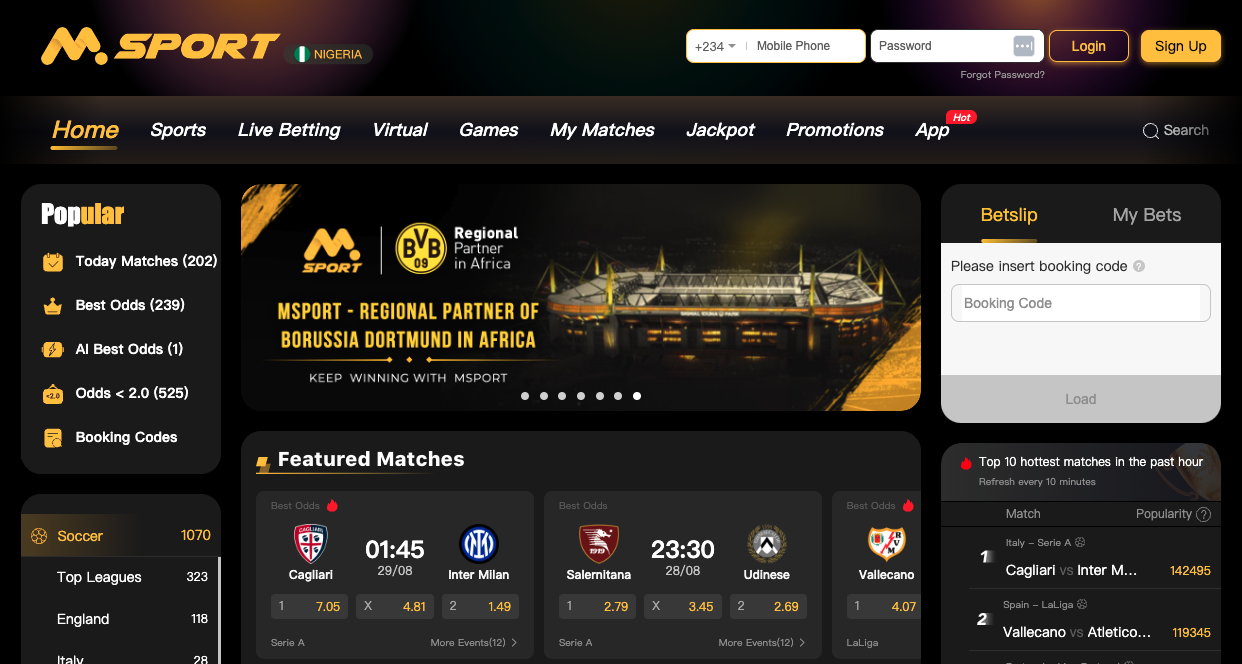
In this comprehensive review, we meticulously evaluate MSport's array of features, its user-friendly interface, and the platform's integrity, aiming to discern if it indeed stands tall amidst the escalating hype surrounding it.
Whether you're staking your first bet or looking to switch lanes in the sportsbook world, our deep dive into MSport provides the essential insights to make an informed decision.
Msport Payment Systems
Bank Card Payments
MSport offers its users the convenience of depositing funds using popular bank cards, including Visa, Mastercard, and Verve. This widespread acceptance of major card providers ensures that most customers can transact securely and effortlessly.
When you use a bank card, you're navigating a familiar payment gateway that guarantees speed and safety. Simply enter your card details the deposit amount, and with a few more verification steps, your MSport account is funded, ready for you to dive into the world of sports betting. The process is designed to mirror the ease of online shopping, bringing a seamless banking experience to online gaming.
Bank Account Deposits
In addition to card payments, MSport integrates with reputable Nigerian banks, facilitating direct bank account deposits. Customers can deposit funds from accounts held with ALAT by WEMA, Sterling Bank, United Bank for Africa (UBA), First Bank, Union Bank, and Zenith Bank.
This method is incredibly convenient for those who prefer to avoid using credit or debit cards online or those who seek to deposit more significant amounts directly from their bank account. Transactions are secure and encrypted, with the sportsbook platform working closely with these financial institutions to ensure that your funds are transferred swiftly and securely into your MSport betting account.
The Collaborative Network
The collaboration between MSport and these financial institutions underscores the sportsbook's commitment to offering a robust and accessible banking infrastructure. This network of banks encompasses both traditional and digital banking solutions, such as ALAT by WEMA — Nigeria’s first fully digital bank.
This diversity ensures that MSport can cater to a broad spectrum of banking preferences, from those who value the longstanding reliability of banks like UBA and First Bank to the innovative, tech-savvy approaches of newer entities. Each bank brings strengths, providing various options for MSport users to manage their deposits quickly and confidently.
With the combination of bank card and direct bank account deposits, MSport has structured its payment systems to be inclusive, secure, and highly efficient, aiming to meet the needs of a diverse user base with different banking preferences.
Whether it’s the convenience of using a bank card or the direct approach of a bank transfer, MSport's integration with these payment systems reflects its dedication to user convenience and security, ensuring that your betting experience is smooth from start to finish.
Msport Deposing Guide
Bank Card Deposits
- Input your ATM card details, including the card number, expiration date, the CVV (the three-digit number on the back of your card), and the deposit amount. Press "Deposit" to continue.
- Next, provide your PIN, Bank Token, or OTP, which may be sent to your phone (the verification method depends on your bank) to finalise the transaction.
- Deposit completed! After a successful transaction, click the provided confirmation button or link to proceed.
Funding via Bank Account
- Choose your bank from the list, and input your account number and the amount you want to deposit. Click "Deposit" to move to the next step.
- Enter your date of birth or the OTP sent to your phone (depending on your bank's verification process) to confirm the transaction.
- Deposit successful! Click the confirmation button or link for a successful transaction to continue to the next page.
Bank Transfer Method
- Specify your deposit amount and select 'Top Up Now'.
- You’ll receive a temporary transfer account number, valid for 30 minutes.
- Use your bank's online platform or USSD to transfer the specified amount to the provided account.
IMPORTANT
MSport is not liable for deposits made to incorrect accounts or if you incorrectly enter your account details when withdrawing. Confirm your details carefully. MSport is not responsible for recovering funds deposited into incorrect accounts or errors made on your part, which will not be credited back to your account.
Deposit Limits and Fees
- The minimum deposit is NGN 100.00.
- The maximum deposit per transaction is NGN 9,999,999.00.
- Deposits via Bank Card and Bank Account incur no charges. For Bank Transfers, fees follow the Central Bank of Nigeria's guidelines but may vary depending on the platform used. Note: MSport does not charge these transfer fees.
Transaction Processing
Deposits are typically instant. If your balance does not update, please review your transactions or contact MSport Customer Service for assistance.
In Case of Deposit Issues
If funds are debited but not reflected in your MSport balance, and we confirm the top-up, your balance will be updated immediately. If there are internet delays and confirmation is not received, we will continue to monitor for 24 hours. Please provide any confirmation (screenshot, email, bank slip) to our Customer Service along with your account details for resolution.
Common Problems and Troubleshooting Topping Up Msport Account
Topping up your MSport account should be a straightforward process, but occasionally, users may need help with issues. Here's a rundown of common problems that can arise while trying to deposit funds into your MSport account and how to troubleshoot them:
Transaction Declined
- Check Card Details: Ensure the card number, expiry date, and CVV you entered are correct.
- Insufficient Funds: Verify that you have enough balance in your bank account to cover the deposit.
- Bank Declines: Sometimes, banks will decline transactions for security reasons. Contact your bank to ensure they authorise the transaction.
Incorrect OTP/Token
- Reattempt: If you entered an incorrect one-time password (OTP) or token, request a new one and try again.
- SMS Delay: Delays in receiving the OTP via SMS are common. Wait a few minutes, and if it still hasn't arrived, request another one.
Technical Errors or Delays
- Network Issues: Check your internet connection to ensure it’s stable and retry the transaction.
- MSport Platform Issues: Occasionally, there may be technical issues on MSport’s end. Wait for a while and try again later.
Payment Gateway Problems
- Error Messages: Note any error messages received and contact MSport’s customer service with this information.
- Switch Payment Methods: If one payment gateway isn't working, try another one, such as using a different bank card or bank transfer.
Funds Debited but Not Credited
- Transaction Time: Most transactions are instant, but some may take longer. If your balance needs to be updated within a reasonable time, contact customer support.
- Proof of Transfer: Keep proof of the transaction, such as a screenshot or transaction ID, in case you need to show evidence to customer service.
Bank Server Down
Banking Issues: If your bank’s server is down, transactions may not go through. Try again when the bank’s system is back up.
Exceeding Deposit Limits
Check Limits: Ensure your intended deposit amount is within MSport’s minimum and maximum deposit limits.
Unupdated Bank Details
Account Information: If you've recently received a new card or changed bank accounts, update your details in the MSport payment section before attempting to deposit.
If these troubleshooting steps do not resolve your issue, or if you experience a persistent problem, it's essential to contact MSport’s customer service for assistance. They can provide direct help and guide you through any additional steps needed to resolve the issue. Always remember to never share your PIN or password with customer service or in any form that is not the official MSport secure website.
FAQ
You can deposit money into your MSport account using various methods, including bank cards like Visa, Mastercard, and Verve, as well as direct bank transfers from ALAT by WEMA, Sterling Bank, United Bank for Africa, First Bank, Union Bank, and Zenith Bank.
Depositing money into your MSport account via bank card or direct bank deposit is generally free of charge. However, when using bank transfers, some transaction fees may be applied by your bank or the transfer service used, not by MSport.
Funds are typically available in your MSport account almost immediately after the deposit transaction is completed. If there is a delay, you should check your bank's processing times or contact MSport customer service for assistance.
If your deposit doesn't show up in your account within a reasonable time frame, check your bank account to ensure the funds were debited. Then, contact MSport customer service with the details of your transaction, including any transaction IDs or proof of payment.
Yes, the minimum deposit amount is NGN 100.00, and the maximum amount per transaction is NGN 9,999,999.00. These limits are in place to promote responsible betting practices.
If your deposit is declined, check to ensure all entered information is correct and you have sufficient funds in your bank account. If everything is in order, your bank may have declined the transaction for security reasons, and you should contact them to verify the transaction.
No, you must use your bank account or card to deposit funds. Using someone else’s bank details can result in the transaction being declined or your account being suspended due to security measures in place to prevent fraud and unauthorised use.

Comments0