- Home
- Wiki
- Learning Center
- SportyBet Mobile App: Your Ultimate Betting Companion On-The-Go
SportyBet Mobile App: Your Ultimate Betting Companion On-The-Go
In the ever-evolving realm of sports wagering, the SportyBet mobile app stands out as a top-tier choice for novices and experts.
Acting as a conduit between live sports events and immediate wagering chances, SportyBet boasts a user-friendly interface, a wide range of betting selections, and a smooth user experience for those looking to enhance their betting endeavours.
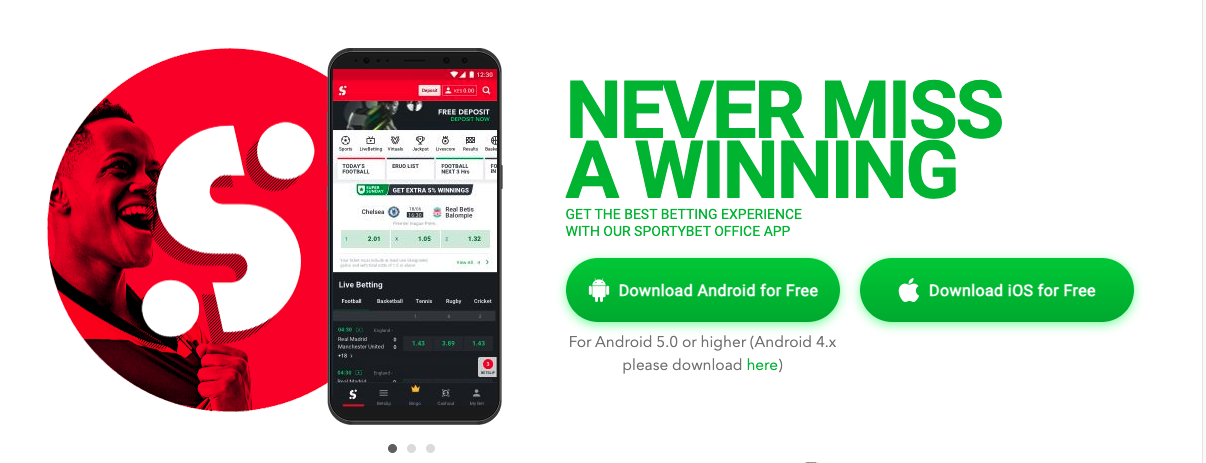
In a digital landscape where many rivals settle for basic mobile web versions, SportyBet boldly steps forward, setting itself apart with distinction.
Showcasing an admirable emphasis on user experience, SportyBet, as a pioneering force, rolls out exclusive apps for both Android and iOS platforms.
This calculated decision highlights not only their tech-savviness but also their steadfast commitment to addressing the varied preferences of their growing clientele.
SportyBet Apple iOS App
In a noteworthy development, SportyBet has introduced its iOS app, now under the umbrella of the developer 'Sporty Internet Group.' Establishing its presence in the competitive digital arena, the app currently occupies the 1st position in the Sports category on the App Store.
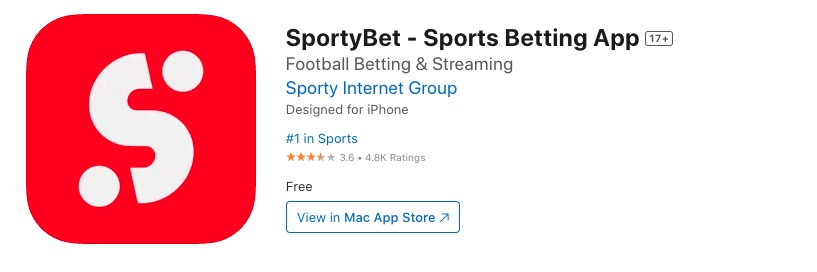
Though available for free download, the app has received varied feedback, holding an average rating of 3.6 out of 5 stars. The predominant concern among users revolves around the inability to cash out within the app.
Yet, demonstrating their dedication to user satisfaction, the developers have been actively engaging, personally addressing each feedback and reassuring users that solutions to the identified issues are forthcoming.
Installing SportyBet on an iOS Device Guide
- To get the SportyBet app from the Apple App Store, follow these steps:
- Access the Apple App Store: Tap on the App Store icon on your iOS device.
- Search for the App: In the search bar at the top, enter “SportyBet” and press search.
- Verify the Developer: Ensure the app is listed under the developer "Sporty Internet Group" to guarantee its legitimacy.
- Download and Install: Tap on the cloud icon or the "Get" button to begin the download. If prompted, enter your Apple ID password or use Face/Touch ID for verification.
- Launch the App: After downloading and installing, open the app directly from the App Store or locate it on your device's home screen to get started.
SportyBet Android App
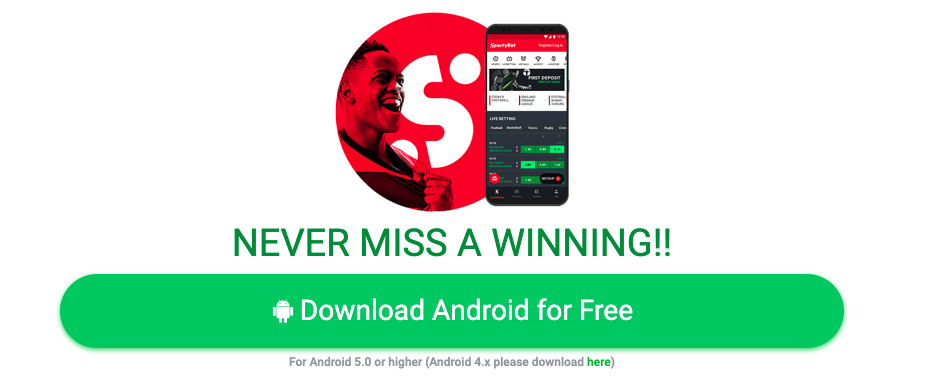
Installing the SportyBet app on Android requires a slightly different process since it's not available on the Google Play Store. Here’s a detailed guide to help you through the steps:
1. Allow Installation from Unknown Sources:
- Head to your device's "Settings."
- Scroll to "Security" or "Applications" (this might differ depending on your device model).
- Enable the "Unknown Sources" option. This will permit your device to install apps from places other than the Google Play Store.
2. Download the APK File:
- Launch a web browser on your Android device.
- Navigate to the SportyBet official website or specifically to: https://www.sportybet.com/ng/m/promotions/downloadApp
- Locate and tap on the link for the Android app download to download the APK file.
3. Install the App:
- After the download, open the APK file.
- A prompt will appear asking you to confirm the installation. Press "Install" to move forward.
4. Launch the App:
- Once the installation finishes, you can either immediately tap "Open" to run the SportyBet app or locate it in your app drawer and open it.
Important Note: Installing apps from third-party sources can sometimes be risky regarding security. While the above guide takes you to the official SportyBet website, which is deemed trustworthy, always be cautious when installing apps from unfamiliar sources. Ensure to verify the source's authenticity to safeguard your device and personal data.
Features of the SportyBet Android App
The SportyBet Android app stands out as a leader in mobile betting, ensuring users a fluid and enhanced wagering experience. Let's delve into its prime offerings:
- User-Friendly Interface: Simplicity reigns supreme. Designed with user intuition, the SportyBet app allows novices and veterans to traverse their preferred sports effortlessly.
- In-Depth Analysis Tools: Stay informed. The app's comprehensive Stats and Past Results empower users to place wagers with more insight. Moreover, with the Live Tracker, enthusiasts can stay engrossed, monitoring every exhilarating moment of the matches.
- Cash Out: Empower your betting strategy. This feature hands control back to the users, enabling them to pull out their bets when they perceive shifts in the game’s direction.
- Real-Time Alerts: Stay in the loop. The app's robust notification system guarantees that users are always abreast of fresh deals and offers, ensuring they seize every golden chance.
- Super Bet Boost: Amplify your stakes. This feature spices up the game by providing elevated odds on handpicked combinations, enhancing potential earnings.
- Swift Withdrawals: Because time is of the essence. SportyBet's commitment to instantaneous withdrawal processing ensures users can relish their winnings without any delays.
This impressive feature set underlines SportyBet's unwavering dedication to delivering a supreme betting experience for Android clientele.
SportyBet Mobile Website Version
In the vibrant realm of online betting, while apps often steal the spotlight with their custom-tailored user interfaces, the significance of mobile websites cannot be understated. The SportyBet mobile site is a prime example, bringing many benefits and offering a viable alternative for those hesitant about app downloads.
- Adaptability and Universal Access: Dedicated apps might be OS-specific, but SportyBet's mobile website transcends these boundaries. Whether you're an Android enthusiast, an iOS devotee, or operating on another platform, a simple web browser grants you entry into the thrilling world of sports betting. This adaptability ensures no one is left out due to device or software restrictions.
- Skip the Install: The mobile site is a godsend for those mindful of their device's memory instead of adding another app. Forget about app updates, potential compatibility glitches, or sacrificing storage – just type in the web address, and you're in action!
- Uniform Experience: The mobile site typically echoes the primary website, ensuring users encounter a consistent look, feel, and features. This uniformity is a comforting touch for bettors toggling between the larger screen and mobile, making transitions smooth and intuitive.
- Tailored for Mobile Devices: Contemporary mobile sites and SportyBet's is no exception, boast of responsive design. The site senses your device's dimensions and tailors its display, guaranteeing the best visual and interactive experience. This kind of dynamism often makes mobile sites a formidable rival to their app counterparts in terms of usability and navigation.
In sum, the SportyBet mobile website encapsulates the essence of flexibility and user-friendliness, making a compelling case for those on the fence about the app versus website debate.
SportyBet Mobile Website Version Possible Problems and Troubleshooting
While mobile websites deliver ease and broad access without the need for app installations, they are sometimes beset with challenges that can disrupt the user experience. Let's explore potential hiccups users might encounter when accessing the mobile iteration of a website, such as SportyBet, along with remedies for each:
1. Delayed Loading Times:
- Cause: A faltering internet connection or weighty site components.
- Solution: Ascertain a reliable internet link. Erase browser cache and cookies. Opt for handy browsers known for rapidity, e.g., Opera Mini.
2. Inaccurate Content Rendering:
- Cause: The site might not be thoroughly mobile-optimized, or your browser might be outdated.
- Solution: Upgrade to the latest browser version. Adjust the device's orientation, potentially prompting content to adjust. Alternatively, try another browser.
3. Navigational and Interaction Hurdles:
- Cause: Interactivity elements might be too minuscule or densely packed.
- Solution: Magnify the view for more sizable touchpoints and smoother interactions.
4. Unintended Redirects to App Stores or Other Sites:
- Cause: Intrusive ads or pop-up elements.
- Solution: Employ browsers with inherent ad-block capabilities or integrate a trustworthy ad-blocking extension.
5. Site Freezing or Unexpected Exits:
- Cause: Mismatches, burdensome site scripts, or browser glitches.
- Solution: Erase cache and cookies. Reboot the browser and revisit. If persisting, contemplate using an alternate browser.
6. "Unavailable Mobile Content" Alerts:
- Cause: Some site facets or materials might be exclusive to desktop variants.
- Solution: Access the desktop variant through your mobile browser settings or dropdown menu.
7. Multimedia Playback Issues:
- Cause: Missing plugins or non-compatible media formats.
- Solution: Refresh the browser and ensure that pertinent plugins are integrated (like Flash, if applicable). Alternatively, use a different browser supportive of the media type.
8. Encounter with Error Alerts (e.g., 404):
- Cause: The desired page could be relocated or erased, or there might be a URL misstep.
- Solution: Recheck the URL for any inaccuracies. Return to the website's landing page and retry accessing the desired content.
9. Hitches with Sign-ins or Data Input:
- Cause: Disabled cookies or potential website server issues.
- Solution: Confirm that cookies are permitted. Clear cache and cookies and retry. Continual problems might originate from the site's backend, warranting a contact to their customer support.
It's pivotal to exercise caution while addressing these issues, particularly when mulling over third-party solutions that might harbour malicious intent. Staying aligned with credible tools and sources is paramount. If challenges endure, seeking assistance from the website's customer care is advisable.
FAQ
The SportyBet mobile app offers a tailored user experience with features like notifications, Super Bet Boost, and instant withdrawals. However, the mobile website provides versatility and doesn't require any installations. Your choice depends on personal preferences and device capabilities.
Due to its absence from the Google Play Store, you'd need to download the APK from the official SportyBet website and enable installations from unknown sources in your device's settings.
While there's an inherent risk in downloading apps outside official stores, downloading from the official SportyBet site minimises this risk. Ensure the source is trustworthy and be cautious about granting apps unnecessary permissions.
SportyBet acknowledges user feedback and has been proactive in addressing concerns. They have committed to resolving issues and personally responding to user comments to ensure satisfaction.
The mobile website is universally accessible and doesn't require any installations. It provides a consistent experience and is optimised for mobile, making it a viable alternative for those who don't wish to download an app.
First, ensure your browser is updated. Clear cache and cookies, rotate your device to possibly realign content, or try accessing the site with a different browser. If the problem persists, consider reaching out to SportyBet's support team.
While SportyBet strives to provide a seamless experience, technical issues can arise. Always ensure your software is up-to-date and consider contacting their support for any persistent problems.

Comments0