- Home
- Wiki
- Learning Center
- Join the N1Bet Community: A Quick Registration Guide
Join the N1Bet Community: A Quick Registration Guide
The Nigerian sports betting landscape, a dynamic and rapidly expanding industry, has recently welcomed N1Bet.ng as its freshest contender. With a promise to deliver a distinct and captivating betting experience, N1Bet aims to carve a niche among the passionate Nigerian betting community.
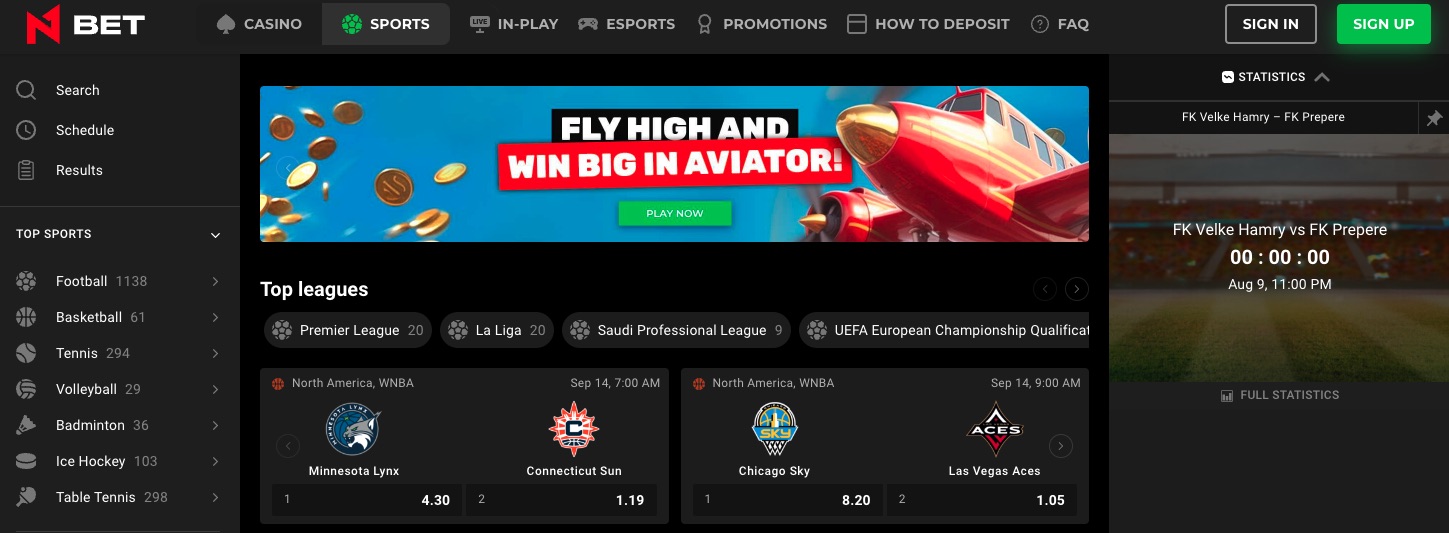
This comprehensive review delves deep into the myriad of features and services this newcomer offers. As we navigate its offerings, we will also assess how N1Bet stands against the titans of the industry, providing a holistic view of its place in Nigeria's bustling and constantly shifting betting arena.
How to Register on N1Bet on Desktop
If you're keen on enjoying the benefits offered by N1Bet.ng, including their enticing double welcome package, here's a step-by-step guide on how to sign up and log in:
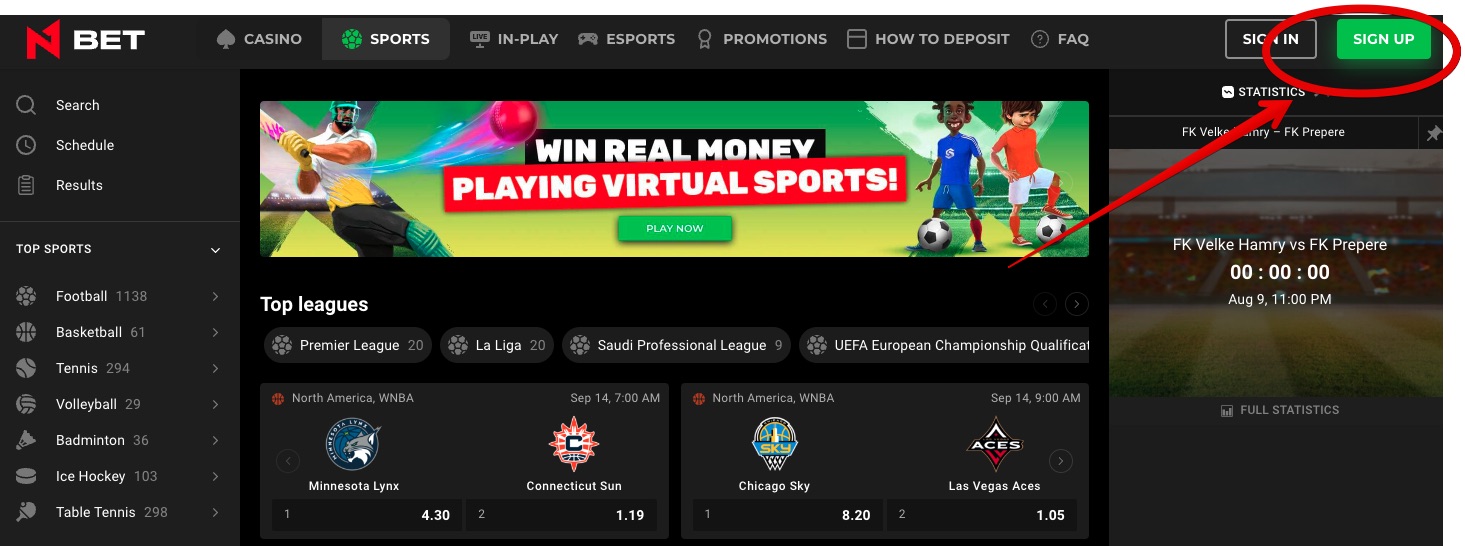
Registration Process:
- Navigate to the N1Bet.ng website.
- Locate the "Sign Up" option on the homepage's upper right corner.
- Click on it to open the registration form.
- You will be greeted with the promotional banner mentioning:
- 150% bonus up to 1,500,000 NGN for casino games.
- 300% bonus up to 1,000,000 NGN for the sportsbook.
- Proceed to fill out the registration form:
- Choose your country (NG for Nigeria).
- Input your phone number (starting with +234 for Nigerian numbers).
- Provide a valid email address.
- Create a strong and secure password.
- Click on the "REGISTER" button.
- Before finalising the registration, ensure you:
- Tick the box indicating you are 18 years or older.
- Accept the platform's Privacy Policy and Terms & Conditions.
- Opt-in to receive promotions if you wish to get promotional offers and updates.
Login Process:
- If you already have an account, locate the "Log In" link, usually placed near the registration option.
- Click on it.
- Enter the email and password associated with your N1Bet.ng account.
- Access the platform and start enjoying your betting experience.
Remember, online gambling and betting should be approached responsibly, and ensure you're familiar with the terms and conditions before committing to any betting platform.
How to Create an N1Bet Account on a Mobile
Planning to tap into N1Bet.ng's exciting offers via your mobile device? Here’s a straightforward guide tailored for the mobile website version:
Registration Process on Mobile:
- Open the N1Bet.ng mobile website on your device.
- Tap on the "Sign Up" option at the top right corner.
- The registration form will slide into view, displaying the double welcome package:
- 150% bonus up to 1,500,000 NGN for casino games.
- 300% bonus up to 1,000,000 NGN for the sportsbook.
- Fill out the registration details:
- Select your country (NG for Nigeria).
- Key in your phone number (beginning with +234 for Nigerian numbers).
- Enter a valid email address.
- Set a secure password.
- Press the "REGISTER" button.
- Before you conclude, make sure to:
- Check the box confirming you’re 18 or above.
- Agree to N1Bet.ng's Privacy Policy and Terms & Conditions.
- Choose to receive promotions if you want regular offers and news.
Mobile Login Process:
- For existing members, tap the "Log In" link near the "Sign Up" option.
- Input your email and password tied to your N1Bet.ng account.
- Tap and access the thrilling world of betting on the go.
Stay informed and gamble responsibly. Always review terms and conditions thoroughly before engaging with any online platform.
N1Bet Registration Terms and Conditions
General
- Always read our Terms & Conditions.
- Using our site means you accept these terms.
- For clarity, we'll refer to these as "the Terms".
- English version of Terms always takes precedence.
- Questions? Email support@n1bet.ng
Ownership
- N1 Casino Nigeria is by N1 INTERACTIVE AFRICA LTD.
- Registered in Nigeria: NO. 9 LIBERTY COURT, LAGOS.
- Licensed by National Lottery Regulatory Commission: PERMIT NO. 0001044.
Terms Changes
- We may update the Terms. Always check this page.
- If we change, you'll need to accept again to bet.
Who Can Play
- Confirm gambling is legal in your location.
- You must be 18+ to play.
- You’re responsible for checking local regulations.
- We can ask for age proof.
- Bonuses? Not for Swedish players.
- Game Availability
- Some games might be restricted in certain areas.
- VPN use can result in forfeited winnings.
- NetEnt Games Restrictions
- Absolute Restrictions: Listed countries can only access with proper licenses.
- Blacklisted Territories: List of countries not allowed.
- Specific Game Restrictions: Countries where certain games can't be played.
Accepted Currencies
Play using NGN.
Fees & Taxes
You handle any taxes on winnings based on your location's law.
Game Rules
- By playing, you accept and understand game rules.
- Do check game payout percentages.
Liabilities
- Gambling can result in losses.
- We're not responsible for technical issues or lost connections.
- We can rectify any wager/payment errors.
Player Account
- One account per player.
- Multiple accounts lead to suspension.
- You must register yourself.
- Keep details updated and private.
- Account details: No offensive language or promotions.
- Any credit errors must be reported.
- Disagreements on results? Our server’s record is final.
- We may call for verification.
Common Registration Problems & Troubleshooting
Username/Email Already In Use
Troubleshoot:
- Check if you've already registered with the same email.
- If you've forgotten your password, opt to reset it.
Email Format Error
Troubleshoot:
Review the email you entered. It should include an '@' and a domain suffix like '.com' or '.org'.
Password Does Not Meet Requirements
Troubleshoot:
Ensure your password adheres to the required standards, such as using uppercase letters, numbers, and special symbols.
Didn't Receive Verification Code/Link
Troubleshoot:
- Peek into your email's spam or junk folders.
- Give it a little time – sometimes, verifications can be delayed.
- Confirm the email you used during registration is accurate.
- Consider requesting a new verification code or link.
Password and Confirmation Do Not Match
Troubleshoot:
Ensure you've typed the same password into the 'Password' and 'Confirm Password' boxes.
Age Verification Failure
Troubleshoot:
- Double-check the birthdate you entered.
- If documentation is requested, provide sharp, readable copies.
Location Restrictions Preventing Registration
Troubleshoot:
Investigate if the platform supports and allows registrations from your region or nation.
CAPTCHA Issues
Troubleshoot:
- Refresh or ask for a new CAPTCHA.
- Ensure you're inputting the characters accurately.
Unfilled Required Fields
Troubleshoot:
Complete all essential fields, typically highlighted with an asterisk (*).
Connectivity or Server Hiccups
Troubleshoot:
- Try refreshing the page or returning after a brief pause.
- Inspect your internet connectivity.
- Attempt to register using a different browser or gadget.
Document Upload Hitches (for validation)
Troubleshoot:
- Confirm your document's format (like JPEG or PNG) is accepted.
- Double-check the file's size is within permissible limits.
- Ensure the document is visible and easily readable.
FAQ
This typically means you've already registered with that email. If you can't recall your password, try using the 'Forgot Password' feature to reset it.
Ensure your email has an '@' sign and a domain suffix, like '.com' or '.org'. Double-check for any typos or extra spaces.
Your chosen password might need to meet our requirements. Ensure it includes elements like uppercase letters, numbers, and special characters.
Firstly, check your spam or junk folder. Ensure you've provided the correct email during registration if it's not there. You can wait a bit longer or request a new code/link.
Ensure that the password you type in both the 'Password' and 'Confirm Password' fields is identical. Retype both for accuracy.
Frapapa may not operate or accept registrations from specific regions or countries. Confirm if your location is supported on our platform.
Absolutely! Ensure the document you're uploading is in an accepted format like JPEG or PNG, is within the allowable file size, and is clear and legible. If issues persist, try a different browser or contact our support.

Comments0