Step-by-Step Guide: How to Register on Frapapa
Frapapa, an emerging bookmaker in the sports betting industry, is quickly carving a niche through its innovative platform and dedication to offering punters a user-friendly experience. Recognised for its transparent operations, competitive odds, and a wide array of betting markets, Frapapa has proven its commitment to elevating the standards of online betting.
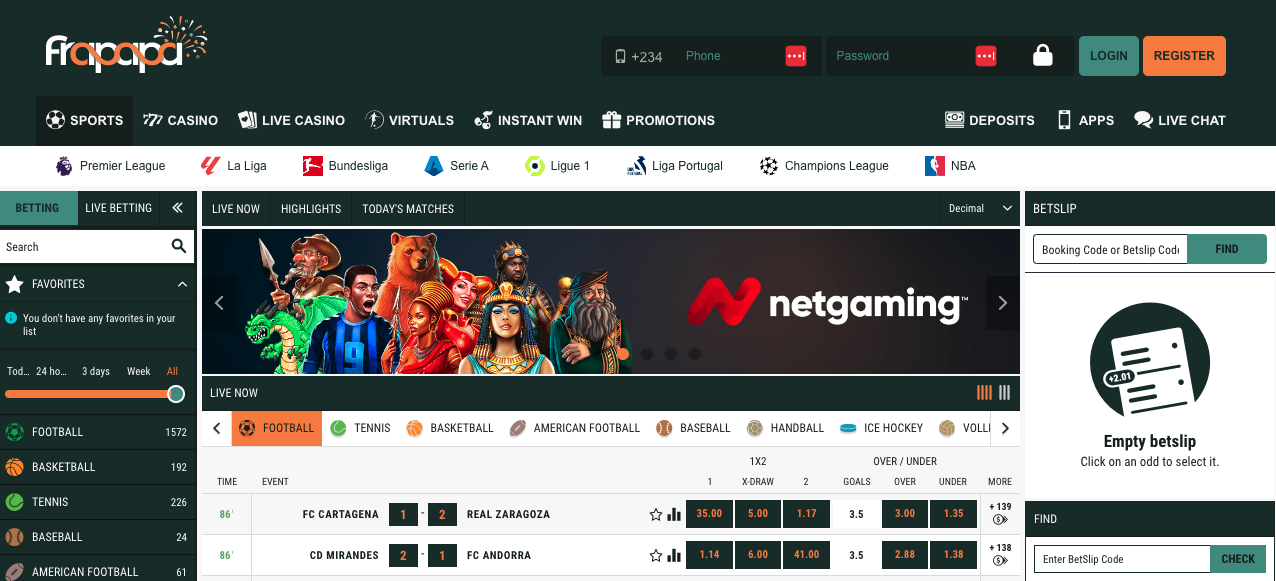
With its intuitive design and state-of-the-art security features, the platform ensures that betting enthusiasts can confidently place their wagers, making Frapapa a noteworthy player in the evolving sports betting landscape.
How to Register on Betking on Desktop
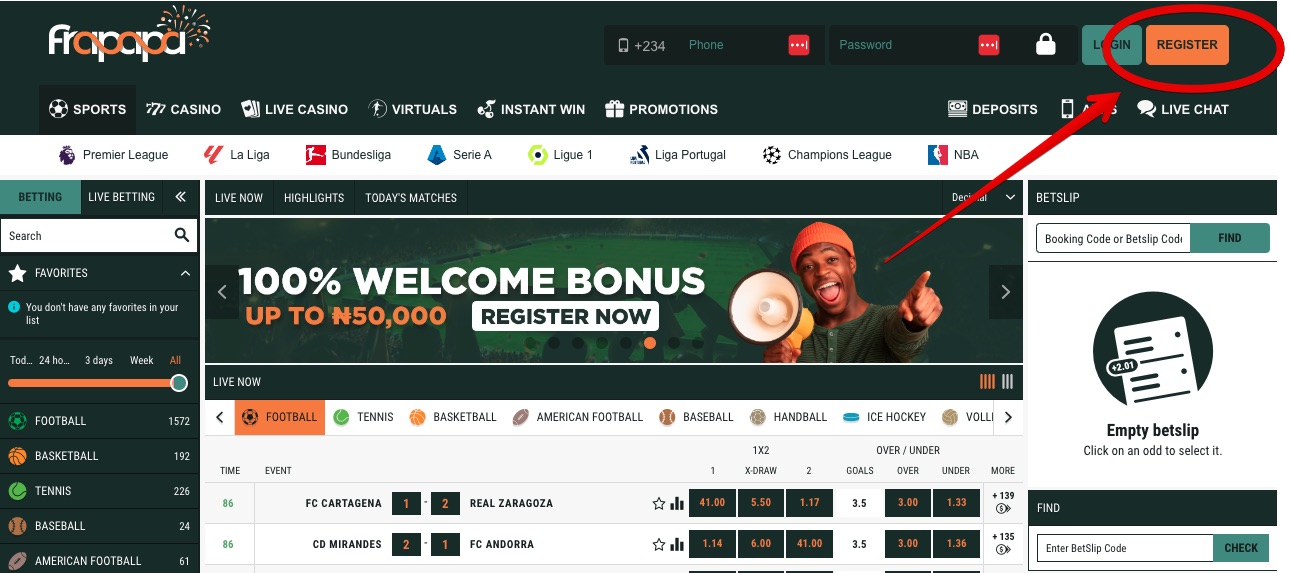
- Locate the Register Button: Navigate to the Frapapa website on your desktop. At the top right corner of the homepage, you'll find a prominent 'Register' button.
- Click to Proceed: Once you click on this button, it will redirect you to the dedicated registration page.
- Input Your Details:
- Phone Number: You'll find a field labelled 'Phone Number'. Next to this field, there's a prefix "+234", indicating the country code for Nigeria. Enter your phone number in the space provided without the country code.
- Password: Below the phone number field, there's a space for you to set your password. Make sure it's solid and unique to ensure your account's security.
- Promotional Code: If you have a promotional code, there's an optional field to input it. However, you can skip this step if you don’t have one.
- Agreements:
- Age Declaration: Before proceeding, a statement says, "I declare to be over 18 years." This is to ensure that only individuals of legal age participate in betting. You must check the box next to this statement to confirm your age.
- Terms & Conditions: Right below the age declaration, another statement reads, "I accept the Terms & Conditions of the Frapapa site." Reading through the platform’s T&Cs to understand its operations and requirements is crucial. Once comfortable, check or tick the box next to this statement to accept.
- Finalise Registration: After filling out all the necessary fields and agreeing to the declarations, look for a button (usually at the bottom) that allows you to complete the registration process. This might be labelled 'Submit', 'Register', or something similar.
- Confirmation: After successful registration, you'll typically receive a confirmation message on the site or via the phone number you provided. This might include additional steps, like email verification or an initial login.
Remember to keep your login details secure, and never share your password with anyone. Happy betting on Frapapa!
How to Create an AccessBET Account on a Mobile
- Locate the Register Button: Launch the Frapapa mobile website on your device. You'll find the' Register' button at the top right corner or within the main navigation menu.
- Tap to Proceed: Tap on this button, and you'll be directed to the mobile-friendly registration page.
- Enter Your Details:
- Phone Number: Locate the 'Phone Number' field. Next to this is the prefix "+234", the country code for Nigeria. Input your phone number without the country code in the provided space.
- Password: Beneath the phone number field, there's a space for your desired password. Ensure it's a strong and unique combination for maximum security.
- Promotional Code: If you possess a promotional code, there's an optional entry space. You can move on to the next step if you still need to.
- Confirmations:
- Age Verification: You'll see a statement that says, "I declare to be over 18 years old." To ensure legal compliance, tick the checkbox next to this statement to affirm your age.
- Terms & Conditions: After the age declaration, you'll notice, "I accept the Terms & Conditions of the Frapapa site." Go through the platform's T&Cs to get a clear understanding. Once done, tap on the checkbox to indicate your acceptance.
- Complete Registration: After all the fields are filled and boxes checked, a button (possibly at the bottom) should allow you to finalise the registration process. This button could be labelled 'Submit', 'Register', or another relevant term.
- Receive Confirmation: Post registration, expect a confirmation notification on the site or sent to the phone number you registered with. This could also encompass extra steps like verifying your email or logging in for the first time.
As always, safeguard your login credentials and avoid sharing your password with others. Enjoy your Frapapa mobile betting experience!
Frapapa Registration Terms and Conditions
Account Creation and Security
1.1 When creating an account on our platform or utilising the Website, you confirm that:
1.1.1 You are 18 or older or have reached the legal gambling age in your locality.
1.1.2 You possess the legal authority to form binding contracts.
1.1.3 You haven't chosen self-exclusion from gambling activities (see clause 15 for self-exclusion details).
1.1.4 You reside in a region where gambling is legally sanctioned.
1.1.5 You're not in any 'Restricted Territories' as specified on the Website.
1.2 As a commitment to our betting protocol, you assert that:
1.2.1 Your employment terms or sports governance guidelines do not hinder you from placing a bet.
1.2.2 You aren't violating sports governance betting rules by having insider information.
1.2.3 You need to know the results beforehand for bets anchored on competition outcomes or probable events.
1.3 Potential winnings might be withheld if we ascertain that your age is below the legal threshold for gambling.
1.4 If any guarantees in clauses 1.1 or 1.2 prove incorrect, your placed stake might be lost, and we might hold back any pending winnings. Severe infractions might result in legal or regulatory reporting.
1.5 Underage gambling is unlawful. We're staunchly against it and will perform electronic age checks. Occasionally, added data from you might be necessary for verification.
1.6 At times, we may request documents to finalise our verification procedures.
1.7 We may seek more information or documentation from you either during your account initiation or subsequently for verification. Delay or failure to provide the requested information could lead to account constraints or termination, possible forfeiture of funds, and legal reporting.
1.8 Keeping your account details current is crucial to ensure you're updated with essential account-related notifications.
Common Registration Problems & Troubleshooting
Username/Email Already Exists
Troubleshooting:
Ensure you still need to register with the same email. Try resetting the password if you think you have forgotten it.
Invalid Email Format
Troubleshooting:
Double-check the email format. Ensure it has '@' and a domain like '.com' or '.org'.
Password Doesn't Meet Criteria
Troubleshooting:
Ensure your password meets the specified criteria, like having uppercase letters, numbers, special characters, etc.
Verification Code/Link Not Received
Troubleshooting:
- Check your spam or junk folder in your email.
- Wait for a few minutes, as sometimes it can take time.
- Ensure the email provided during registration is correct.
- Request another verification code/link.
Mismatched Password and Confirm Password
Troubleshooting: Ensure you enter the same password in both the 'Password' and 'Confirm Password' fields.
Failed Age Verification
Troubleshooting: Ensure you've provided the correct date of birth. Provide clear and legible documents if the platform requires additional documentation to prove age.
Location Restrictions (Unable to Register from Certain Locations)
Troubleshooting:
Check if the platform operates and accepts registrations from your current location or country.
Problems with CAPTCHA Verification
Troubleshooting:
Refresh the CAPTCHA or request a new one. Ensure you're entering the characters correctly.
Required Fields Left Blank
Troubleshooting:
Ensure all mandatory fields are filled out. These are typically marked with an asterisk (*).
Network or Server Errors
Troubleshooting:
- Refresh the page or try again after a few minutes.
- Check your internet connection.
- Try registering from a different browser or device.
Document Upload Failures (for verification)
Troubleshooting:
Ensure the document is in an accepted format (e.g., JPEG, PNG).
- Ensure the file size doesn't exceed the limit.
- Ensure the document is clear and legible.
If you're facing a unique problem or the troubleshooting steps don't resolve your issue, it's always a good idea to contact Frapapa's customer support for assistance.
FAQ
This indicates you might have previously registered with the same email. Try resetting your password if you believe you've forgotten it.
It can sometimes take a few minutes for the email to arrive. Make sure to check your spam or junk folders. If it's been a while and you've not received anything, consider requesting another verification code/link.
Ensure your password aligns with the specified requirements, such as containing uppercase letters, numbers, special characters, etc.
Refresh the CAPTCHA or ask for a new one. Ensure you input the characters correctly. If the problem persists, try a different browser.
Frapapa might have location-based restrictions. Ensure the platform operates and accepts registrations from your current region or country.
Sometimes, platforms require additional documentation to prove age. Ensure you provide a clear, legible document confirming your age, like an ID or passport.
Refresh the page, check your internet connection, or try registering from a different browser or device. If the problem persists, it might be a server-side issue, and you might need to wait a while before trying again.

Comments0