Funding Your Frapapa Account: Tips for Safe and Efficient Deposits
- 1Funding on Frapapa via Paystack
- 2Funding via GT Bank Mobile
- 3Funding on Frapapa via USSD
- 4Funding on Frapapa via Interswitch Webpay
- 5How To Fund Your Frapapa Bet Account Using Opay
- 6How To Change My Bank Account On Frapapa
- 7How To Transfer Money From Frapapa Account To Bank Account
- 8How To Transfer Money From My Frapapa Account To Another Frapapa Account
Just joined the exciting world of Frapapa and now scratching your head about how to fund your account? No need to fret; this definitive novice's manual has got you covered.
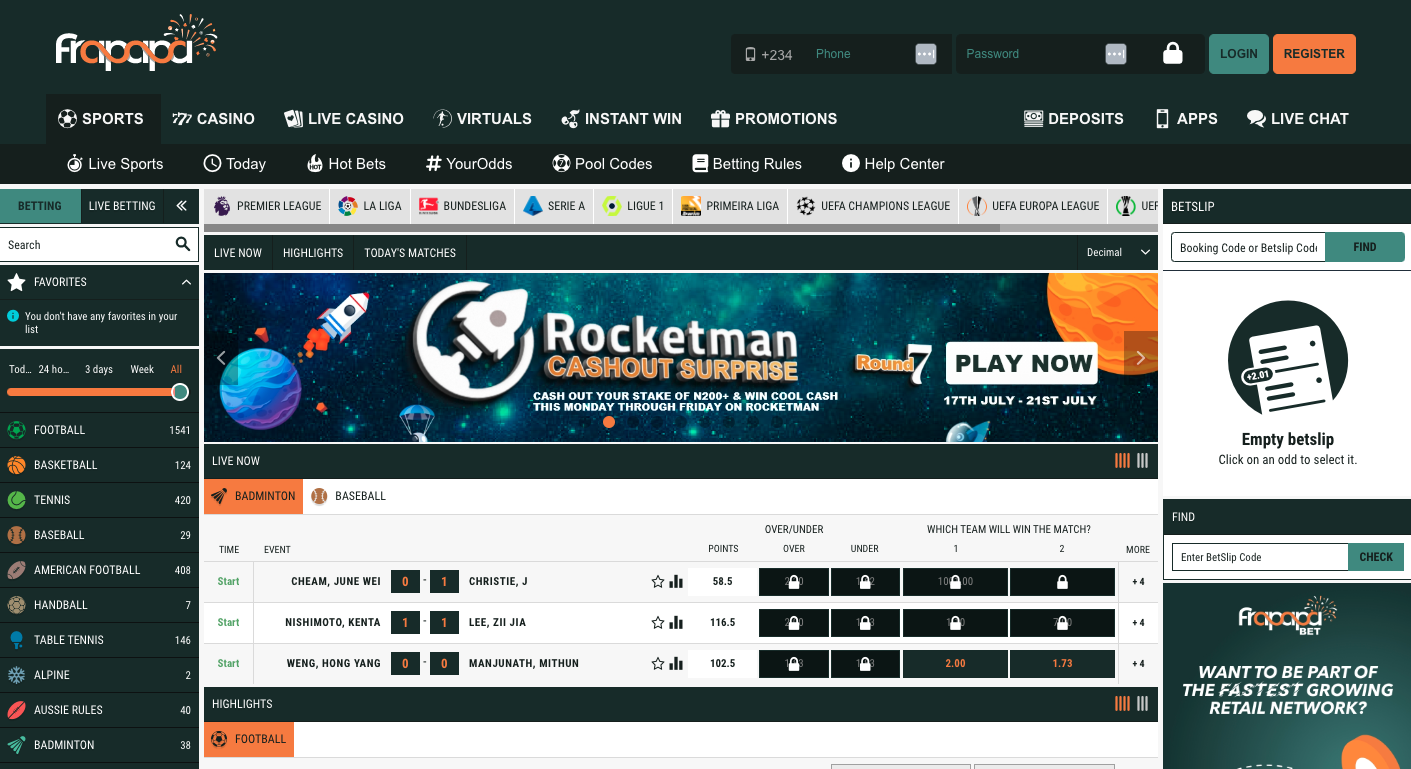
Funding on Frapapa via Paystack

For an effortless account funding experience, consider the Paystack transfer method, an exceptionally user-friendly process. Below is a comprehensive step-by-step guide to help you smoothly manoeuvre your way through depositing funds on Frapapa via Paystack:
- Kick-start the process by logging into your Frapapa account and making a beeline for the deposit icon.
- Decide on your deposit amount, punch it in, and proceed by hitting the 'proceed to payment' button.
- Continue by selecting the ‘Pay Securely with Paystack’ option.
- Now, it's time to complete the transfer. Carefully use the account details presented to you on your screen.
- Once done, click on the 'I’ve sent the money' button.
After the successful execution of the outlined steps, your transfer will be initiated and your funds will appear in your Frapapa account within the designated timeframe.
However, keep in mind, the account details presented to you remain valid for only 30 minutes. Hence, ensure your transfer is completed within this window to avoid any hitch.
Funding via GT Bank Mobile

For those banking with GT Bank, good news! You can expedite your Frapapa account funding by harnessing the convenience of your mobile banking application. To put this method to work, take note of the following steps:
- First, access your GT Bank mobile application and navigate to the 'payment' option.
- In the dropdown menu, click on the 'sport and gaming' category, and then pinpoint Frapapa from the available choices.
- Next up, determine the bank account you prefer to debit your funds.
- Proceed to input your Frapapa user ID in the 'reference' section. This will facilitate the linkage between your bank account and your Frapapa account.
- Punch in the mobile phone number you used to register your Frapapa account.
- It's time to decide on the amount you wish to deposit. Enter the figure, and then finalise the transaction by inputting your 4-digit PIN and tapping 'Done.'
With these steps carefully executed, your account deposit is just a few moments away. Bank on this method for a seamless, swift, and secure Frapapa account funding experience.
Funding on Frapapa via USSD
Eager to fund your Frapapa account using a USSD code from the comfort of your mobile phone? You're in luck! Thanks to the integrated Paystack payment gateway, this deposit method is as simple as possible. To complete the USSD deposit process, follow the steps laid out below:
- Start by logging into your Frapapa account and aiming for the deposit icon.
- Decide on the amount you'd like to deposit, key it in, and move forward by clicking on 'Proceed to payment'.
- Secure your transaction by choosing the 'Pay Securely with Paystack' option.
- Zero in on 'USSD' and select your bank from the list of available financial institutions.
- Use the displayed USSD code to complete your deposit. This step involves entering the code into your phone's dialer, following the prompts, and authorising the transaction.
- Confirm the completion of your transaction by clicking on the 'I’ve completed the payment' button.
This highly convenient USSD deposit method allows you to load your Frapapa account without internet connectivity. Just adhere to the steps mentioned, and you'll find yourself playing on Frapapa with a funded account in no time.
Funding on Frapapa via Interswitch Webpay

For those card payment enthusiasts, there's another option for you - Interswitch Webpay. This payment gateway processes card transactions only, making it an excellent choice for those who wish to fund their Frapapa accounts using their Visa or Mastercard debit or credit cards. To deploy this deposit method, adhere to the steps below:
- Commence by logging into your Frapapa account and homing in on the deposit icon.
- Determine the amount you wish to deposit, input it, and take a step further by clicking on 'Proceed to payment'.
- Next, pick out the 'Interswitch' payment option to process your transaction via this gateway.
- Key in your card details as prompted and confirm the deposit.
After completing these steps, your card will be debited, and your Frapapa account balance will soon reflect your deposit. With Interswitch Webpay, card payments are as seamless and secure as they come. It's a sure bet for efficient Frapapa account funding.
How To Fund Your Frapapa Bet Account Using Opay

Looking to fund your Frapapa account via the OPAY Mobile App? Here's your playbook for a seamless transaction:
- Access your Opay App.
- Select the "Betting" option.
- Choose "Frapapa" from the list.
- Key in your 7-digit Frapapa User ID. (For help locating your User ID, check here.)
- Input the amount you desire to deposit.
- Tap on the "Pay" button.
- Choose your preferred payment method.
- Input your OPay transaction PIN to authorise the transaction.
Once completed, you will receive a notification indicating a successful payment, and your Frapapa account will instantly reflect the deposited amount. The minimum deposit is ₦100, and the transaction is instant with zero transaction fees. That's right, funding your account using OPAY carries no hidden charges!

A few pro tips for using the OPAY Mobile App
- Insufficient funds in your bank account could impede the funding process. Always ensure you have enough balance before initiating a deposit.
- If your Frapapa BET wallet balance does not reflect the deposited amount post-transaction, verify if your bank account has been debited. If it has, a dash of patience is required.
- Deposits made via the OPAY mobile app are usually instant. However, in case of network glitches, the process could be slightly delayed. In rare circumstances, it may take up to two hours for your deposit to appear in your wallet balance, based on the extent of the network issue.
- If the deposit still doesn't show up in your wallet balance after two hours, don't hesitate to contact our Customer Support Centre or dial 0700-FRAPAPA.
- Embrace the simplicity of funding your Frapapa account with the OPAY Mobile App, and let the games begin!
How To Change My Bank Account On Frapapa
Per the Frapapa deposit terms and conditions, there is no limit to how many methods you can use for deposits. This means you can fund your Frapapa account using multiple banking accounts without changing your existing banking account information. You can simply choose to use a different banking account for each deposit.
The same flexibility applies to other deposit methods as well. If you have multiple credit or debit cards, you can use any of them for deposits at Frapapa based on your convenience.
Regarding withdrawals, you can add more than one payment method to your Frapapa account. You can manage your payment methods in your account profile, where you can change and add new payment methods.
How To Transfer Money From Frapapa Account To Bank Account
To transfer money from your Frapapa account to your bank account, you need to initiate a withdrawal request. Before doing so, you must have your bank account details saved in your Frapapa account as a payment method. You can add this information in your account profile's 'Payment Methods' section. Once you have added a payment method, follow these steps to make a withdrawal:
- Log in to your Frapapa account and click on your account balance.
- Select the "Withdrawals" option and enter the amount you wish to transfer.
- Choose one of your saved payment methods and click on "Withdraw."
After completing the above steps, the withdrawal request will be reviewed and approved by Frapapa. Once approved, the funds can be transferred to your bank account within the standard timeframe.
How To Transfer Money From My Frapapa Account To Another Frapapa Account
Your Frapapa account is solely for betting purposes and cannot be used to store idle money or transfer funds to other Frapapa accounts. Per the terms and conditions, the funds deposited in your Frapapa account are meant for betting purposes only.
While you can withdraw your winnings to your bank account, transferring funds from your Frapapa account to another Frapapa account is not allowed. The platform strictly enforces this policy, and it is unlikely to change in the future.
FAQ
Yes, you can use multiple bank accounts to deposit into your Frapapa account. There is no limit to the number of deposit methods you can use.
You don't need to change your bank account information. You can simply choose to use a different banking account for each deposit.
You can transfer money from your Frapapa account to your bank account by initiating a withdrawal request. Make sure your bank account details are saved as a payment method in your account.
No, your Frapapa account is strictly for betting purposes, and transfers to other Frapapa accounts are not allowed. Your deposited funds are meant for betting only.
You can add and manage multiple withdrawal payment methods in your account profile. Choose one of the saved methods when making a withdrawal.
Withdrawals are typically processed within the standard timeframe after they have been approved by Frapapa, which may vary based on your chosen payment method.
Frapapa does not charge any fees for depositing or withdrawing money. However, your payment provider may have its own charges, so it's best to check with them for details.

Comments0