Frapapa Mobile App: Elevate Your Betting Experience On-The-Go
In the dynamic world of sports betting, the Frapapa mobile app has carved out its niche as a premier platform for enthusiasts and professionals.
Bridging the gap between real-time sports action and instantaneous betting opportunities, Frapapa offers an intuitive interface, a vast array of betting options, and a seamless experience for users seeking to elevate their betting game.
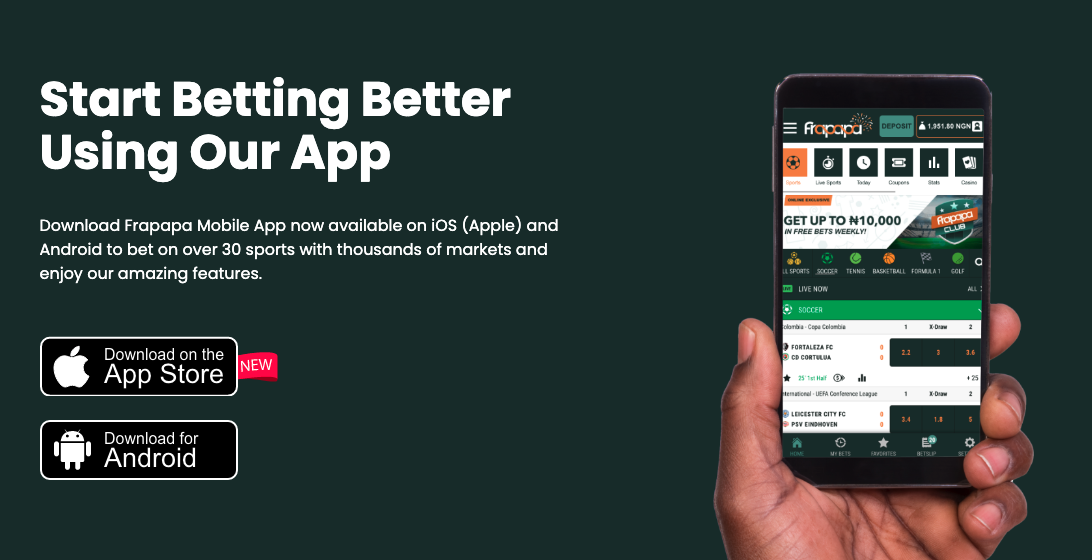
In a digital arena where many competitors remain content, offering mere mobile website versions, Frapapa strides ahead with confidence and distinction.
Demonstrating a commendable commitment to user experience, Frapapa, like a true leader, provides dedicated applications for Android and iOS devices.
This strategic move underlines their technological prowess and their unwavering dedication to cater to the diverse needs of their ever-expanding user base.
Frapapa Apple iOS App
In a recent turn of events, Frapapa has rolled out its iOS version, albeit under the banner of developer 'Soloti Gaming Ltd.' Staking its claim in the crowded digital space, the app currently holds the 137th spot among the Entertainment section on the App Store.
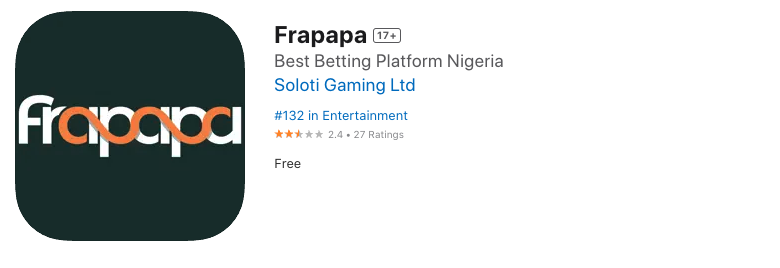
While available for free download, user feedback has been a mixed bag, with the app garnering an average rating of 2.4 out of 5 stars. The primary gripe among users is issues with the cash-out functionality.
However, in a testament to their commitment to user satisfaction, the developers have been proactive, personally responding to each comment and assuring their user base that resolutions for the mentioned problems are on the horizon.
Installing Frapapa on an iOS Device Guide
- Access the Apple App Store: Click on the App Store icon on your iOS device.
- Search for the App: In the search bar, type “Frapapa” and hit search.
- Verify the Developer: Ensure that the app is developed by "Soloti Gaming Ltd" to confirm its authenticity.
- Download and Install: Click the cloud icon or "Get" button to download. Enter your Apple ID password or Face/Touch ID to authorise the download if prompted.
- Open: Once downloaded and installed, you can open the app directly from the App Store or find it on your home screen.
Frapapa Android App
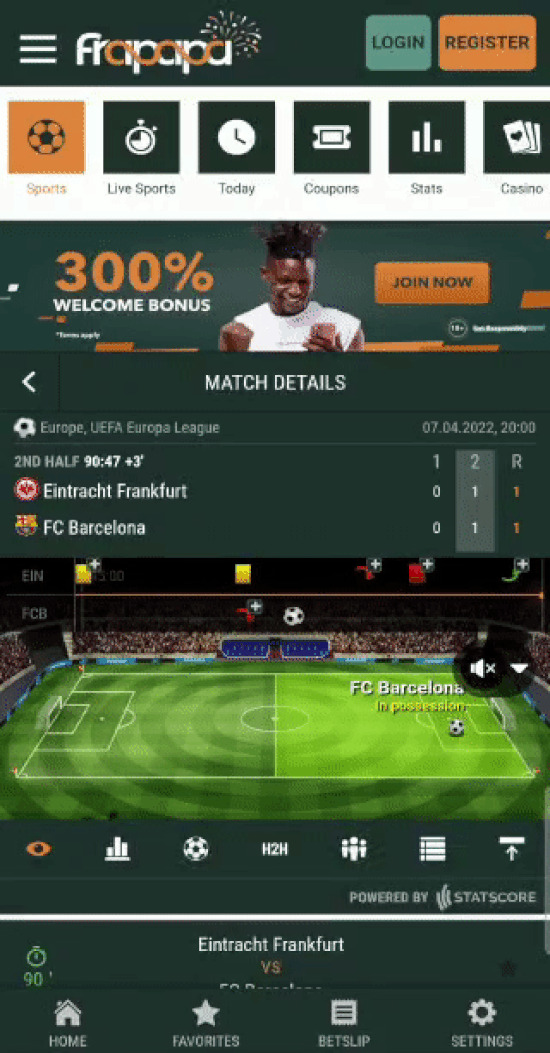
Given that the Frapapa app has yet to be approved on the Google Play Store, Android users must take an alternative route to install the app. Here's a step-by-step guide:
Allow Installation from Unknown Sources:
- Go to your device's "Settings."
- Navigate to "Security" or "Applications" (the name might vary based on your device).
- Toggle on the option for "Unknown Sources" to allow the installation of apps from sources other than the Google Play Store.
Download the APK File:
- Open a web browser on your Android device.
- Go to https://app.frapapa.com/.
- Look for the Android app download link and tap on it to download the APK file.
Install the App:
- Once the download is complete, open the downloaded file.
- You'll be prompted to confirm the installation. Tap "Install" to proceed.
Open the App:
- After installation, tap "Open" to start the Frapapa app or find it in your apps list.
Caution: Downloading and installing apps from external sources can pose security risks. Always ensure the source is legitimate and trustworthy. Since you're getting this app directly from the official Frapapa website, the risk is minimised, but always exercise caution with installations from unknown sources.
Features of the Frapapa Android App
The Frapapa Android app emerges as a front-runner in mobile betting, ensuring users enjoy a seamless and enriched betting experience. Here's a snapshot of its key features:
- Easy To Use: Simplicity at its finest. The Frapapa app's intuitive design ensures that new or seasoned users can easily navigate through their favourite sports.
- Stats & Live Tracker: Knowledge is power. With the app's integrated Stats and Previous Results, bettors can make more informed decisions. Additionally, the Live Tracker keeps enthusiasts in the loop, allowing them to follow every thrilling minute of the game.
- Cash Out: A feature for the strategic bettor. The Cash Out option gives users the reins, allowing them to withdraw their bets when they sense the tide might turn against them.
- Notifications: Never miss out again. The app's alert system ensures that users know about the latest offers and promotions and capitalise on every opportunity.
- Super Bet Boost: Elevate your game. The Super Bet Boost offers tantalisingly boosted odds on pre-selected combinations, maximising potential returns.
- Instant Withdrawals: Because waiting is passé. With Frapapa's promise of instant withdrawal processing, users can access their winnings without any delay.
This array of features solidifies Frapapa's commitment to providing an unparalleled betting experience for Android users.
Frapapa Mobile Website Version
In the bustling world of online betting, while dedicated apps often grab the limelight due to their tailored user experience, the mobile website version is a formidable alternative. The Frapapa mobile website is a testament to this fact, offering many advantages and a convenient option for those wary of installing dedicated applications.
Versatility and Universal Access: Unlike dedicated apps that cater to specific operating systems, the mobile website version of Frapapa is universally accessible. Whether you're on Android, iOS, or any other platform, a compatible browser is all you need to dive into the world of sports betting. This ensures that users aren’t restricted by device type or OS preferences.
No Installation Required: The mobile website is a blessing for those concerned about device storage or simply prefer not to download additional software. There's no need to worry about updates, compatibility issues, or taking up valuable storage space. Simply enter the website URL, and you're good to go!
Consistent Experience: The mobile website version usually mirrors the main website, offering a consistent experience in terms of design, features, and functionalities. Users who alternate between desktop and mobile will find the transition seamless, appreciating the uniformity of the interface.
Optimised for Mobile: Modern mobile websites, including Frapapa’s, are designed responsively. This means the website detects the device's screen size and adjusts accordingly, ensuring optimal viewing and interaction. This provides a user experience that often rivals dedicated apps regarding navigation and ease of use.
Frapapa Mobile Website Version Possible Problems and Troubleshooting
Mobile websites provide convenience and universal access without needing installations, but issues may mar them hamper the user experience.
Let's delve into possible problems users might face while using the mobile version of a website, like Frapapa, and offer troubleshooting steps for each:
Mobile websites provide convenience and universal access without needing installations, but they may be marred by issues that hamper the user experience. Let's delve into possible problems users might face while using the mobile version of a website, like Frapapa, and offer troubleshooting steps for each:
1. Slow Loading Times:
- Possible Cause: Weak internet connection or heavy website elements.
- Solution: Ensure you have a stable internet connection. Clear browser cache and cookies. Consider using lightweight browsers designed for speed, like Opera Mini.
2. Content Not Displaying Properly:
- Possible Cause: The website might need to be fully optimised for mobile use, or the browser might need to be updated.
- Solution: Update the browser to the latest version. Rotate the device to change orientation, which might force the content to realign. Alternatively, use a different browser to access the website.
3. Difficulty in Navigating or Interacting with Elements:
- Possible Cause: Touch targets might be too small or too close together.
- Solution: Zoom in to make touch elements larger and easier to interact with.
4. Automatic Redirects to the App Store or Other Unwanted Sites:
- Possible Cause: Advertisements or pop-ups in the website.
- Solution: Use browsers with built-in ad-blockers or install a reputable ad-blocking extension.
5. Website Crashes or Freezes:
- Possible Cause: Incompatibility issues, heavy website scripts, or browser bugs.
- Solution: Clear the browser cache and cookies. Restart the browser and try again. If the problem persists, consider using a different browser.
6. "This Content Isn't Available on Mobile" Message:
- Possible Cause: Certain website features or content might be available only on desktop versions.
- Solution: Request the desktop version of the website from your mobile browser settings or menu.
7. Inability to Play Videos or Multimedia:
- Possible Cause: Lack of necessary plugins or unsupported video format.
- Solution: Update the browser. Ensure you have necessary plugins (like Flash, if still relevant). Alternatively, try accessing the content on a different browser that might support the format.
8. Error Messages (like 404 Not Found):
- Possible Cause: The page might have been moved or deleted, or the URL might be incorrect.
- Solution: Check the URL for typos. Navigate back to the website's homepage and try accessing the content from there.
9. Issues with Logging in or Data Submission:
- Possible Cause: Cookies might be disabled or issues with the website's server.
- Solution: Ensure cookies are enabled in your browser settings. Clear browser cache and cookies and try again. If the issue persists, it might be on the website's end, and you may need to contact their support.
Always remember, while troubleshooting, to be wary of any third-party software or "fixes" that might be malicious. It's best to stick with reputable sources and tools when resolving issues. If problems persist, reaching out to the website's support or helpdesk is a recommended step.
FAQ
The Frapapa app for Android isn't available on the Google Play Store. Users can directly download the app from the official Frapapa website at https://app.frapapa.com/.
Ensure you have a stable internet connection first. You can also clear your browser's cache and cookies or consider using a different browser for improved speed.
For Android, use the Chrome browser to access the website, tap on the three dots in the top right, and select "Add to the Home screen." For iOS, open the site in Safari, tap on the share icon at the bottom, and select "Add to Home Screen."
This could be due to pop-ups or ads. Consider using a browser with built-in ad-blockers or installing a reputable ad-blocking extension.
Some website elements might be optimised differently for mobile to ensure a smoother experience. If you want the desktop-like experience, you can request the desktop version from your mobile browser settings.
Both apps are developed to offer a consistent user experience. However, slight variations might exist due to platform-specific guidelines or optimisations. It's always good to check the app descriptions or contact Frapapa support for detailed differences.
This is a known issue, and the developers are actively working on it. Ensure your app is updated to the latest version. If problems persist, reach out to Frapapa's customer support for assistance.

Comments0