Spray Training Maps in CS GO
Among the factors of success in the shooter, CS GO is accurate shooting at enemy positions. Fighters fire in short bursts, single shots, and long rounds. In CS GO, sustained firing is called spray or clip.
The developers have provided a multitude of training maps. Users try out the various available weapons, learning how to use pistols and machine guns in spray mode.
The top 3 maps to practice spray control in CS:GO
A 'spray' is a pivotal technique in long-distance combat, assuming the player has enough practice and proficiency with their selected weapon.
Perfecting the spray technique in CS allow players to refine their firing methods during extended firefights and improve their targeting of enemy positions. Simulated combat scenarios in custom maps enhance both shooting accuracy and effectiveness.
Seasoned eSports athletes recommend 3 useful maps for practising the spray in CS.
The Recoil Master – Spray Training Map
The Recoil Master – Spray Training is a popular map for practising spray techniques in CS: GO. In this map, combat enthusiasts can practice spraying with different weapons.
Benefits of the spray training map:
- ability to choose the distance between the shooter and the target;
- conducting fire on a moving target;
- engagement with 3 opponents simultaneously;
- cardboard opponents for beginners;
- enabling and disabling of auto-spray mode, exploring different types of sprays;
- bullet flight time timers;
- detailed statistical reports about shooting accuracy and the number of headshots on opponents.
On this map, the player enhances accuracy and maximises hits on the target. Rapid firing takes a backseat in this setup.
The Yprac Recoil Training Map
The CS: GO Yprac Recoil Training map stands out for its intuitive design and numerous features. Users can independently choose their training modes.
Benefits of this map:
- tracking of accurate hits;
- activation and deactivation of auto-aim in shooting;
- convenient button positioning – beginners can quickly find the necessary commands.
The AIM AMPLIFIED.GG Map
The AIM AMPLIFIED.GG spray map in CS: GO is similar to the Yprac Recoil Trainer – the character takes a spot on the pedestal and mimics the displayed spray pattern.
Benefits of this location:
- well-organized shot statistics;
- interface isn't cluttered with unnecessary and distracting elements, perfectly suitable for beginners.
The intuitive interface on the CS: GO map for spray training, AIM AMPLIFIED.GG, does not distract the player from their fire engagement.
How to download the necessary maps?
The game enthusiast downloads spray training maps in CS GO to enhance skills and proficiency.
In Counter-Strike, adding maps from the workshop is necessary:
- Authenticate in the gaming profile on the Steam site.
- Go to the map page.
- Click the “Subscribe” button.
- Launch Counter-Strike.
- Click the “Play CS: GO” button.
- Select the item "Workshop Maps" in the "Official Matchmaking" section.
- Select the map and click the “Start” button.
FAQ
You can add a location in CS:GO through your Steam profile:
- Select the map and hit 'Subscribe'.
- After launching Counter-Strike, select and run the training map from the 'Workshop Maps' tab in the 'Official Matchmaking' section.




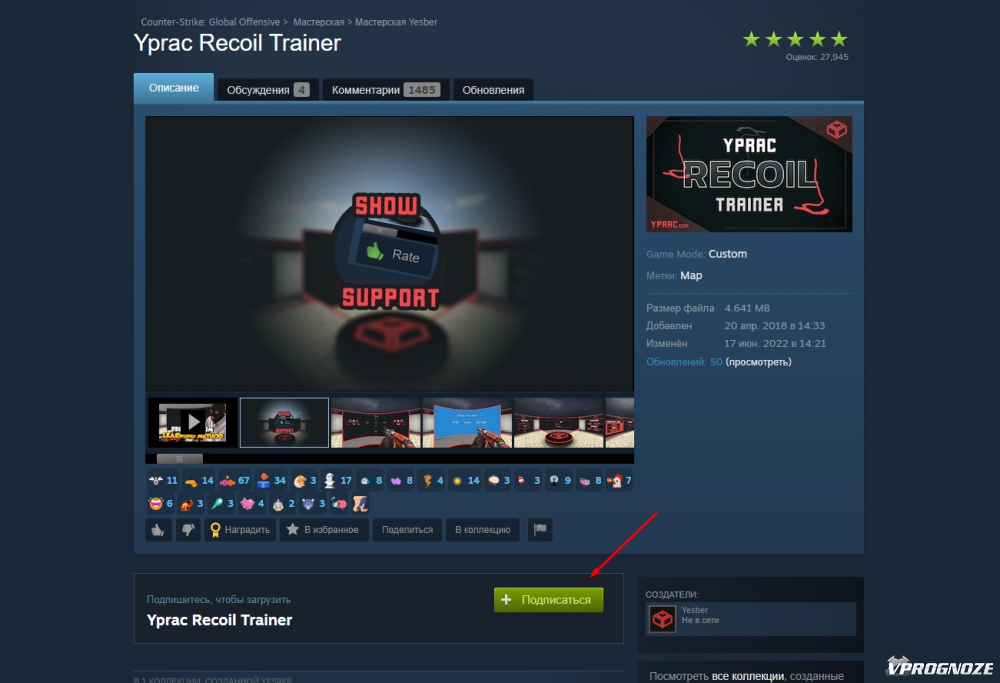

Comments0