Player's Dashboard in World of Tanks
Registered World of Tanks combat enthusiasts gain access to a personal account on the official game website and in the game launcher. Dive headfirst into your own command centre, brimming with crucial settings adjustments, subscription management, profile data entries and a suite of other operations. Access to the WoT personal account is as swift as a missile strike, available via email or social media login.
Players witnessed a seismic shift in 2022 as Wargaming packed up their tanks and departed Russia and Belarus, handing the game controls over to Lesta Games. Deftly rebranded as 'World of Tanks' for players from Russia and Belarus, this represents a bold new front in virtual tank warfare.
Signing up for a personal World of Tanks account
Creating an account in World of Tanks, or Mir Tankov, is a prerequisite to gain access to the game:
- Navigate to the official website of the game.
- Click on the "Register" button.
- Input your email address, choose a nickname, create and re-confirm your password.
- Optionally, enter a code to receive a welcome bonus, such as a free premium account for a few days and exclusive equipment.
- Accept the terms of the user agreement and confirm your registration.
Welcome to the World of Tanks Player Dashboard
Entering the World of Tanks personal area can be done by using your email and password. You can access this on the game's official website or through the launcher. Here's how you access your account:
1. Open the World of Tanks website or game launcher.
2. Click on "Log in".
3. Enter your email address and password.
4. Confirm your identity to complete your login. Pro-tip for players: If you're accessing your account on your personal computer, you might want to use the 'Remember me' option for faster login in the future. It's a game-changer!
Resetting or changing a password
In the event of a password loss, access can be recovered to your Tanks account. The recovery option is present on the account login page:
- Click on the phrase "Recover account" and select the "Recover" option.
- Type in your email address and hit the "Continue" button.
- Follow the link sent to your email to reset and create a new password.
The Personal Dashboard Features in World of Tanks
In World of Tanks, the personal account provides the player with not only the essential, but also supplementary services for personal data protection:
- Account security settings;
- Password changes;
- Subscription management;
- Mobile phone number linking.
An essential feature of the personal account is access to comprehensive gameplay statistics:
- Personal rating, number of battles;
- Percentage of victories and hits, average damage dealt;
- Average and maximum experience per battle;
- Maximum number of destroyed vehicles per battle;
- Statistics per vehicle battle;
- Aggregate, average and record indicators.
Customer support through the personal account area
In World of Tanks' dashboard, customer support is available:
1. Log in to your account.
2. Go to the "Support Center" section.
3. Press the "Contact Support" button.
4. Choose a query category.
5. Click the "Create an Appeal" button.
6. Indicate your operating system. 7. Write down your case, attaching screenshots if needed. 8. Confirm the creation of your appeal. You can write appeals to the World of Tanks and World of Tanks services in Russian.
Settle into the driver's seat, gamers. Remember, every esports match is a trial by fire and it's up to you to come out on top. So when you're in the thick of the battle arena, and need a helping hand, don't forget, customer support has got your back. Don't hesitate to throw that Hail Mary pass and reach out to them. Game on!
Security and Privacy
RulesIn the fiercely competitive arena of professional eSports gaming, safeguarding security and privacy isn't just paramount—it's a non-negotiable prerequisite. Gaming enigmas lock horns on the digital battlefield, bringing the virtual world to a standstill. As they strategize, outmaneuver and outplay their opponents, they stand securely behind a robust barrier of security protocols and privacy guidelines, knowing that their confidential information is tightly locked away.
Every keystroke and move is made under the watchful eyes of security mechanisms that operate seamlessly in the background, unbeknownst to the gamers and spectators. There are no penances, no warnings—cross the line and players face an impregnable firewall of repercussions.
Confidentiality isn't merely about keeping subtleties away from prying eyes, but also preserving the game's sanctity. In the high-octane universe of eSports, it would be akin to an infringement, almost sacrilege, to have a gamer's tactics or strategies prematurely exposed. Unveiling someone's battle plan would be tantamount to awarding the enemy a victory on a silver platter.
In the grand dual between master tacticians on screen, where the action unfolds faster than you can blink, maintaining security and preserving privacy is no less than a commandment etched in stone. It is the bedrock upon which this sportsmanship is built, providing the confidence and reassurance necessary in this industry.
In the soundproofed booths of eSport arenas, behind the dazzling LED screens, sotto voce discussions revolve around encrypted battle strategies, meticulously planned tactics, all securely protected under the fortress that is the privacy rules in eSports.Indeed, security and privacy in professional eSports gaming isn't just about stringently protected secrets—but instead, it's a testament to the integrity, sportsmanship, and ethical conduct that permeates the world of eSports.
A breach isn’t merely an individual violation—it ripples out affecting the sanctity of the entire gaming universe. Hence, the robustness, transparency, and consistent enforcement of these security and privacy rules are an absolute must.
Players bind their mobile phone numbers and set up two-factor authentication for an extra layer of account security in World of Tanks and World of Tanks Blitz.
Here are the basic security and privacy rules that must be adhered to to keep fraudsters out of your personal data:
- Login and play Tanks only on personal devices with antivirus software installed;
- Use a complex password to log into your account, enable two-factor authentication, and bind your phone number for additional profile security;
- Install software on your PC only from the official game website, and apps on iOS and Android from the App Store and Google Play;
- Do not download unknown programs and apps to your device;
- Do not give WoT or World of Tanks account login data to third parties.
The game developer recommends changing the password no less frequently than 1-2 times per month. In case of unauthorized access to your Tanks account, it's essential to change the data immediately.

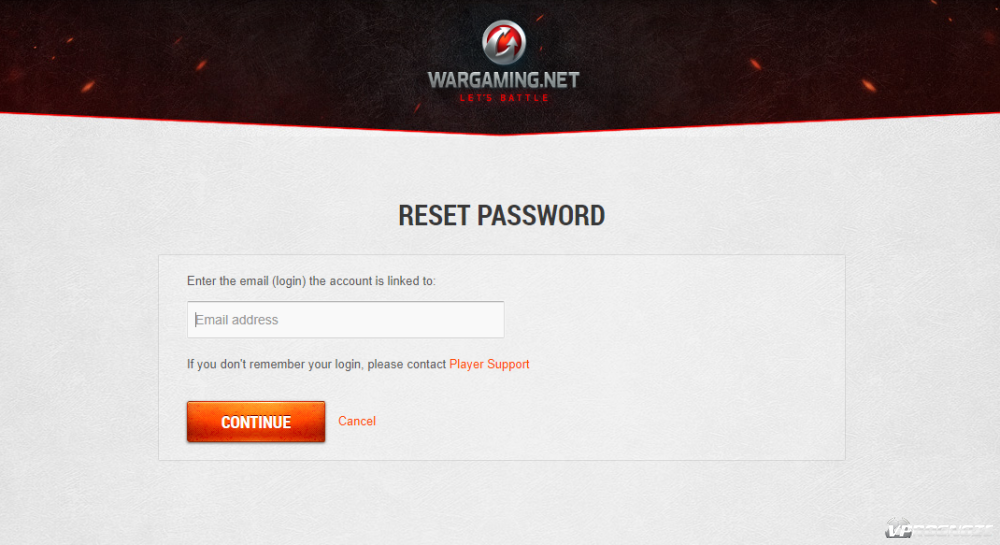
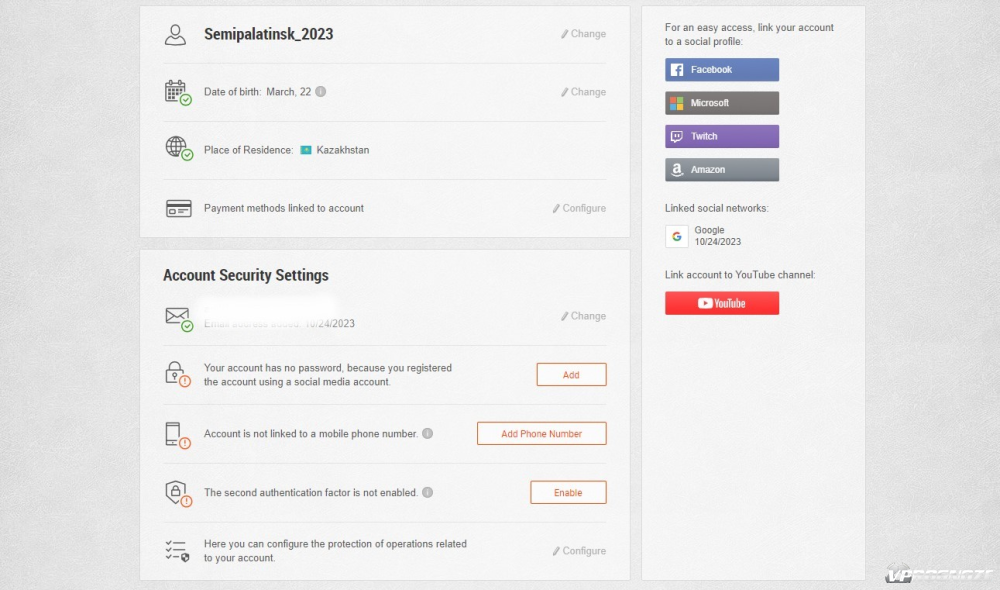
Comments0