How to Save and Load a Config in CS GO
Counter-Strike offers gamers the opportunity to set personal preferences for a multitude of shooter parameters. To customize these, the activation of console commands is necessary. Individual parameters are compiled in configuration files, or "configs."
Preserving these parameters allows the activation of personal settings without needing to enter every command after each CS:GO startup. An added advantage of using configs is that a player can transfer their personal settings to any computer. It's as simple as saving your config file and launching it on another device.
Many users prefer to copy the configs of professional CS:GO esports athletes and play with the settings of well-known masters - for players, it's crucial to understand how to load a config in CS:GO.
How to save config
There are two methods gamers use to save configuration in CS GO: through the console and manually.
Through the Console
A fast and simple option to save your cfg is to enter the command "host_writeconfig (username)" in the console. You need to use characters from the English alphabet set in the username. Using numbers for a username is not permissible.
Manually
Experienced players know how to manually save a config in CS GO.
Before downloading a config, a user needs to go to the system drive on his PC:
- Go to the ".cfg" folder on your system drive.
- Create a file with a .txt extension.
- Input commands for personalized settings.
- Save the file and close the text document.
Where is the config located in CS GO?
If a player seeks to preserve, replicate, or transfer their personalized settings, it's paramount to discern the location of the CS GO config.
The config is situated on the computer running the game. The conventional pathway on a PC goes:
Local Disk C or D / Program Files (x86) / Steam / userdata.
If the PC has served only one player, there's a unique folder named after a numeric code within the 'userdata' directory. The numeric code corresponds with the player ID.
In the instance of multiple folders, it's crucial to track down the specific CS GO configuration of the player by identifying the player ID in CS GO on steamid.uk:
- Type the username into the search bar.
- Press the 'Enter' key.
The ID will be displayed under the 'Steam3' category.
How to load a configuration in CS GO
Launching individual settings via the game console is a quick way to load configurations.
Here's how:
- Open Steam to launch the game console.
- Right-click on "Counter-Strike".
- Select "Properties".
- Enter "-console" in the "Launch Options" section under the "General" tab.
- Type the "exec" command in the launched console, followed by the name of the file with the config after a space.
- Press Enter.
Beginners might not know how to download their CS GO config through the launch options. The developers ensured that after you choose an option, the system will automatically launch the config when you enter the game.
If you want to save the config in CS GO through the launch options:
- Right-click on "Counter-Strike" in the Steam library and select "Properties".
- Enter "+exec" in the "Launch Options" section under the "General" tab, followed by the name of the file with the config after a space.
- Close the window and start CS GO.
How to restore the default configuration
Users will find it useful to know how to download a CS GO config with custom settings and revert back to the standard parameters if necessary.
Here's a step-by-step guide:
- Locate the "Steam" folder with the installed CS GO game on your computer.
- Access "Userdata".
- Open the folders titled "730", followed by "local", and finally "cfg".
- Delete the config.cfg file from "cfg".
How to utilize multiple configurations?
CS GO enthusiasts have the freedom to sequentially utilize both standard and individual preferences or multiple configs with diverse private parameters. The player stores alternative versions in the "cfg" under a separate name.
Switching versions can be accomplished in-game without leaving CS GO:
- Open the game console.
- Enter the command: "exec (file with the necessary config)".
- Close the console.

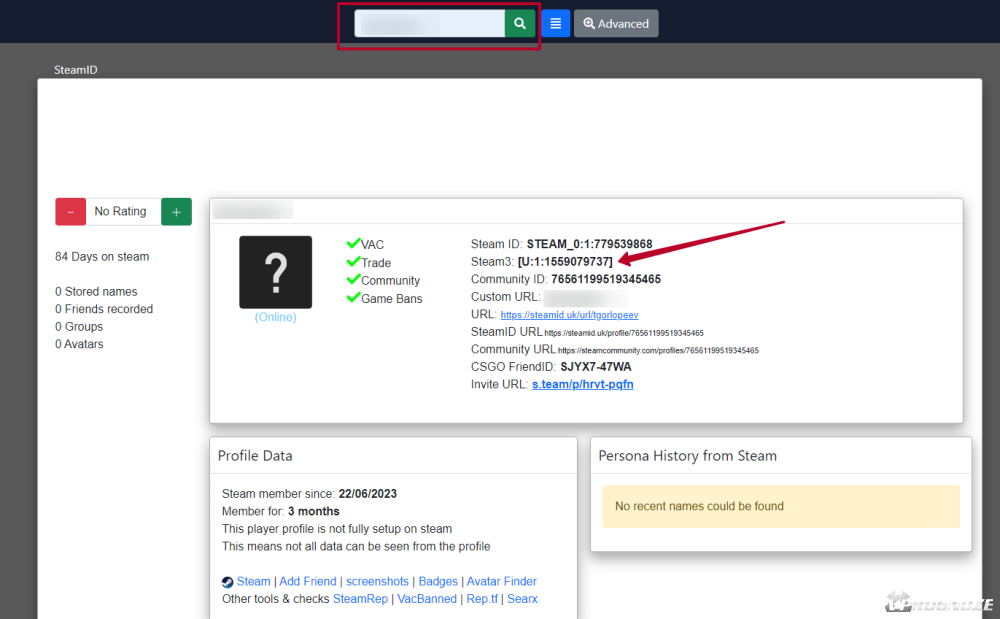
Comments0