How to give gifts in Roblox
In Roblox, participants make purchases for in-game currency - robux. The in-game currency is spent on buying wardrobe items for the character, accessories, weapons, skins. Experienced users know how to transfer Robux to a friend - through a game pass and community, they give friends gift cards and items for characters.
How to transfer Robux to a friend
It's not possible to transfer Robux from one account to another in-game – players use alternative ways to gift.
You need a Roblox Premium subscription and Robux on your account to transfer in-game currency.
In Russia, you can get a Roblox Premium subscription through a Qiwi-wallet:
- Go to Roblox.com and log in to your account.
- Click "Get Premium".
- Choose 1 out of 3 available plans.
- Select "Credit Card" as the payment method.
- Enter the number of a card issued by a bank – the system will produce an error.
- Choose Qiwi-wallet among alternative payment methods.
- Enter the phone number linked to your Qiwi.
- In the window that opens, enter the number of any bank card.
- Enter the payment amount.
- Pay for the subscription.
Alternative methods for paying for Roblox Premium include balance replenishment from a mobile phone and payments from Tinkoff cards.
New players look for intermediaries to pay for Roblox Premium from Russia – the Vprognoze editors do not recommend turning to third parties. Scammers can steal money under the guise of intermediaries, gain access to the Roblox account, steal personal data.
How to give Robux to a friend through a game pass
Players use a game pass to transfer in-game currency to friends and acquaintances.
Creating a game pass in the web version of the game on a PC:
- Go to Roblox.com and log in to your account.
- Open "Create" and select "Passes".
- In the "Create a Pass" window, enter data in the "Pass Name" line.
- Upload an image for the game pass.
- Click "Preview", select "Verify Update".
The game pass is created by the recipient of the gift.
To get to the game pass, click on the cog icon and select "Configure":
- Move the switch to the right.
- Enter the cost of the game pass.
- Save the game pass.
- Send a link to the pass to a friend who will buy the game pass.
The system deducts a commission of 30% of the selling price from each sold game pass—the other player receives the remaining amount.
The in-game money is credited to the account within 3 days from the payment for the game pass.
How to donate to a friend in Roblox via a group
Users transfer Robux through a group. You cannot create a community in Roblox for free. Users pay 100 Robux for the ability to create 1 group.
Players create a community in a personal account on Roblox.com:
- Log in to your account.
- Go to the menu.
- Find the "Groups" section and click "Create Group".
- Specify a name and enter a description for the community.
- Upload an image for the group's avatar.
- In the access settings, select "Anyone Can Join".
After creating the group, the user starts a new game:
- Go to "Create".
- In the "Group Creations" field, choose "Create New Game".
To give a gift to a friend, you need to prepare a pass in the created game:
- Select 1 of the templates.
- Click "Create a Game Pass".
- Come up with a name and description for the game pass.
- Go to "Verify Upload".
- Click on the settings symbol next to the published game pass.
- Select "Configure", go to the "Sales" tab.
- Indicate the cost of the game pass.
- Save the pass.
Other users buy game passes for Robux, which goes to the community balance.
The in-game money is used as a gift:
- Go to the menu.
- Go to "Configure Group".
- Open the "One-time payout" tab.
- Find the recipient of the gift.
- Specify the amount.
- Confirm the transaction – click "Distribute".
The recipient of the gift will instantly see the money in the game account.
How to give Roblox to a friend through gift cards
Users gift Robux with gift cards that they buy on Roblox.com. Players from Russia and CIS countries cannot buy gift cards on the official Roblox website. The item is bought on marketplaces: Ozon, Wildberries, and Yandex.Market.
Buying Gift Cards on Yandex.Market:
- Log in to Yandex mail.
- Go to market.yandex.ru.
- Enter "Roblox gift cards" in the search bar.
- Add the card of the desired denomination to the basket.
- Click on the image of the shopping trolley.
- Confirm the order – choose the payment method.
- Pay for the item according to the instructions of the selected system.
Players who have not used the Yandex.Market service before need to specify the address of the nearest pickup point. Depending on the seller's terms, the purchase will be delivered to the pickup point specified by the user.
When receiving a product, the buyer mentions the order number and the receipt code, which is sent by SMS to the personal phone.
To give a gift, the player tells the card's code to the recipient, who enters the combination in a personal account:
- Go to Roblox.com.
- Log in to your account.
- Open the "Gift Cards" section in the menu.
- Choose "Redeem Card".
- Enter the gift password.
The amount of Robux that will be credited to the user's account depends on the denomination of the Gift Cards. The in-game currency is almost instantly credited to the balance.
How to give items in Roblox via trade
As a gift, the giver can transfer Robux or give a friend virtual wardrobe items and accessories through a trade. You can only give items marked "Limited" and "Limited U". Transferring items in Roblox in the account on Roblox.com:
1. Log into your account on Roblox.com.
2. Open the friends list, find the recipient's profile.
3. Bring up the menu.
4. Go to "Trade Items".
5. Select an item from the "Your Offer" list.
6. In the "Your Request" field, enter the minimum amount for the exchange: 1 Robux.
7. Click on "Make Offer" to give the gift. 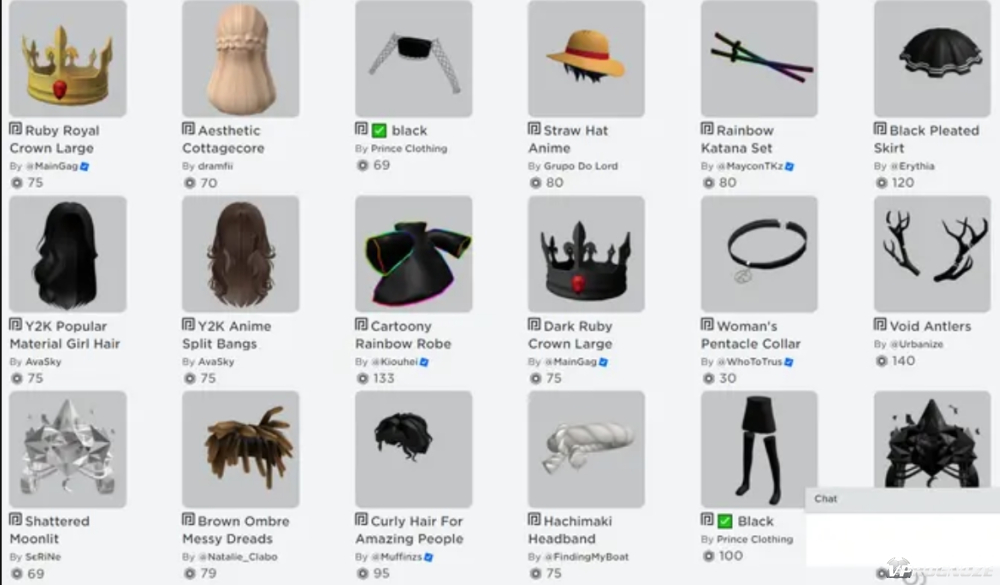 The service will withhold a commission from the giver in the amount of 30% of the gift amount. In Roblox, the amount of transferred Robux does not exceed 50% of the current offer amount after deducting the transaction fee.
The service will withhold a commission from the giver in the amount of 30% of the gift amount. In Roblox, the amount of transferred Robux does not exceed 50% of the current offer amount after deducting the transaction fee.
For example, if the giver sends a gift worth 300 Robux, 150 Robux can be added to the item. You can track information about current and completed deals in your account, including viewing the history of transferred gifts:
1. Open the menu
2. Go to the "Trade" item
3. Open the "Trade Type" list. This option allows you to study information about unfinished deals, and data about transferred items.
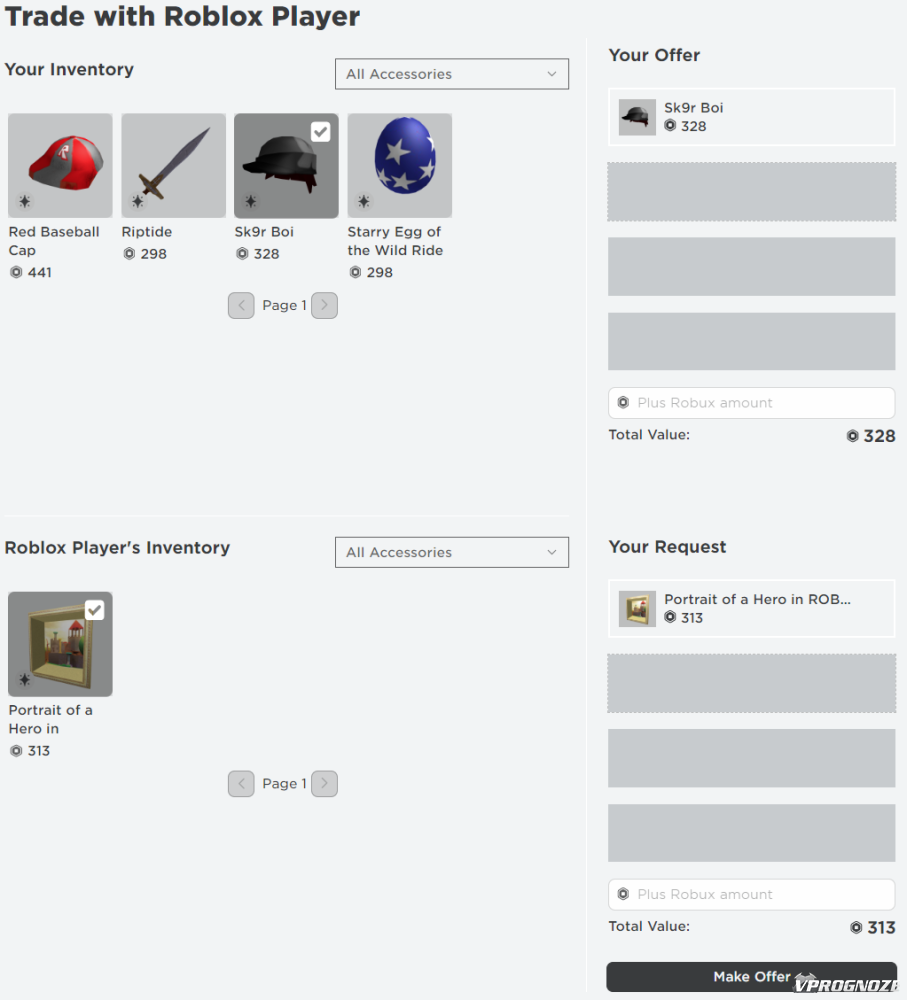 In Roblox, only item exchange is available, a player cannot gratuitously transfer an item to another user.
In Roblox, only item exchange is available, a player cannot gratuitously transfer an item to another user.
How to accept gifts from friends in Roblox
Players cannot transfer Robux to each other, so they use alternative ways to transfer the in-game currency. Fans of the game consider gift cards a convenient way to transfer Robux. To credit the in-game currency to the recipient, it is enough to enter the password from the Gift Card.
Accepting a gift through trade:
- Log in to your personal account on Roblox.com.
- Open the "Trade" item in the menu.
- Expand the "Trade Type" list and select a deal.
- Read the terms of exchange of items and Robux, confirm the transfer of items.
Pros and cons of methods of gift giving in Roblox
| Methods of gift transfer | Advantages | Disadvantages |
|---|---|---|
| Game pass | Free creation of pass | Credit of currency to balance within 3 days |
| 30% sales commission of the pass amount | ||
| Community | Instant currency deposit to account | Cost of creating a community - 100 Robux |
| No commission | ||
| Trade | Ability to gift items and transfer in-game currency | No possibility to transfer items - only item exchange is allowed |
| No commission | ||
| Gift cards | Instant currency deposit to account | Cost is higher than face value |
| No commission |

Comments0