How to Find Out the Cost of Inventory in Dota 2
In the popular computer game Dota 2, inventory is an integral part of the gameplay. The gamer has the opportunity to store and sort items. A player at any moment can assess the number of items, study the parameters, and if necessary, sell or exchange surplus and unnecessary skins.

If a Dota2 fan plans to earn by selling a collection, the player gathers rarities in the treasury.
You can check the value of the Dota 2 inventory through the portals steam.tools and dota2.ru.
What is it for
After evaluating the inventory in Dota 2, players sort their collected items by value. It is possible to find a rare and valuable item on the 'Dota-market' in the collection.
An item from Dota 2 can be sold to earn money or to buy the necessary skin.
Calculate inventory value via steam.tools
Steam is a digital service by the American company Valve for software and computer game distribution. Valve is the developer of Dota 2 and Counter-Strike games.
Users with a Steam account can learn the price of collected items on the steam.tools site.
Before you find out the cost of inventory in Dota 2, you need to visit the site steam.tools/itemvalue:
- Click on the Dota 2 emblem to count only items from the selected game.
- Enter the user's profile link or the customer identifier in the "SteamID" field.
- Press the "Fetch" button.
If you press the "Fees" button, you can find out how much my inventory in Dota 2 costs after deducting a 15% commission. The service takes 5%, the game publisher - 10% after selling each Dota 2 in-game item.
The "Dupes" button is used to search for duplicates.
When users first evaluate Dota 2 items, most players encounter an error - the steam.tools site crashes due to privacy settings in the gamer's personal account.
Error correction:
- Go to the user profile.
- Click the "Edit Profile" button.
- Select the "Privacy" tab.
- Open the "Inventory" section.
- Change the "Friends Only" status to "Public".
After changing the privacy settings, the player uses the "Fetch" button on the steam.tools site and gets an up-to-date.
FAQ
In Dota 2, the inventory plays a crucial role in gameplay, allowing players to store and organize items. Players can assess the number of things, study their attributes, and potentially sell or trade surplus items and skins.
Dota 2 fans who want to earn money can sell their collection of in-game items. These rare items can be gathered in the player's treasury and sold on platforms like the Dota-market.
Players can check the value of their Dota 2 inventory using websites such as steam.tools and dota2.ru. These portals provide information about the value of collected items.
Evaluating the inventory in Dota 2 allows players to organize their collected items by their value. This process helps players identify rare and valuable items within their collection.
To calculate the value of their Dota 2 inventory using steam.tools:
- Visit the steam.tools/itemvalue website.
- Select the Dota 2 emblem to count only items from the Dota 2 game.
- Enter the user's profile link or SteamID in the provided field.
- Press the "Fetch" button to start uploading items from the Steam profile.
- The player will learn the current market value of their Dota 2 inventory on Steam. The currency can be changed, including options like Nigerian naira.
- By pressing the "Fees" button, players can find out the value of their inventory after deducting a 15% commission (5% service fee and 10% publisher fee).
If users encounter errors on the steam.tools site due to privacy settings in their personal account, they can correct the issue by following these steps:
- Go to the user's Steam profile.
- Click on the "Edit Profile" button.
- Select the "Privacy" tab.
- Open the "Inventory" section.
- Change the privacy setting from "Friends Only" to "Public."
After changing the privacy settings, the player can use the "Fetch" button on the steam.tools site to obtain up-to-date information about their inventory value.
Steam is a digital distribution platform developed by Valve, the American company that also developed Dota 2. Steam is used for distributing software and computer games. Players with a Steam account can use external websites like steam.tools to check the value of their Dota 2 inventory and manage in-game items.

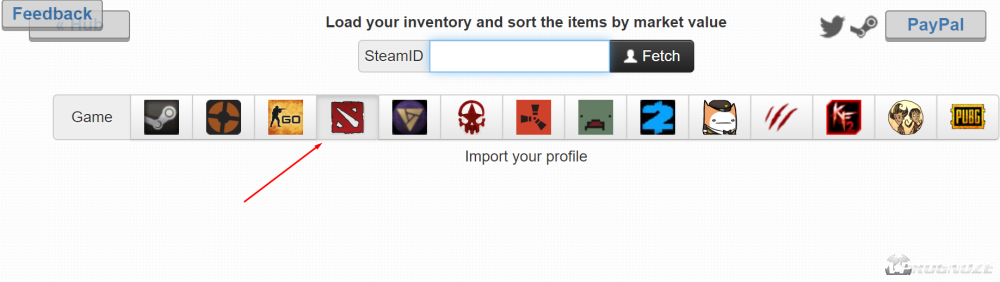
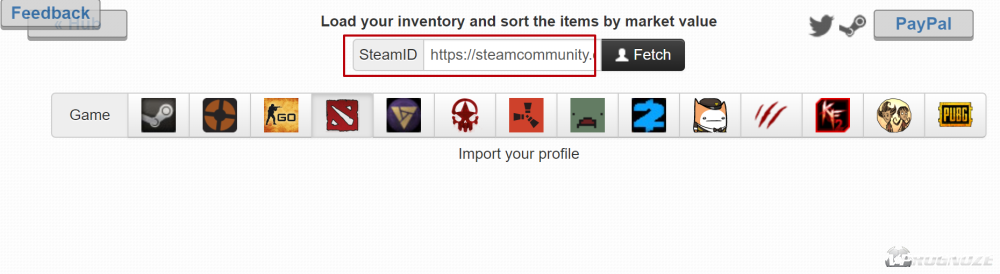
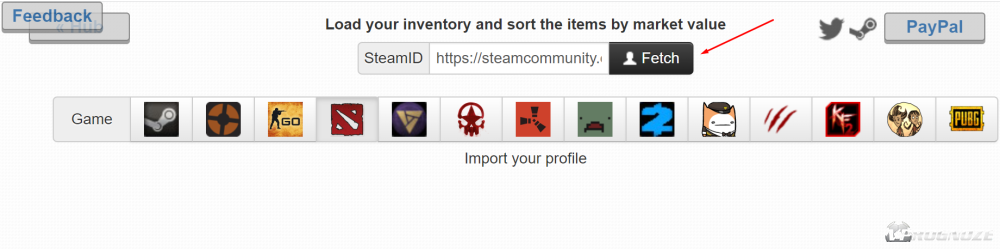
Comments0