How to Find Out the Cost of Inventory in CS:GO
- 1What is this for
- 2How to determine the cost of inventory on your own
- 3First off: how to make your inventory public
- 4Calculate the cost of inventory through steam.tools
- 5Evaluate your inventory through CSGOpedia
- 6Through the CSGObackpack service
- 7Evaluation of CS GO inventory value through Google Chrome
- 8Conclusion
The inventory cost in CS GO can be found manually in the Steam profile or using third-party services.
What is this for
The inventory in CS GO is not a set of weapon skins that can be used in the game. CS items can be sold on the Steam trading platform. Some players turn item trading into a full-fledged income.

When evaluating the inventory, services consider items that can be sold. If a skin cannot be placed on the Steam trading platform, the item will receive a 'Cannot sell' mark in the player's account.
It will not appear in the program interface when using services to evaluate items with the 'Cannot sell' mark.
How to determine the cost of inventory on your own
In Steam, a minimum cost is indicated for the inventory, for which you can buy a CS GO skin in the marketplace.
In addition to the cost, information about the number of sales over the past day is displayed.
The method of independent assessment allows you to determine the cost of items if there are a few things in the inventory. If the number of weapons exceeds several hundreds or thousands, it isn't easy to calculate the value alone.
First off: how to make your inventory public
In the account settings, the user needs to make their inventory public so that services can evaluate the CS GO inventory:
- Log into your Steam account.
- Go to the 'Profile' section and select the 'Edit profile' option.
- Choose the 'Privacy' category.
- Make the inventory open.
You also need to open the profile so that the services can find out the cost of CS GO items.
How to know your SteamID
Third-party platforms estimate the cost of CS GO inventory using SteamID. A Steam ID is the identifier for each account.
You can find out your SteamID after logging into Steam:
- Go to 'Account Management'.
- Select the option 'About the account' - The Steam ID is indicated under the account name.
Calculate the cost of inventory through steam.tools
Steam.tools is a service with which you can calculate the cost of items not only from CS GO. Steam.tools take data from the Steam trading platform.
To evaluate CS inventory in the main game menu, the player selects Item Value Sorter, indicates their personal SteamID and selects the CS GO game.
You can sort weapons by cost and rarity. The service gives an estimated cost of inventory and each individual item.
Evaluate your inventory through CSGOpedia
CSGOpedia used to provide the value of skins linked to the account and provided detailed information:
- VAC ban status;
- Trade ban status;
- Community ban status.
In 2025, CSGOpedia does not evaluate the inventory itself, but redirects users to the third-party platform Profilerr, which performs worse than other services. The fan of the shooter can find out the total cost of the inventory and each skin.
The drawback of Profilerr is the absence of a sorting function.
The user can view the weapons of professional users and the inventory of successful players in CS GO.
Through the CSGObackpack service
To evaluate items through the CSGObackpack service, a player uses a Steam ID or account login.
The platform shows each skin's cost and the inventory's total value. The user can change the currency for display information.
With CSGObackpack, you can track the price changes for each item. The service collaborates with a skin shop, where you can buy or sell weapons in CS GO.
CSGObackpack works without errors and shows accurate data. In addition to price information, the player will see the dynamics of changes, and assess the necessity of buying or selling an item.
Evaluation of CS GO inventory value through Google Chrome
The extension store for the Google Chrome browser has available the Steam Inventory Helper. The plugin simplifies inventory management - items can be sorted by rarity, name, and cost, showing the total value of the inventory and each skin separately.
In CS GO, you can find items that can't be sold but can be gifted. With the help of the extension, weapons with the status "Can't sell" can be bought and sold.
The extension displays offers from third-party markets. Usually, the prices are lower than on the Steam trading platform. But when concluding a deal, the user gets the money to a bank card or electronic wallet.
The application works not only on the Google Chrome browser. The plugin can be installed on any browser with the Chromium core, for example, Yandex.
Conclusion
CS fans can find out the value of a Steam inventory in CS GO manually in Steam or by using services.
Some services take into account the prices on the internal trading floor of Steam, others - in stores for the sale of game items.
FAQ
The inventory in CS GO houses weapon skins and other items that can be used in the game. These items can also be sold on the Steam trading platform, allowing some players to make a full-fledged income through item trading.
When assessing the value of a CS GO inventory, services focus on items that can be sold on the Steam platform. Items that cannot be sold are marked with a 'Cannot sell' tag in the player's account and are not considered in the valuation process by these services.
In your Steam profile, a minimum cost is shown for each item, representing the lowest price at which it can be sold in the Steam marketplace. This method is useful for small inventories but becomes challenging if the inventory is large, containing hundreds or thousands of items.
To make your CS GO inventory public:
- Log into your Steam account.
- Go to 'Profile' and select 'Edit profile'.
- Choose the 'Privacy' category.
- Make the inventory public.
- You also need to open your profile so that third-party services can evaluate your CS GO inventory.
To find your SteamID, log into your Steam account, go to 'Account Management', and select 'About the account'. Your SteamID will be displayed under the account name.
Yes, platforms like Steam.tools, CSGOpedia, and CSGObackpack can evaluate your inventory. They use various data points like minimum selling price and rarity to provide an estimated value. Some of these services are more reliable than others, and you may have to make multiple requests due to high traffic.
Yes, the Steam Inventory Helper is a browser extension available for Google Chrome and any Chromium-based browser. It allows for easy inventory management and provides information on the total value of the inventory. It also displays offers from third-party markets, generally at prices lower than those on the Steam trading platform.

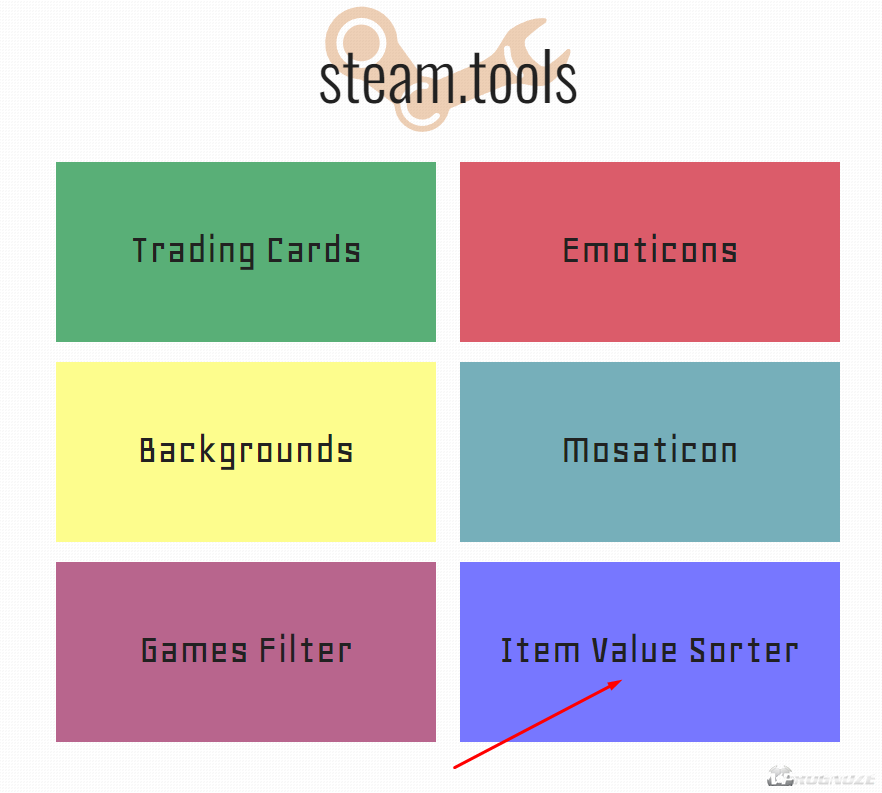
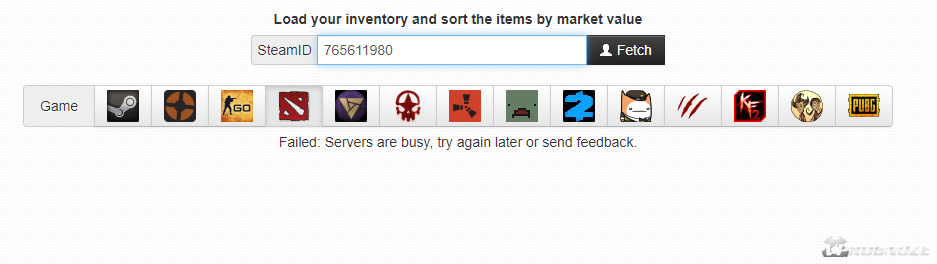
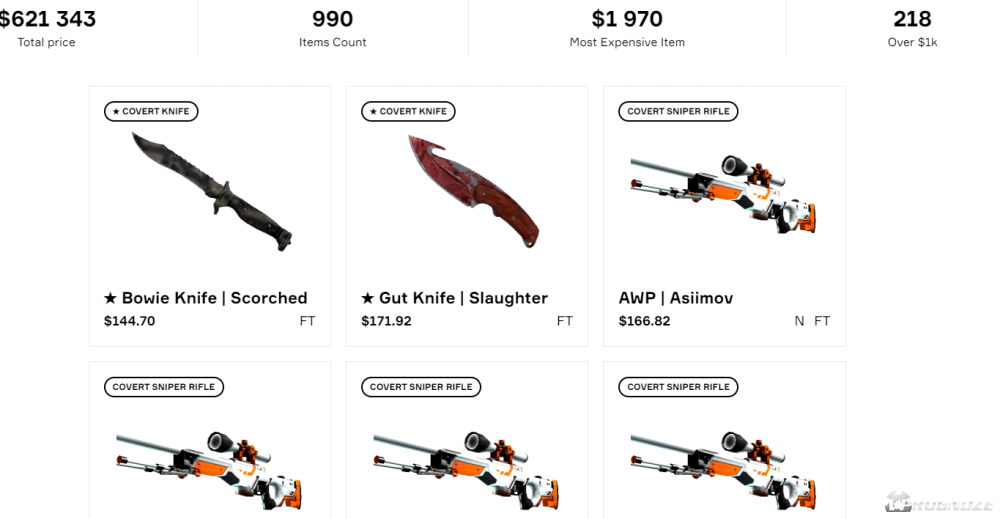
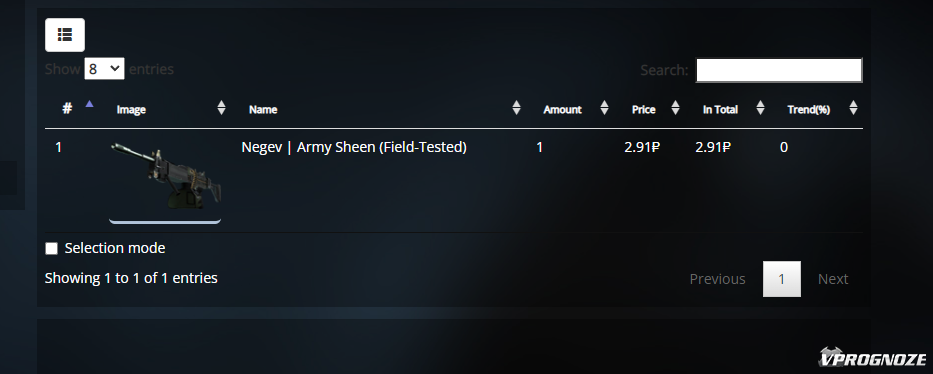
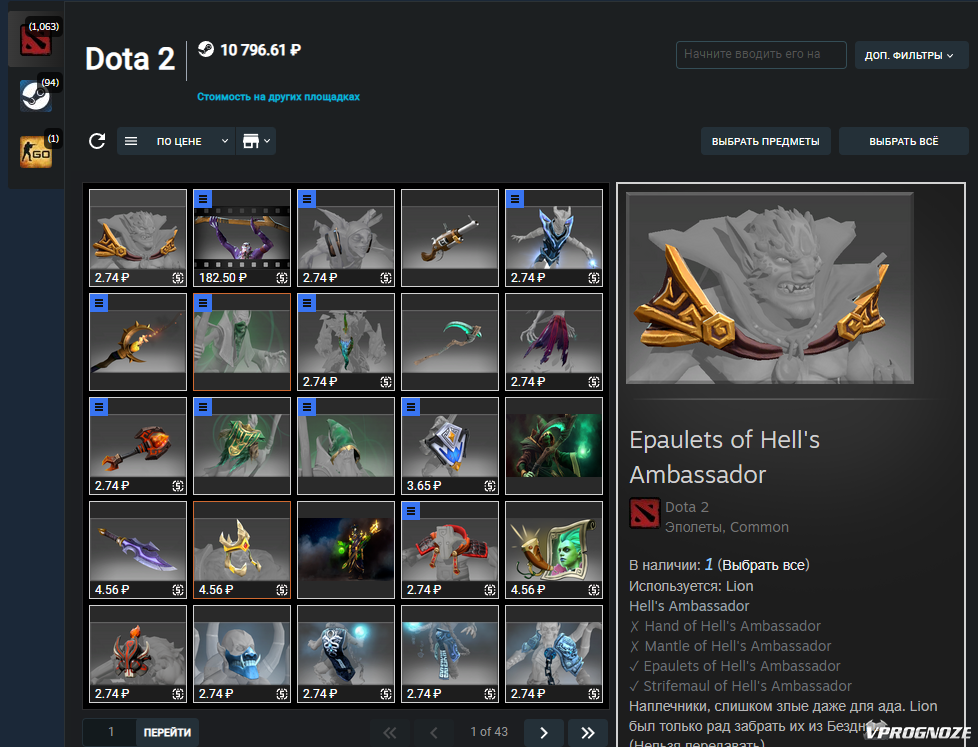
Comments0