How to create a flag in Minecraft
In the game of Minecraft, the flag is a decorative item used for marking territory and adorning buildings, which players handcraft and design according to their personal preferences.
To craft a banner, it is necessary to gather the materials and be familiar with the blueprint – the sequential steps involved in creating an item.
Here's how you construct a banner in Minecraft
To craft a flag, you need some resources and a workspace – a workstation or loom. The sequence of actions and the duration depend on the final result the user wants to achieve.
Resources for crafting a flag
Resources required to craft a flag in Minecraft are:
- a stick for the flagpole - 1 piece;
- wool for the canvas - 6 blocks.
Steps to make a flag:
- Open the workstation.
- Place 6 blocks of wool in the top and middle rows of cells.
- Position the flagpole stick anywhere in the bottom row.
The flag's colour depends on the wool shade used during crafting. Regular untreated wool will give a white flag. The product will be monotone if pre-dyed wool of one colour is used.
How to Obtain Dye
Users change the colour of items such as wool, flags, glass, candles, concrete, and inscriptions with the help of dyes.
In Minecraft, a player can create 16 types of dyes in a workstation or by combining ready-made paints of different shades.
Examples of raw materials for obtaining base shades:
- yellow - dandelion or sunflower;
- white - lily-of-the-valley or bone meal;
- blue - lapis lazuli ore;
- black - Wither Rose or ink sac;
- brown - cocoa beans;
- red - poppy, red tulip, rose bush or beetroot;
- green - cactus.
Additional shades are obtained by mixing basic colours. For instance, turquoise is made from blue and green, lime from green and white, and purple from blue and red dyes.
How to pattern a flag
To craft a patterned flag in Minecraft, one employs a monochrome canvas and dyes in a certain order according to a recipe.
The crafting grid, where the item is created, consists of 9 slots. The banner's canvas can be placed anywhere. The positioning of the dye matters when forming a design.
Pattern varieties on a Minecraft flag:
- lines;
- geometric shapes;
- border frames;
- symbols;
- backgrounds;
- gradient.
The maximum number of patterns on a Minecraft flag is 6. It is permissible to overlay images on top of each other, for instance, placing a stripe over a gradient.
Simple designs like stripes and geometric shapes only require dyes. More intricate images use additional ingredients:
- vines for bordering;
- oxeye daisy for a black flower;
- enchanted golden apple for Mojang's logo;
- Wither Skeleton Skull for the image of Jolly Roger;
- Brick Block for a brick background.
If the desired result is a black flag with a white vertical cross, you need a flag made from 6 blocks of black wool and a set of 5 white dyes. The placement of the dye in the craft:
- top row - in the middle slot;
- middle row - all three slots;
- bottom row - in the middle slot.
The black canvas base can occupy any of the remaining 4 free slots.
Loom for Patterns
An alternative way to make a flag in Minecraft is by using a loom. The loom is a device that allows you to create patterns on a flag. To craft a loom at the workbench, you need 2 wooden planks and 2 pieces of string. The loom can be set up in any convenient place.
The loom's working menu includes 3 slots: for the banner, dye, and the pattern template.
The player has access to a preview of the finished items, considering the dye they have.
Erasing a Pattern
You can wash the pattern off the flag if the completed design does not meet the player's goals and expectations. To clear a canvas in Minecraft, you use a cauldron made from 7 iron ingots.
The design can be erased using the left mouse button:
- Hover the cursor over the banner and press the mouse button.
- Hover the cursor over the cauldron and press the mouse button.
The water will wash the pattern applied to the canvas.

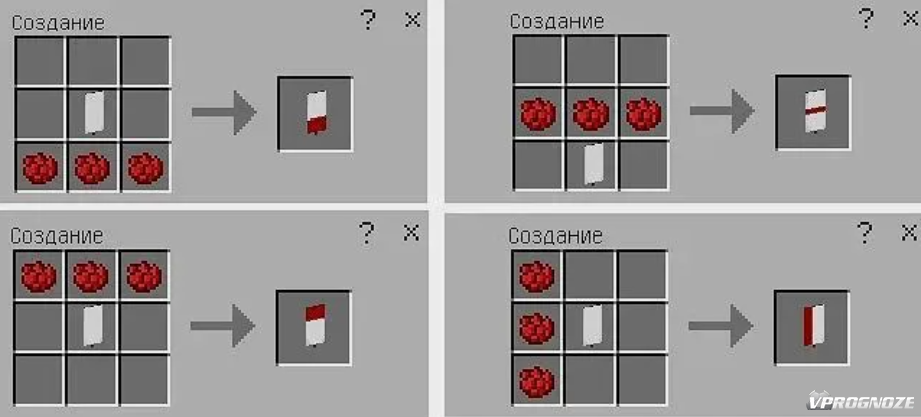



Comments0