How to boost FPS in Fortnite?
- 1What is FPS?
- 2How to determine the FPS in Fortnite
- 3Top Strategies to Boost FPS in Fortnite
- 4Optimization of graphics and performance in Fortnite.
- 5A review of the key graphical settings in the game Fortnite.
- 6What components of a computer can be upgraded to enhance FPS in Fortnite?
- 7Pro tips from professional gamers
- 8Conclusion
In Fortnite, the developers have provided graphical settings that allow you to increase the FPS. It's beneficial for players to know how to check FPS in Fortnite, and which settings to adjust to enhance game performance.
What is FPS?
FPS stands for Frames Per Second. The higher the FPS in Fortnite, the smoother the game system displays what's happening on screen, which matters a lot in shooters. High FPS allows for a quicker reaction to an opponent's actions.
Users consider the minimum comfortable FPS for playing 30 frames per second. If this figure drops, the image quality is reduced.
There is no maximum allowable FPS value in Fortnite. The number of frames can reach 100 and 300 units.
How to determine the FPS in Fortnite
One can view the FPS in Fortnite without the help of additional software. The FPS counter is built into Fortnite, but by default, it is disabled.
Here's how you can enable the FPS display on screen:
- Launch the game on your PC.
- Head to the video settings.
- Turn on the 'Show FPS' feature.
- Restart the game.
After restarting the game, the system will display the frames per second on your screen.
Top Strategies to Boost FPS in Fortnite
Tips on how to boost FPS in Fortnite are only suitable for PCs that meet the game's minimum requirements.
The developer's website lists 3 configurations:
- Minimum;
- Recommended;
- Epic.
If a computer's components meet or are close to the minimum requirements, the only way to increase FPS is by purchasing new PC components.
Method 1
Game integrity verification suits players who have noticed decreased FPS in Fortnite.
Some files may be damaged due to the loading of updates or viruses. Damages can result in a drop in the game's FPS. It's necessary to check file integrity:
- Launch the Epic Games launcher.
- Open the “Fortnite” menu in the launcher.
- Select “Manage”.
- Initiate the verification process.
The launcher will verify Fortnite's integrity. If damaged files are detected, the system will replace the patches with new ones.
Method 2
When tasks are running, programs take up a portion of the computer's performance. For example, a browser with many open tabs uses up to 3–4 GB of RAM and significantly reduces game performance. To increase FPS in the game, close the third-party applications.
The running applications are displayed in the task manager. You can call up the task manager using the "Ctrl+Alt+Del" key combination on the keyboard.
Method 3
Increasing the swap file compensates for the lack of RAM, which helps to boost the FPS:
- Right-click on the “This PC” icon and go to system properties.
- From the right side menu, select “System Advanced Settings”.
- Proceed to performance settings.
- In the performance parameters on the "Advanced" tab, set the size of the swap file.
The volume of the swap file is 50% of the RAM volume. For example, if the PC has 8GB of RAM, the swap file occupies 4GB.
Optimization of graphics and performance in Fortnite.
Upon launching, Fortnite reads your computer's specifications and adjusts the graphics settings to what it perceives as optimal. The game strikes a balance between performance and image quality.
Draw distance is the primary setting responsible for how far objects are displayed. The greater the draw distance, the sooner you can spot an opponent.
Shadow quality improves the image but taxes the video card. Therefore, it's recommended to keep shadow quality at a minimum. Texture quality enhances the beauty of the image. However, if you prioritize performance, you should set your texture quality to low. Professionals advise setting effect quality at the lowest setting, as effects significantly burden your video memory.
A review of the key graphical settings in the game Fortnite.
When setting up the graphics parameters for Fortnite, experts advise paying attention to screen resolution, game mode, and rendering mode.
Screen Resolution and Game Mode
Fortnite can operate in windowed mode and full-screen mode.
The game's performance drops in window mode – experienced players advise playing only in full-screen mode.
Texture and Effect Optimization
Fortnite provides the option to reduce the level of details, textures, and effects, in addition to setting the graphics settings to a low level.
To enable the reduced detail level:
- Launch Fortnite.
- Go to graphics settings.
- Change the rendering mode to "Performance".
- Restart the game.
What components of a computer can be upgraded to enhance FPS in Fortnite?
Any upgrade to your computer hardware will boost your in-game performance.
The importance of the order of upgrades is:
- Graphics card;
- Processor;
- RAM;
- Hard drive.
The graphics card carries a lion's share of the load when it comes to supporting the quality of the game's visuals. Much of the FPS hinges on the power of the GPU.
HDD-styled storage presents a heavy limit on the information read speed – 200–300 Mb/s. Low-budget SSDs display a read speed starting from 600 Mb/s. Switching to a solid-state drive will accelerate your computer's performance.
Pro tips from professional gamers
Professional players suggest focusing on three key factors:
- drivers;
- cooling system;
- power settings.
Checking for driver updates
A driver is a piece of software that enables the video card to interact with the operating system.
Chip manufacturers like AMD and Nvidia are continually enhancing their product software. Installing new drivers on an older graphics card will boost game performance.
Computer cooling
Issues with FPS in Fortnite may emerge a few hours into the game. Symptoms indicate that the cooling system isn't handling its task effectively. Overheating components could lead to a decrease in Fortnite performance and physical PC damage.
It is necessary for the player to cleanse the PC case from dust, refresh the thermal paste or upgrade the cooling system to a more potent one.
For laptop gamers, regular cleaning of the computer from dust is mandatory. Preventive cleaning with a replacement of thermal paste on the processor and graphics card should be carried out at least once a year.
Setting up power consumption
In laptops, users can adjust the power consumption parameter of the battery. When disconnected from a power source, the power automatically switches to economy mode. Fortnite performance will decline. To increase the frames per second, the player must deactivate power-saving mode.
Conclusion
The bare minimum FPS in Fortnite for comfortable gameplay is 30 frames per second. If the game is rendering 60 or more FPS, there's no need to upgrade your computer or optimize your system.
FAQ
When experiencing low fps, experts recommend upgrading the graphics card.
The quality of textures and effects in Fortnite can be reduced in rendering settings – choosing the "Performance" Mode.

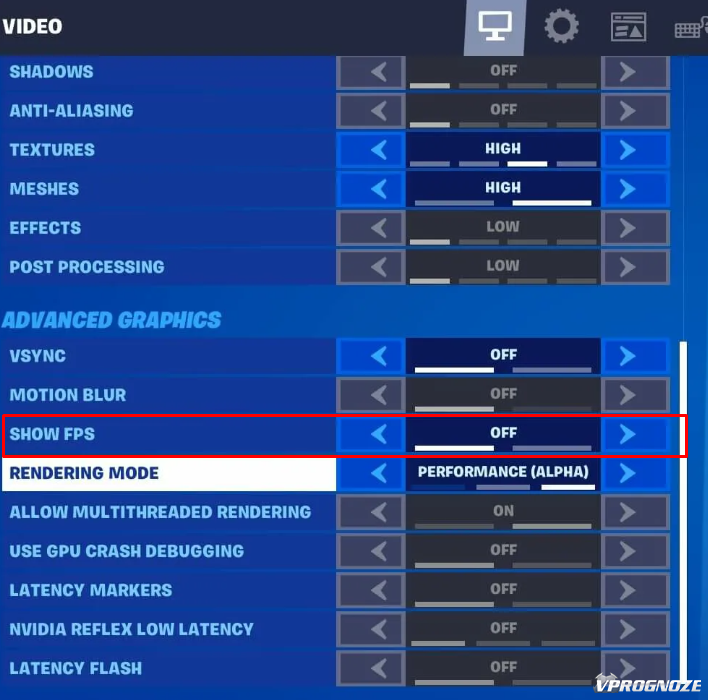
Comments0