How can you decrease your ping in Fortnite?
Fortnite is a survival online computer game where players can form alliances and fight together or battle against each other.
When it comes to battling in Fortnite, a high ping rate can inhibit the process and negatively affect the player's results.
Devotees of digital combat often turn to seasoned gamers in the quest for advice on how to lower the ping rate in Fortnite.
What is ping?
Ping is the rate of data exchange between a player's device and the server. This indicator is measured in milliseconds.
Ping increases the user's reaction time to the in-game events. The higher the delay, the slower the player reacts.
With high ping, the Fortnite game starts to lag, and the player sees the actions of other users with a significant delay.
Fans of computer battles need to know how to reduce ping in Fortnite to emerge victorious in essential battles.
How to check ping in Fortnite?
Monitoring your ping in Fortnite can be done mid-game: 1. Navigate to the settings during a match. 2. Open the "Game" - "HUD" tab. 3. Under the "Net Debug Stats" section, select the "On" option. Once this setting is adjusted, the player will be able to see the current ping.
Why is the ping escalating?
Factors elevating ping in Fortnite:
- connection of multiple devices to the Internet;
- ISP congestion;
- file downloads on the PC;
- background operation of software on the computer;
- greater player distance from the server.
The higher the Internet speed, the lower the player's ping in Fortnite.
How to reduce ping in Fortnite?
Gamers are privy to numerous effective techniques to reduce ping in Fortnite, ensuring a smooth playing experience. Players tend to disable background applications, switch servers, and reinstall network card drivers.
Disable Traffic-Heavy Applications
Computer programs running in the background can throttle your internet speed, causing a rise in Fortnite's ping.
To game with reduced ping, shutting off unnecessary background applications — browsers, antivirus software, torrents, and other software solutions is recommended.
Users can track down and close background applications using the Task Manager or utility tools.
Choose the Right Server
Your choice of server impacts your ping in Fortnite.
The optimal server is located within a short distance from the user; server elements must be correctly configured.
Sourcing servers with optimal parameters may take longer, but it allows playing with less latency.
Reinstall Network Card Drivers
Outdated network card drivers can cause high ping in Fortnite as they negatively impact the latency level of the online signal.
Simply manually or automatically updating or reinstalling network card drivers can help to lower the ping.
Play at Night
Server load is lower at night, enhancing internet connection speed and reducing ping in online games.
Fortnite players can benefit from less latency when playing during the night.
Play Closer to Your Router
For gamers using Wi-Fi, the internet connection speed and in-game ping levels depend on the distance of the device from the router.
To reduce latency, gamers should move their router closer to their computer.
Switch Internet Providers
If the current internet connection speed is significantly lower than what's promised by the service provider, it might be a good idea to change providers or select a different package.
Free services such as Speedtest, Fast, or Cloudflare can be used to test internet parameters.
Purchase a New Computer
Fortnite isn't the most resource-demanding PC game. Older computer models operate slower, increasing data exchange times and ping levels.
For users with weaker PCs, buying a new computer is a radical solution to high ping.
Developers publish the recommended software requirements for Fortnite gameplay.
| Graphics Card | Nvidia GTX 960, AMD R9 280 or equivalent with DX11 support |
|---|---|
| Video Memory | 2 GB |
| Processor | Core i5-7300U 3.5 GHz, AMD Ryzen 3 3300U or equivalent |
| RAM | 16 GB or more |
| Hard Drive | NVMe Solid State Drive |
| Operating System | 64 bit Windows 10/11 |
Opt for a Wired Connection
There are two ways to connect to the Internet - wired via cable and wireless via Wi-Fi.
Consider connecting your PC directly to the router to reduce ping in Fortnite.
What are the repercussions of high ping?
The repercussions of playing Fortnite with high ping are a less smooth gameplay experience and a slowed user response to other participants' actions.
Severe lag does not facilitate favourable play and negatively impacts the results of battles.
Finishing Move
In 2024, game enthusiasts will find a myriad of efficacious methodologies for achieving low ping rates in Fortnite, essentially enhancing their gaming experience.


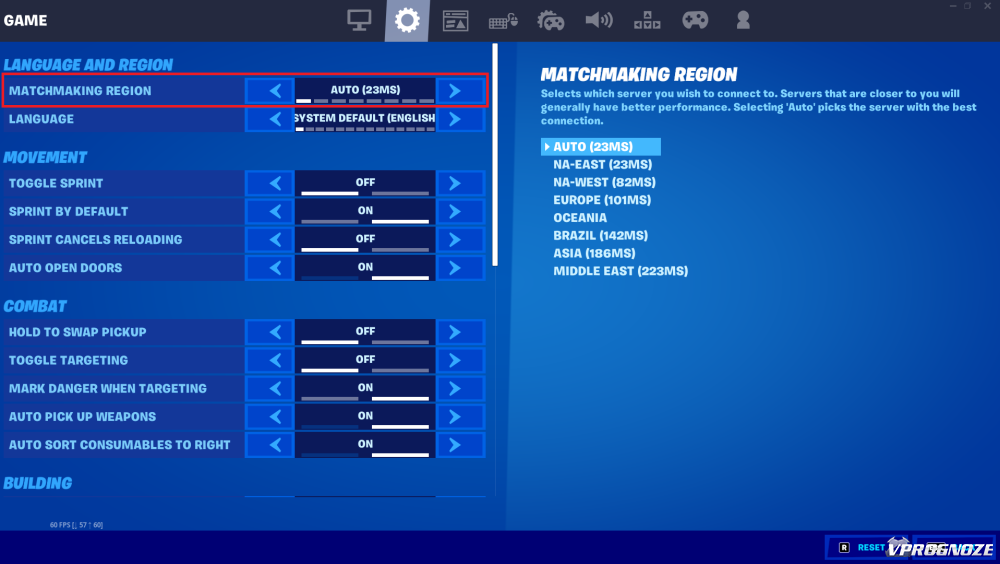

Comments0