Communication in Tanks
Properly structured communication between players is the key to successful combat. Until 2019, World of Tanks players used third-party programs for voice communication with allies, in 2019 the developers added a built-in utility that allowed participants to communicate in real time.
With the help of communication, users discuss the plan of combat actions, call for help and transmit the coordinates of detected enemies.
How to use voice chat in Tanks
The voice chat in Tanks operates on a radio set system. World of Tanks players have access to the airwaves and the ability to connect a microphone to send a message. All the user needs to do is press the microphone activation button, and allies will hear the player's call.
World of Tanks voice chat operates under a general code of conduct. Obscene language, incitement of interethnic strife, and discrimination based on nationality, religion, and gender are prohibited.
For violating the rules of the World of Tanks voice chat, the developer blocks the option to communicate with other players for up to 30 days. For repeated violations, the game administration can block the user's account.
How to enable voice chat in WoT
Voice chat in World of Tanks can be enabled in the settings:
1. Launch the app and go to the "Settings" section.
2. Select the "Audio" tab.
3. Activate the "Enable Voice Chat" option.
4. Set the button for activating the microphone, the "Q" button is set by default.
5. Select a microphone from the list of available devices. If desired, the tanker can adjust the volume of players' voices, surroundings, and microphone sensitivity.
The microphone can be checked using the "Start test" option or third-party programs, for example, the standard voice recorder on devices with Windows OS. Experienced World of Tanks players recommend additionally checking the microphone using third-party services before the game starts.
Why can't I talk in WoT?
Voice communication may not work due to chat access being blocked, microphone malfunctions, CPU overloading or a software error.
To avoid blocks, simply adhere to the rules of the gaming community, other problems can be resolved independently.
If a microphone check reveals any problems, it is advisable to replace the headset. If the player is using a laptop, it is possible to temporarily use the built-in microphone and select this equipment in the World of Tanks settings beforehand.
A software glitch is a common reason for incorrect voice chat operation. In most cases, it's enough to restart the World of Tanks program to solve the problem. If a restart did not help, it is necessary to submit a request to the developers through the project's technical support.
A more complex issue is PC's CPU overload. The CPU load can be estimated via "Task Manager". If the system load value is above 95%, it is necessary to close tasks that load the CPU in the background - messengers, browsers, other games and programs.
Voice programs for World of Tanks
World of Tanks players prefer alternative means of communication with the team when playing with familiar users.
Popular alternatives:
- Skype;
- Telegram;
- Zello.
Players create a group audio or video chat, and communicate without in-game restrictions.
Using third-party programs puts more load on the CPU than voice chat in World of Tanks. Users with old PCs are recommended to use the built-in game voice chat.
Conclusion
A well-established communication with allies determines the outcome of the game. If an experienced user coordinates the team, controls combat actions on different parts of the front, it is easier to win the battle.
To communicate with unfamiliar participants, it is worth using the chat built into World of Tanks, to communicate with familiar players you can turn on third-party programs: Skype, Telegram.



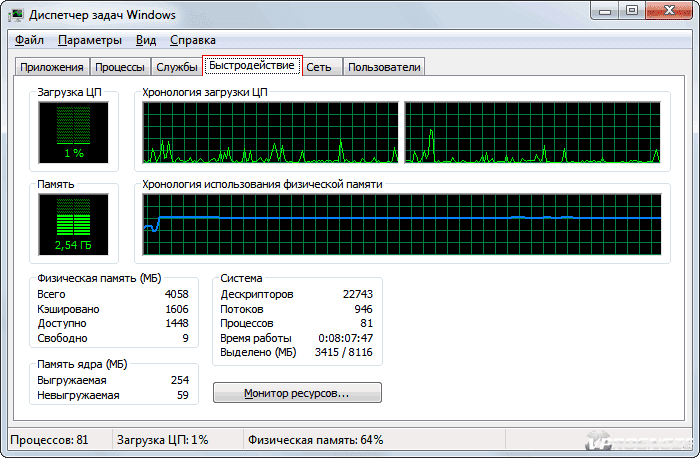
Comments0