Funding Your Cloud Bet Account: A Step-by-Step Guide to Deposits
Founded in 2013, Cloudbet is a pioneering force in the crypto-gambling sphere, offering an extensive online sportsbook and casino primarily operating with cryptocurrencies like Bitcoin. Holding licenses from E-Gambling Montenegro, Curacao eGaming, and the local National Lottery Regulatory Commission, Cloudbet ensures reliable and legalised operations in the online gambling space.
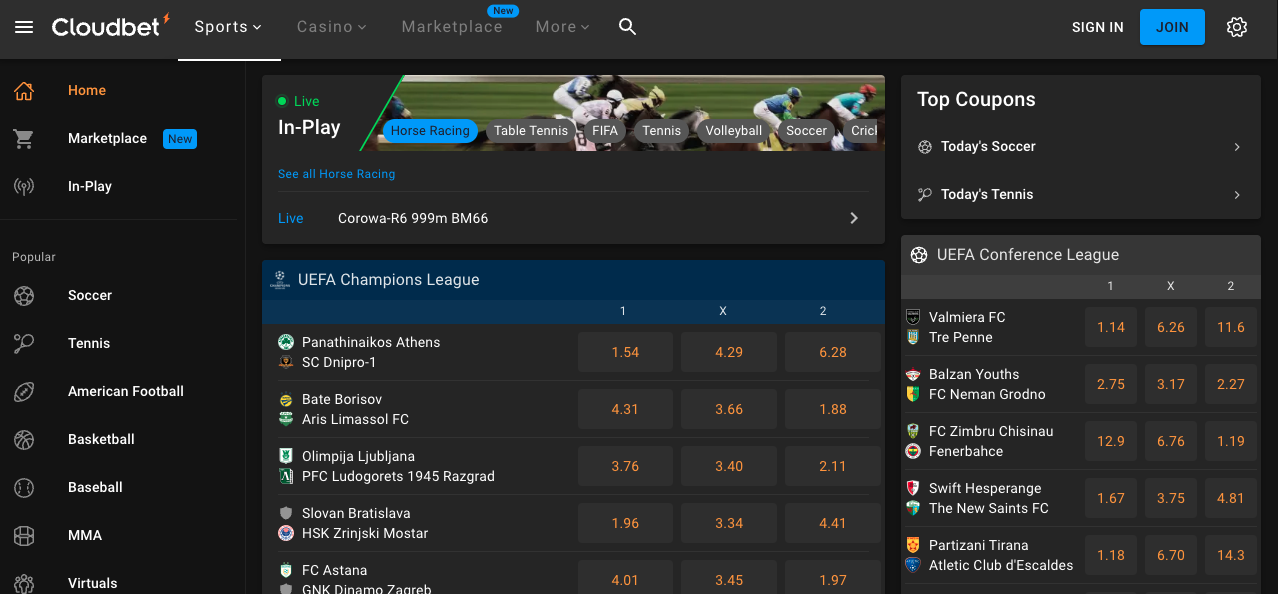
The platform emphasises security, employing robust mechanisms like Cold Storage and Two-Factor Authentication (2FA) to safeguard digital assets and user accounts, significantly minimising unauthorised access and enhancing the safety of online betting endeavours.
With a vast spectrum of betting options encompassing both pre-match and live betting markets, Cloudbet is one of the most comprehensive Bitcoin sportsbooks available, promoting a secure and extensive betting experience for users globally. Remember the essentiality of responsible gambling and always verify the legality of online gambling in your region before engaging.
Cloudbet Payment Methods
Cloudbet shines as a pre-eminent online sportsbook and casino primarily built on a cryptocurrency foundation. Accepting a wide array of cryptocurrencies for deposits, including Bitcoin, Ethereum, and Litecoin, among others, Cloudbet stands at the forefront of crypto-gaming innovation. However, the platform still extends an inviting hand for those without cryptocurrencies. Individuals can conveniently purchase USDT or other stablecoins, such as USD Coin and DAI, using traditional payment methods, including credit cards, debit cards, or Apple Pay, thanks to Cloudbet’s collaboration with MoonPay.
Ease into the crypto space with USDT (Tether), a stablecoin pegged to the US dollar, offering a smooth transition without the volatility often seen in other cryptocurrencies. Cloudbet makes the crypto purchasing process straightforward and secure, ensuring users can confidently and conveniently embark on their betting journey. MoonPay, a trusted partner of Cloudbet, facilitates swift crypto purchases, accommodating various account levels tailored to diverse buying capacities. From a daily purchase limit of €50 without any ID requirement to a substantial daily limit of €10,000 with additional verification, MoonPay ensures flexible and secure transactions catering to everyone's needs.
If you're stepping into the world of crypto and online betting for the first time, Cloudbet and MoonPay together ensure your journey is seamless, secure, and supported. Deposit with MoonPay on Cloudbet and unleash the thrilling world of crypto-based betting, benefiting from Cloudbet’s exceptional odds and high limits while ensuring your transactions and funds are protected and secure. Join Cloudbet today and step into the future of online betting.
Funding Cloudbet Account with Crypto
- Step 1: Access Your Account
After logging into your Cloudbet account, navigate to your cabinet or dashboard.
- Step 2: Locate the Deposit Option
Find and click on the "Deposit" button.
- Step 3: Select Deposit Type
Choose whether you want to deposit with cryptocurrencies or cash.
- Step 4: Choose Your Cryptocurrency
If opting for a cryptocurrency deposit, Cloudbet supports deposits in 29 different cryptocurrencies, including BTC (Bitcoin), ETH (Ethereum), LTC (Litecoin), and many others.
Step 5: For Cash Deposits
Funding Your Account with a Banking Card by Moonpay

Navigating the world of cryptocurrency can be daunting, especially for newcomers. MoonPay simplifies this by allowing you to buy crypto using your bank card. If you don't have any crypto and are looking to make a purchase or a deposit on a platform like Cloudbet, follow this comprehensive guide:
Step 1: Access MoonPay
- Access MoonPay through the Cloudbet platform or visit the MoonPay website directly.
Step 2: Create or Log into Your Account
- Register by providing the necessary details if you don’t have an account. If you’re already a registered user, simply log in.
Step 3: Select the Cryptocurrency
- Choose the type of cryptocurrency you want to buy. For newcomers, stablecoins like USDT (Tether) are a great choice as they are pegged to fiat currencies and offer less volatility.
Step 4: Enter Amount
- Specify the amount of cryptocurrency you want to purchase.
Step 5: Provide Banking Details
- Enter your credit/debit card details to proceed with the purchase. Ensure your card is eligible for the transaction.
Level Overview:
- Level 1: Daily card purchase up to €50 (No ID required). You can be up and running in minutes with minor transactions.
- Level 2: Daily card purchase up to €5,000 (Photo ID required). You can perform more substantial transactions with additional verification.
- Level 3: Daily card purchase up to €10,000 (Photo ID & Source of Income/Funds). For high-value transactions, additional documents may be required.
Step 6: Confirm Your Purchase
- Review all the details, ensure all the information is correct, and confirm your purchase.
Step 7: Verification and Confirmation
- Retrieve the verification code sent to your email, input it, and agree to the MoonPay Terms of Use.
- Once the transaction is confirmed, you’ll receive an email detailing the successful transaction. The funds will appear in your account after the transaction is confirmed on the blockchain.
Step 8: Check Your Wallet
- Your purchased cryptocurrency will now be available in your wallet on the Cloudbet platform or any other platform you choose.
Note:
If you experience any issues, customer service for MoonPay and Cloudbet are available to assist you with your queries.
Embark on your cryptocurrency journey confidently and efficiently using MoonPay, ensuring smooth and secure transactions to elevate your Cloudbet experience.
Common Deposit Problems and Troubleshooting at Cloudbet:
Navigating through deposit issues can be challenging, but common problems and their solutions are below to ensure a smooth experience while using Cloudbet.
1. Deposit Not Showing:
- Possible Issue: The transaction might need more confirmations on the blockchain.
- Solution: Check the transaction on a blockchain explorer using the transaction ID. Wait for the necessary confirmations.
2. Sent to Wrong Address:
- Possible Issue: Cryptocurrencies sent to the wrong address.
- Solution: Unfortunately, transactions to the wrong addresses cannot usually be retrieved. Always double-check the deposit address before sending funds.
3. Deposit Exceeds Limits:
- Possible Issue: Depositing more than account limits allow.
- Solution: Check your account level and its deposit limits. Upgrade your account level or deposit within the limits.
4. Deposit Below Minimum Limit:
- Possible Issue: The deposit is below the minimum threshold.
- Solution: Make sure to send an amount that is above the minimum deposit limit.
5. Delay in Deposit:
- Possible Issue: Network congestion or low transaction fees.
- Solution: Be patient as network congestion can cause delays. If the delay is unusual, contact Cloudbet’s customer support.
6. Depositing Unsupported Cryptocurrency:
- Possible Issue: Depositing a cryptocurrency that Cloudbet does not support.
- Solution: Ensure you are sending a supported cryptocurrency. If you have sent an unsupported cryptocurrency, contact Cloudbet support for assistance.
7. Issues with 2FA at Deposit:
- Possible Issue: Problems related to Two-Factor Authentication.
- Solution: Ensure your 2FA is correctly set up. If facing issues, contact Cloudbet’s customer support to help resolve the 2FA issue.
8. MoonPay Issues:
- Possible Issue: Problems while buying crypto with MoonPay.
- Solution: Ensure all the details are entered, and you follow the correct procedure. Contact MoonPay’s customer support for additional assistance.
Troubleshooting Steps:
- Step 1: Confirm all transaction details are correct, including the deposit address and amount.
- Step 2: Check the status of your transaction on the blockchain.
- Step 3: Ensure your account is verified and the deposit is within the allowed limits.
- Step 4: Contact Cloudbet’s customer support for assistance, providing them with all the necessary information about the transaction.
- Step 5: Contact their customer support if the issue involves third-party services like MoonPay.
Following these solutions and troubleshooting steps can help resolve most deposit-related issues at Cloudbet. Contacting customer support is the best course of action for any persistent issues.
FAQ
Cloudbet is an online sportsbook and casino that allows users to bet on cryptocurrencies. Established in 2013, it is licensed by well-known online gambling authorities and offers a wide range of betting options, including live and pre-match betting markets.
Cloudbet supports 29 different cryptocurrencies for deposit, including but not limited to BTC (Bitcoin), ETH (Ethereum), BCH (Bitcoin Cash), LTC (Litecoin), and DOGE (Dogecoin).
You can buy cryptocurrencies like USDT (Tether) using your credit card, virtual, prepaid, or debit card, or Apple Pay through Cloudbet’s partnership with MoonPay. USDT is a stablecoin, pegged to the US dollar, providing a familiar ground for those new to cryptocurrencies.
Yes, three account levels are available, each with different daily and monthly purchasing limits and requirements for personal information. Level 1 allows daily card purchases up to €50 with no ID required. Level 2 allows up to €5,000 with Photo ID, and Level 3 allows up to €10,000 with additional proof of income or source of funds.
Ensure your transaction has enough confirmations on the blockchain. You can check the transaction on a blockchain explorer using the transaction ID. If the problem persists, contact Cloudbet customer support.
Transactions to wrong addresses cannot usually be retrieved. It’s crucial to always double-check the deposit address before sending funds.
Ensure all details entered are correct, and you follow the correct procedure. For additional assistance, contact MoonPay’s customer support.

Comments0