Cash In on Betting Success: How to Register on Betwinner
BetWinner stands out as a premier online betting hub in Nigeria, renowned for its extensive range of sports betting options, immersive casino games, and thrilling live casino experiences. What sets this platform apart is its intuitive user interface, many betting markets, and odds that challenge the competition.
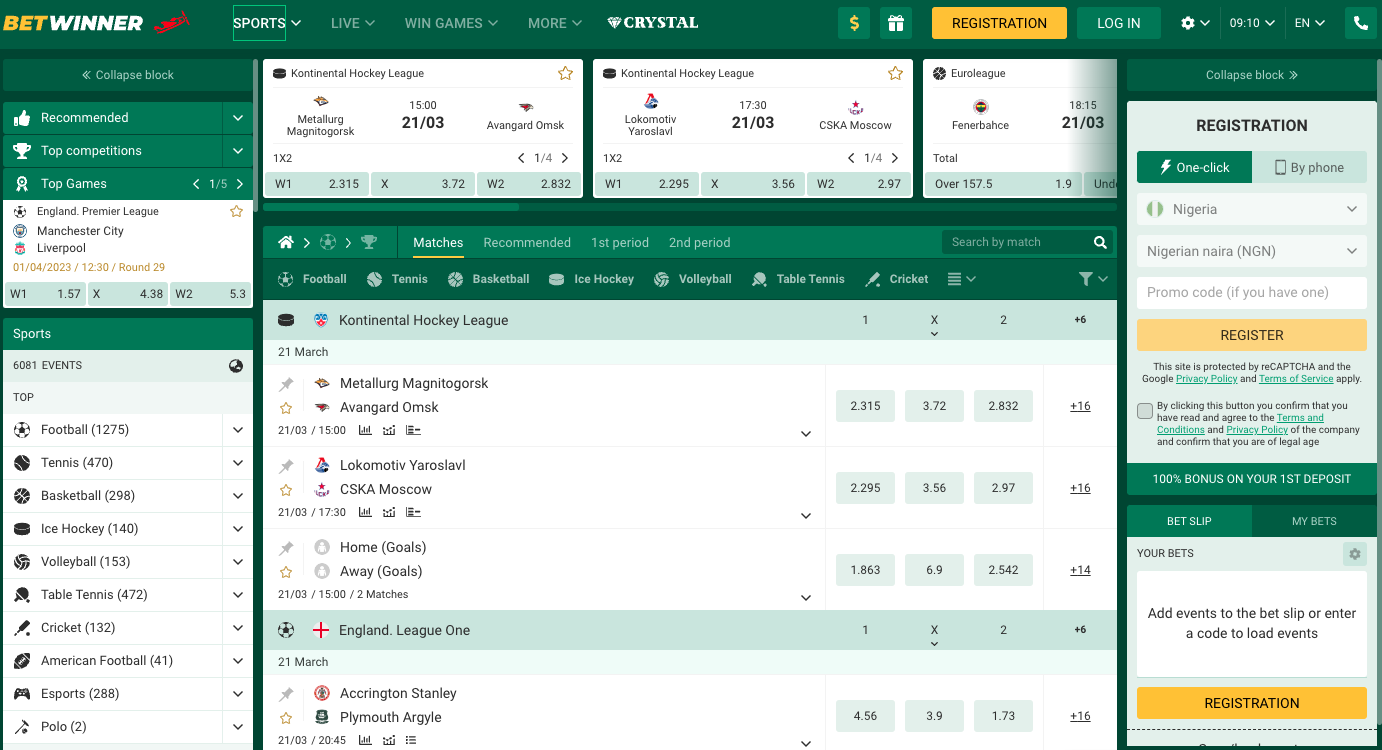
Specifically tailored to cater to the unique preferences of Nigerian bettors, BetWinner not only accepts transactions in Nigerian Naira but also offers a variety of payment solutions to ensure smooth and hassle-free transactions.
However, potential users should note that the registration process might see minor variations, contingent on the latest platform updates and the selected registration pathway.
How to Register on Betwinner with Desktop
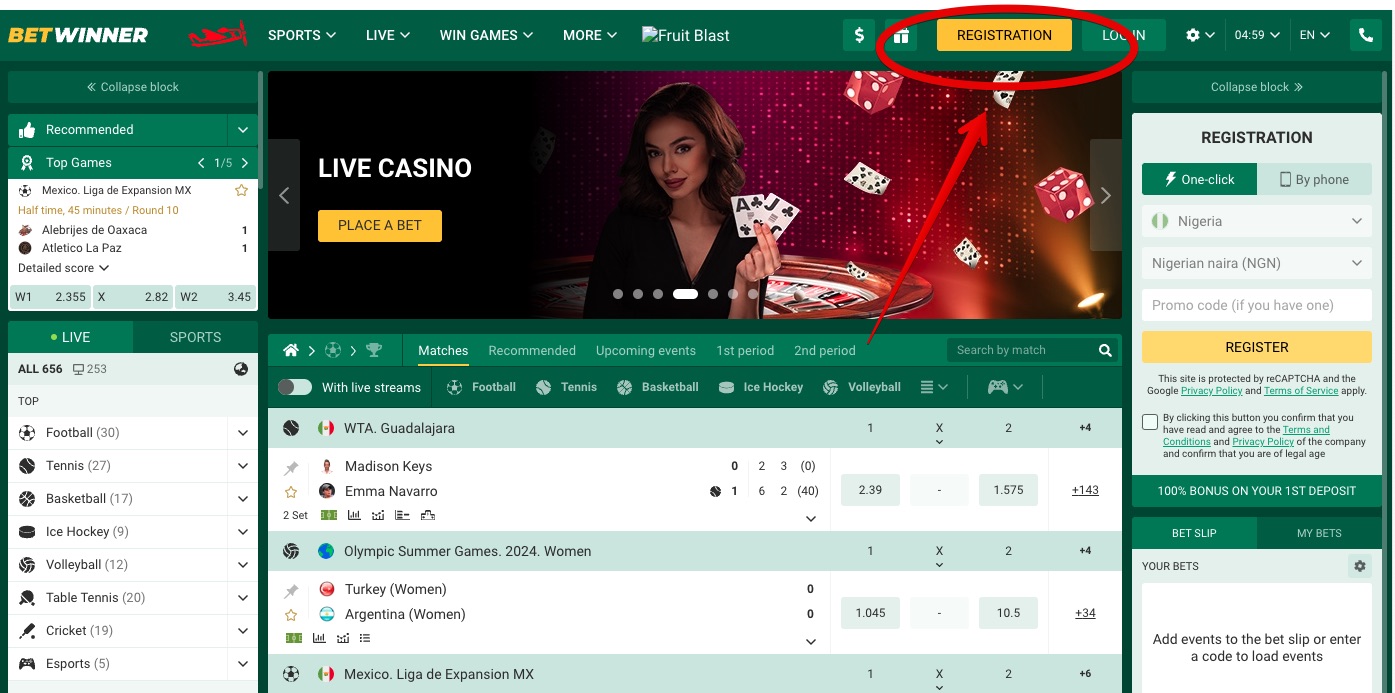
Start the Process: Navigate to the BetWinner homepage. You'll find the "registration" button in the top right corner. Click on it to initiate the registration process.
Choose Your Preferred Registration Method: BetWinner offers three registration methods, which are:
a. ONE-CLICK:
- In the dropdown, select "Nigeria" as your country.
- Choose "Nigerian naira (NGN)" from the options.
- If you possess a promo code, input it in the "Promo code" field.
- Click on the "REGISTER" button to proceed.
- Note: Registering via this method will automatically accept all terms and conditions, ensuring you read them.
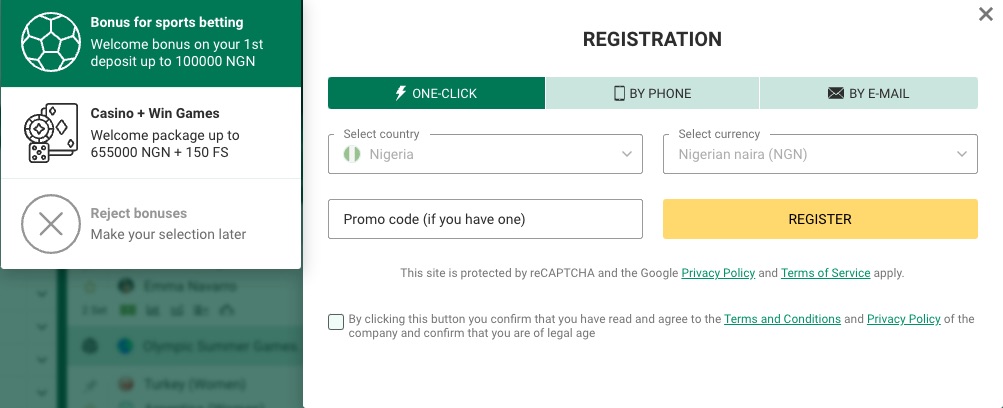
b. BY PHONE:
- Input your phone number, starting with the +234 country code. (e.g., +234 802 123 4567).
- Click on "Send SMS" to receive a confirmation code.
- Enter the received confirmation code in the provided field.
- Choose "Nigerian naira (NGN)" as your currency.
- If you have a promo code, enter it.
- Finally, click the "REGISTER" button to proceed.
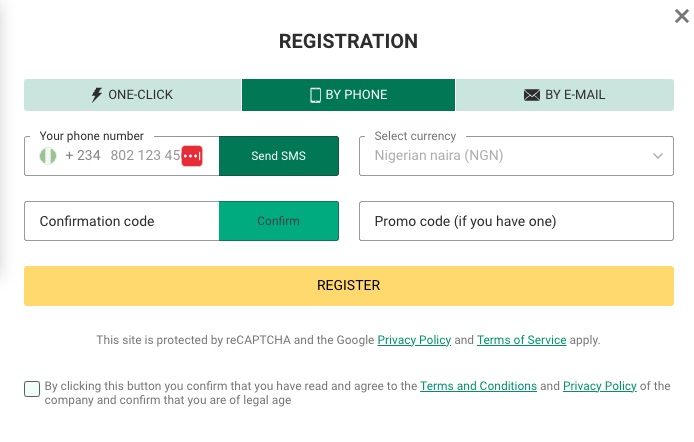
c. BY E-MAIL:
- Start by selecting "Nigeria" as your country.
- Choose your region and city from the dropdown menus.
- Set "Nigerian naira (NGN)" as your currency.
- Provide your email address, phone number (with the +234 country code), first name, and surname.
- Create a strong password and input it in the "Password" field. Re-enter the password for verification.
- If you have a promo code, enter it.
- Click on the "REGISTER" button to finalise your registration.
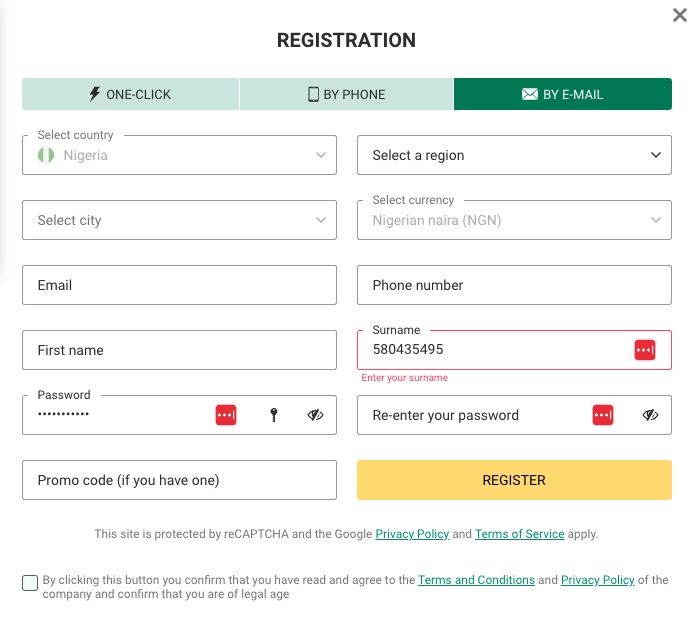
ReCAPTCHA Verification & Acceptance of Terms: Regardless of your chosen method, the site is protected by reCAPTCHA, adhering to Google's Privacy Policy and Terms of Service.
By clicking the "REGISTER" button, you confirm your acceptance of BetWinner's Terms and Conditions and Privacy Policy, verifying that you are of legal age to participate.
Remember, always ensure that the details you provide during registration are accurate to avoid any challenges when withdrawing your winnings.
How to Register on BetWinner (Mobile Website Version): A Step-by-Step Guide
Begin Registration: Open the BetWinner mobile website on your device. You should see the "registration" option near the top right. Tap on it to kick off the sign-up process.
Pick Your Registration Method: BetWinner provides three methods for mobile registration, namely:
a. ONE-CLICK:
- Tap to select "Nigeria" for your country from the dropdown.
- Pick "Nigerian naira (NGN)" from the next dropdown as your preferred currency.
- Did you get a promo code? Enter it in the designated "Promo code" field.
- Tap on "REGISTER" to move forward. Ensure you've read and understood all terms before proceeding with this quick registration method.
b. BY PHONE:
- Input your number, ensuring it starts with the +234 prefix (like +234 802 123 4567).
- Hit "Send SMS". You'll get a confirmation code via text.
- Key in the received code in the space provided.
- Opt for "Nigerian naira (NGN)" as your currency.
- Do you have a promo code? Add it now.
- Tap the "REGISTER" button to complete this step.
c. BY E-MAIL:
- First, tap and choose "Nigeria" as your nation.
- Select your specific region and city from the given options.
- Go with "Nigerian naira (NGN)" as your transaction currency.
- Fill in the fields with your email, phone number (with the +234 prefix), first name, and surname.
- Create a secure password and input it. Confirm by typing it again in the following box.
- If you're holding a promo code, this is the time to use it.
- Tap "REGISTER" to wrap up your e-mail registration.
ReCAPTCHA & Terms Agreement: Regardless of your chosen path, the mobile site uses reCAPTCHA in line with Google's Privacy Policy and Terms. Tapping "REGISTER" confirms that you've perused and accepted BetWinner's Terms Privacy Policy and meet the legal age criteria for betting.
Always double-check your details during registration. This ensures smooth transactions when it's time to cash out your wins.
BetWinner Registration Privacy Policy Overview
This Privacy Policy outlines how BetWinner ("we" or "us") manages the information you share with us, ensuring our mutual relationship's transparency and trust.
1. Using the BetWinner website ("Website") or sharing your details with us in other formats, you consent to our methods to process your personal information, as detailed in this policy. Should you disagree with our Privacy Policy, please refrain from using the Website or sharing any personal data with us.
2. Collection & Use of Information:
2.1 We may gather data you provide via forms on our Website, emails, or other forms of correspondence.
2.2 We maintain records of interactions, including but not limited to your Website usage details, transaction histories, and communication records.
2.3 We utilise your data to process bets, manage accounts, conduct customer analyses, offer promotional details (with your consent), ensure legal compliance, and prevent fraudulent activities.
3. Sharing Your Data:
We reserve the right to share your personal and betting data with regulatory bodies, sporting entities, and law enforcement to counteract fraud and money laundering.
4. Protecting Your Data:
We strive to securely store your data, destroying it when it is no longer needed. While we take necessary measures, any data transmission to us online is at your own risk.
5. Updates to Privacy Policy:
Any amendments to our Privacy Policy will be reflected on this page, becoming effective upon posting.
6. Anti-Money Laundering & Counter-Terrorism Financing:
6.1 BetWinner is committed to countering money laundering and terrorism financing and, in doing so, might report suspicious activities to relevant authorities without notifying the user.
6.2 Upon account creation, you pledge adherence to all anti-money laundering and counter-terrorism financing laws.
6.3 The company retains users' IDs and monitors any unusual activities.
6.4 We may request documents to verify user identities, including but not limited to passports, utility bills, or other official documents.
Please remember your protection and trust are paramount to us. Your understanding and cooperation with our Privacy Policy ensure a seamless and secure betting experience.
Common Problems and Troubleshooting During Registration
Registering on online platforms can occasionally run into snags. Here's a list of common problems users might face during registration and how to troubleshoot them:
"Invalid Email Address" Error:
Solution: Enter a valid email format (e.g., username@example.com). Avoid spaces before or after the email address.
"Username Already Taken" Alert:
Solution: This means the username you're trying to use is already in the system. Try a different combination or add numbers/symbols to make it unique.
Password Strength Issues:
Solution: Most platforms require strong passwords. Ensure your password includes a mix of uppercase, lowercase, numbers, and symbols. Avoid easily guessed passwords like "password123".
Mismatched Password Confirmation:
Solution: Re-enter the password in both the "password" and "confirm password" fields, ensuring they match perfectly.
CAPTCHA Errors:
Solution: Refresh the CAPTCHA and try again. Ensure you distinguish between similar-looking characters, such as '0' (zero) and 'O' (capital O).
Non-responsive "Register" Button:
Solution: Check if all the mandatory fields are filled correctly. Clear your browser's cache and cookies, then try again. Alternatively, try a different browser.
Country or Region Not Listed:
Solution: The service might only be available in some regions. Contact customer support for clarification.
Mobile Number Verification Fail:
Solution: Ensure you've entered the correct country code and number without leading zeros. If you don't receive a verification code, wait a few minutes or request a new one.
Error Messages or Blank Pages:
Solution: This could be due to heavy traffic on the site or a temporary glitch. Refresh the page, or try again after some time. Using an updated browser can also help.
Email Verification Link Not Working:
Solution: Copy and paste the link directly into your browser instead of clicking on it. If it still doesn't work, request a new verification email.
Personal Details Rejected:
Solution: Make sure you're entering accurate and valid information. Some platforms may only accept entries that seem fictitious or complete.
Promo Code Invalid:
Solution: Double-check the promo code's accuracy and its validity period. Ensure it has yet to expire or be used before.
Connection Timeout or Server Errors:
Solution: This could be due to maintenance or high traffic. Wait for a few minutes and try again. If the problem persists, contact the platform's support.
If you face persistent issues after trying the above solutions, consider contacting the platform's customer service or help centre for assistance.
FAQ
This usually occurs if the email format is incorrect. Ensure you've entered a valid format (e.g., username@example.com) and have no spaces before or after the email address.
This means the username you've chosen is already in use. Try a different combination or include numbers/symbols to make it unique.
Most platforms have specific strength requirements for passwords. Ensure your password mixes uppercase, lowercase, numbers, and symbols.
First, ensure you've entered the correct country code and number without any leading zeros. If the issue persists, wait a few minutes before requesting a new code.
This can happen due to heavy traffic or temporary website glitches. Refresh the page, or consider trying again later. Using an updated browser can also help.
Try copying and pasting the link directly into your browser. If it still doesn't work, request a new verification email from the platform.
Ensure you've entered the promo code accurately and check if it's still valid. Some codes have expiration dates or might have been used before.

Comments0