Betwinner Withdrawal: Cashing Out Your Winnings with Confidence
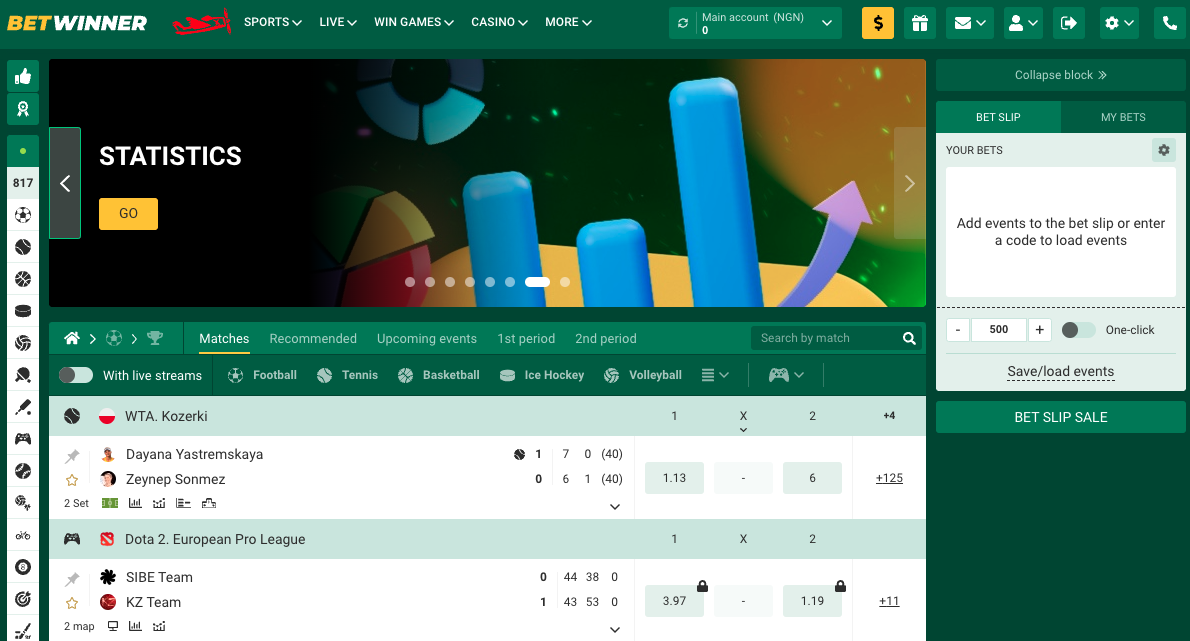
BetWinner, established in 2018, has quickly emerged as a formidable player in the global online betting arena. Known for its comprehensive selection of sports, competitive odds, and user-friendly platform.
BetWinner offers both novice and seasoned punters a seamless betting experience. With an emphasis on innovation and customer satisfaction, this sportsbook has won acclaim for its responsive customer support, diverse payment options, and commitment to responsible gambling.
Whether betting on popular sports or exploring niche events, BetWinner provides an unrivalled blend of variety and convenience, setting itself apart in the crowded landscape of online sportsbooks.
Betwinner Withdrawal Methods
This appears to be a detailed list of withdrawal methods on a betting platform called "Betwinner." Each method lists the minimum withdrawal amounts in four different currencies (NGN, USD, EUR, TRY), the fact that there are no service charges and the processing time is approximately 15 minutes.
E-Wallets
- WebMoney
- Skrill
- Perfect Money
- Jeton Wallet
- Sticpay
- AirTM
Payment Systems
- ecoPayz
- Payeer
- Neteller
Cryptocurrency
The platform supports a variety of cryptocurrencies, both traditional and those linked to various blockchains. Some notable ones include:
- Major Cryptos: Bitcoin, Ethereum, Solana, TRON, Litecoin, etc.
- Ethereum Tokens: Tether, USD Coin, Chainlink, SHIBA INU, etc.
- Solana Tokens: Tether, USD Coin.
- Tron Token: Tether.
- Binance Smart Chain (BSC) Tokens: Tether, Binance Coin, SHIBA INU, etc.
The conditions across all withdrawal methods are:
- Minimum Withdrawal: 1000.0 NGN, 1.50 USD, 1.50 EUR, 9.00 TRY
- No service charges
- Processing Time: 15 minutes
Betwinner Withdrawal Guide
1. Access Account:
- Go to the upper right corner of the website.
- Click on your account icon.
2. Initiate Withdrawal:
From the drop-down menu that appears, select "withdrawal funds."
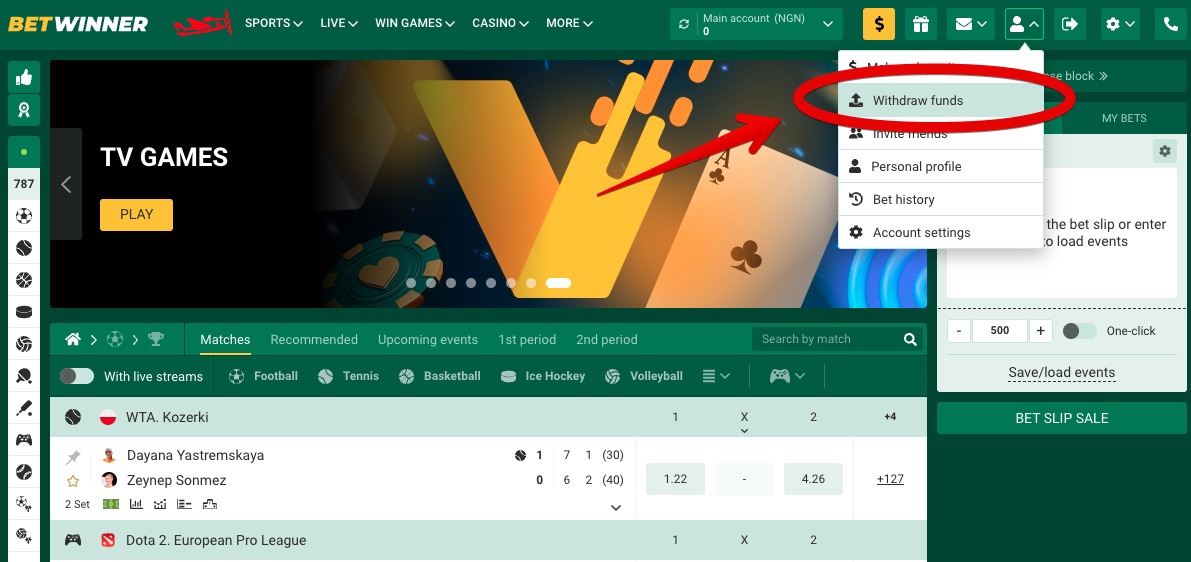
3. Payment Method Selection:
Choose your preferred payment method from the available options.
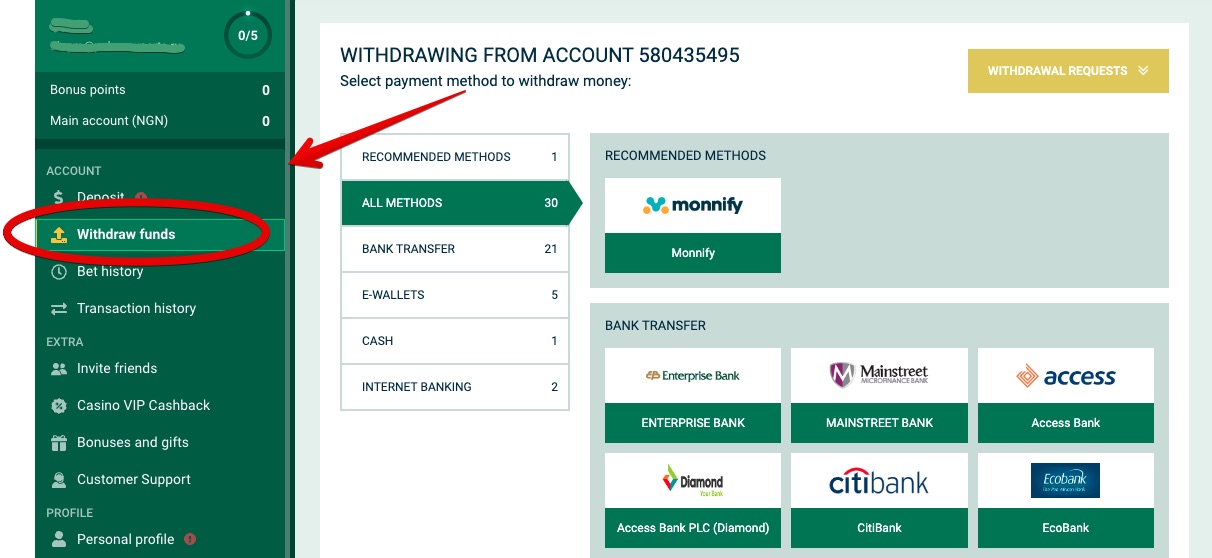
4. Specify Amount:
Enter the amount you wish to withdraw.
Note: The minimum withdrawal amount is 1000 NGN.
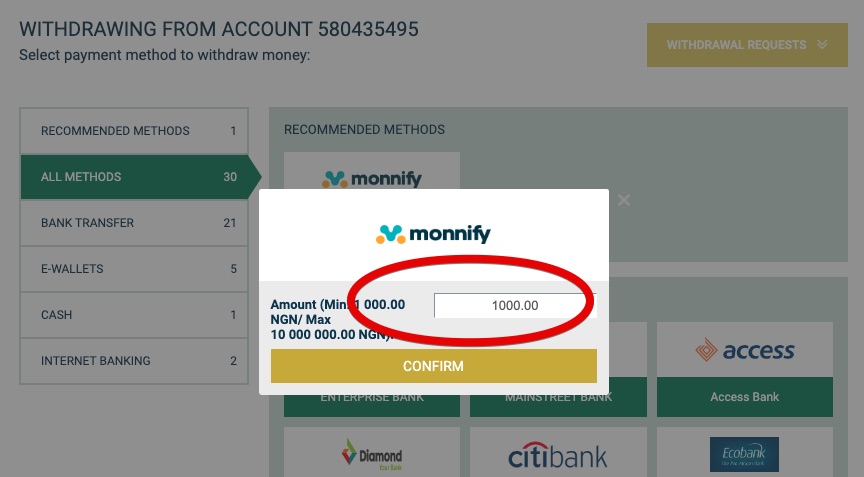
5. Confirmation:
Click on the "confirm" button to finalise the withdrawal request.
6. Check Request Status:
Your request can be viewed under the "withdrawal request" section on the platform.
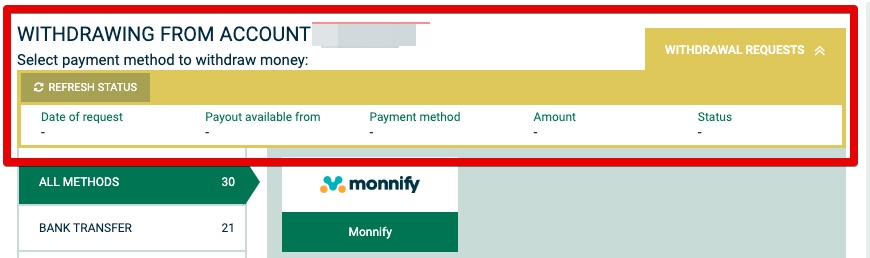
Withdrawing funds from online platforms can sometimes run into issues. Here's a list of potential problems you might encounter during the withdrawal process on Betwinner or similar platforms, along with some troubleshooting steps:
Possible Betwinner Withdrawal Problems
Delay in Processing Time
Most withdrawals are processed within a specified time frame (e.g., 15 minutes). However, delays can occur.
Minimum or Maximum Withdrawal Limits
Withdrawing an amount below the minimum or above the maximum limit allowed.
Incorrect Payment Details
Providing the wrong bank account, e-wallet, or cryptocurrency address details.
Withdrawal Status 'Pending' for an Extended Time
Sometimes, withdrawals might stay in a 'pending' state longer than expected.
Withdrawal Denied or Rejected
The platform might reject the withdrawal request due to various reasons.
Funds Deducted but Not Received in Bank or E-wallet
Sometimes, the platform might show the funds as deducted, but they have yet to appear in your bank or e-wallet.
Account Verification Issues
Many platforms require users to verify their identities before making withdrawals.
Platform Downtime
Technical issues or maintenance can prevent you from accessing or processing transactions.
Betwinner Withdrawal Troubleshooting Steps
Check Platform Notices
Some platforms display notices about maintenance or ongoing issues. Always check for these before concluding there's an issue.
Verify Account Details
Ensure that the bank, e-wallet, or cryptocurrency details provided are accurate.
Ensure Account Verification
If your account isn't verified, complete the necessary verification steps. This might include uploading ID proofs or other documents.
Contact Customer Support
Contact the platform's customer support for clarification if your withdrawal is delayed, pending, or rejected.
Re-Initiate the Transaction
In case of a failed transaction, try initiating the withdrawal process again after some time.
Check your Email for Notifications
Many platforms send email notifications about transaction statuses. There might be information in your email about the withdrawal.
Ensure You Meet Withdrawal Limits
Ensure you adhere to the platform's minimum and maximum withdrawal limits.
Monitor Platform Forums or Communities
Sometimes, if it's a widespread issue, other users might discuss it on platform-related forums or communities.
Check Your Internet Connection
A poor or disrupted internet connection can sometimes lead to transaction issues.
Update the App or Browser
If you're using an app, update it to the latest version. For browser users, clear cache and cookies or try a different browser.
If you've tried these troubleshooting steps and still face issues, it might be worth considering reaching out for professional advice or exploring other platforms that offer smoother withdrawal processes.
FAQ
The minimum withdrawal amount is 1000 NGN. However, for different currencies like RUB, USD, EUR, and TRY, it's specified as 100.00 RUB, 1.50 USD, 1.50 EUR, and 9.00 TRY, respectively.
Typically, most withdrawal requests are processed within 15 minutes. However, processing times may vary depending on the method chosen and other platform-specific factors.
Delays can sometimes occur for various reasons, such as high transaction volumes, technical issues, or account verification processes. If your withdrawal remains pending for an extended period, consider contacting customer support.
Most platforms allow you to cancel a withdrawal request if it hasn't been processed. Check the 'withdrawal request' section; there should be an option to cancel if it's still pending.
Withdrawal requests can be rejected for multiple reasons, like incorrect payment details, unverified accounts, or failing to meet the platform's withdrawal criteria. Always check your email or account notifications for specific reasons or contact support.
Yes, the platform requires users to verify their identities before making withdrawals to ensure the security of both the user and the platform. This might involve providing a photo ID or other documentation.
There are no withdrawal service charges. However, always be aware that while the platform does not charge fees, the payment processor or bank might.

Comments0