Betwinner Mobile App: Betting on the Go Made Easy
In the bustling online gambling world, BetWinner has carved a distinct name for itself in Nigeria. Esteemed for its extensive sports betting options, thrilling casino games, and immersive live casino experiences, this platform is a magnet for enthusiasts seeking variety and value. What truly sets BetWinner apart is its intuitive user interface, a myriad of betting markets, and undeniably competitive odds.
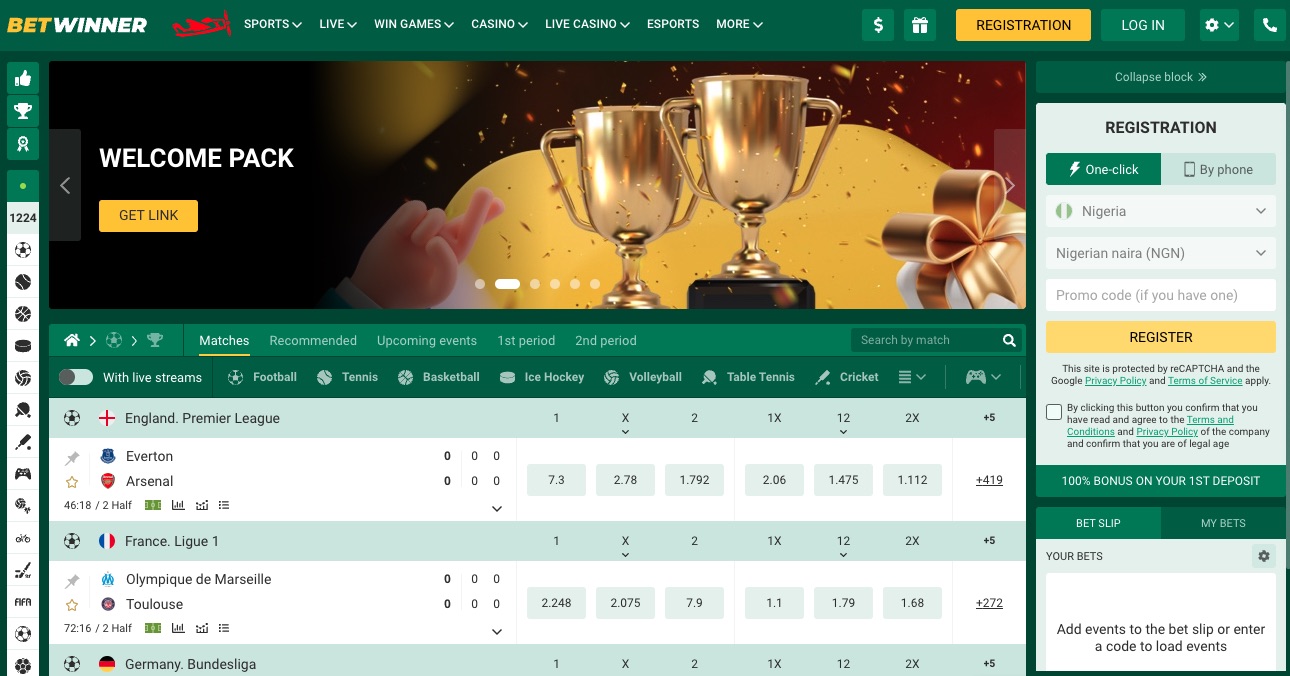
Tailored to cater to the specific needs of Nigerian bettors, it seamlessly integrates the acceptance of the Nigerian Naira and offers many payment options. Given these attributes, it's no surprise that BetWinner is a top choice for many in the country.
Betwinner Mobile Applications
For Nigerian betting aficionados who desire flexibility and convenience, BetWinner's mobile apps are a game-changer. Android users can download the app directly from the BetWinner website, ensuring a smooth and tailored experience.
Meanwhile, iOS users are included; they can effortlessly access and download the app from the AppStore, guaranteeing an optimised betting adventure right at their fingertips. This dual availability underscores BetWinner's commitment to providing an uninterrupted and user-friendly experience for all Nigerian players, regardless of their device preference.
Betwinner Android App
Understanding the Google Playstore Conundrum:
For the seasoned Android user, the Google Play store has been your go-to for app downloads. Yet, if you're keen-eyed, you'll notice a glaring absence of betting apps, especially for Nigerians. This isn't a glitch; the Playstore, for now, doesn't host betting apps tailored for Nigeria. So, where does one turn? The solution: BetWinner's mobile site. If you're thinking this is complex, relax. We're about to walk you through a breeze of a process.
Step-by-Step to Betting Euphoria with BetWinner on Android:
1. Initiate with the Right Click:
Begin by clicking on the “Visit BetWinner” button below. This is your gateway to the BetWinner mobile platform, an easily navigable space where you can find download links in no time.
2. Dive Deeper with "Mobile Apps":
Once on the BetWinner mobile platform, simply scroll towards its end. You'll spot the 'Mobile Apps' link. This guides you to the BetWinner app and offers a nifty overview and a brief tutorial.
3. The Real Action - Downloading the App:
Once you hit the app download link from the mobile app's page, a prompt will shoot up, seeking your go-ahead for the download. Your inner betting enthusiast is screaming "Yes!" at this point, isn't it?
4. Hit 'Download' and Watch the Magic:
Upon agreeing, tap on 'Download' from the prompt at the base of the screen. The ensuing process is swift, especially with a decent internet connection. Downloading the BetWinner APK is just half the fun; you need to install it next.
5. Open Sesame!
Post-download, an enticing 'Open' button beckons. Clicking this begins your app's installation journey. If you hadn't permitted your device to accept apps from unknown sources earlier, a pop-up will nudge you for it. A minor detour into your settings will sort this out.
6. The Final Frontier – Installation:
With the APK comfortably resting on your device, it’s time for the grand finale. On hitting 'Open', a new prompt surfaces, inquiring if you're ready to have BetWinner embellish your app collection. Click 'Install', and within moments, you’re set!
Remember, this isn't just about downloading an app; it's about embracing a seamless betting experience tailored for Nigerians. Enjoy!
Betwinner iOS App for Apple iPhone and iPad
Navigating the App Store, you'll find many applications vying for attention. But among the plethora, the BetWinner app stands out, especially for sports fans. Currently ranking at an impressive #35 in the Sports category, this app is a testament to its popularity and user-centric design. Tailored for Nigerian bettors, it brings the thrill of sports betting to the refined interface of Apple devices.
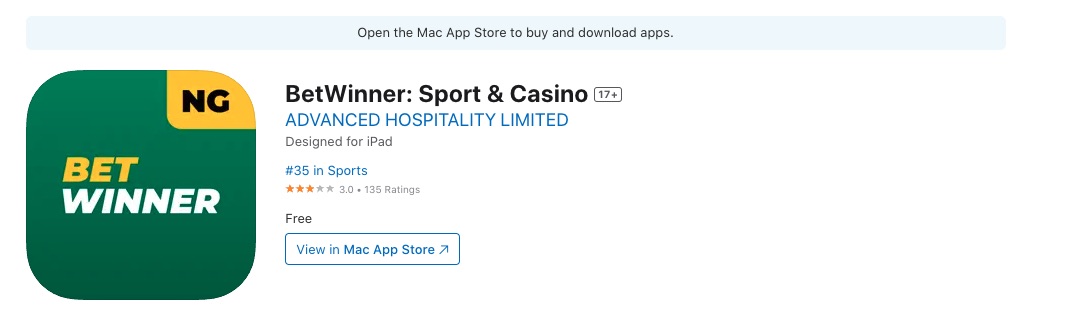
On the App Store, the BetWinner app holds a modest rating of 3 out of 5 stars. While this average rating suggests a mix of user experiences, it's evident that there's room for enhancement and fine-tuning.
A notable concern among several users is the statement: "There is a problem for a few days. I cannot open the application." Such feedback indicates that a segment of users has encountered hiccups in accessing the app, a point of potential frustration for those seeking a seamless betting experience.
The 3-star rating and these shared concerns signal a call to action for the developers. While many users might be having a satisfactory experience with the app, addressing these pressing issues should be a priority. It's crucial for the app's team to actively engage with user feedback, diagnose the problem, and roll out necessary fixes. This proactive approach not only enhances the user experience but can also pave the way for better ratings in the future.
Addressing user concerns and ensuring constant evolution is critical in the dynamic app development world. For BetWinner, acknowledging and rectifying these glitches will be instrumental in bolstering its standing among iOS users.
Guide to Installing the BetWinner App on iOS Devices:
1. Launch the App Store:
Begin by opening the App Store on your iOS device. This is the hub where you'll find all the applications tailored for Apple devices, BetWinner included.
2. Use the Search Bar:
On the bottom navigation bar, tap on the 'Search' icon. Enter "BetWinner" into the search bar and initiate the search.
3. Locate the App:
In the search results, scroll until you come across the BetWinner app, which should be easily recognisable by its distinct logo and notable rank in the Sports category.
4. Download and Install:
Once you've located the app, tap on the download icon (cloud with an arrow or a 'GET' button). Your iOS device will then automatically download and install the app for you.
5. Launch and Dive In:
After the installation, the BetWinner icon will appear on your home screen. Tap on it to launch the app. You might be guided through some initial setup or introductory slides the first time you open it.
There you have it! A streamlined betting experience is now a tap away on your iOS device. Whether you're a seasoned bettor or just starting, the BetWinner app on iOS promises a smooth, intuitive, and thrilling journey.
Common Problems and Troubleshooting with Betwinner Mobile Apps
Mobile apps, while incredibly useful, can sometimes run into issues. Here's a list of common problems users might face and potential troubleshooting steps:
1. App Crashing:
Solution:
- Restart your device.
- Update the app if a newer version is available.
- Clear the app's cache (usually in Settings > Apps > Betwinner).
- Reinstall the app.
2. App Won't Start:
Solution:
- Ensure you're running the latest version of your mobile OS.
- Try uninstalling and reinstalling the app.
- Check if there's enough storage space on your device.
3. Slow App Performance:
Solution:
- Clear the app's cache.
- Close background applications to free up RAM.
- Ensure your device software is updated.
4. App Not Downloading or Updating:
Solution:
- Check your internet connection.
- Ensure there's enough storage space on your device.
- Restart your device.
- Clear cache and data for your app store
5. In-app Purchases Not Working:
Solution:
- Ensure you're logged into the correct account (the one used to make the purchase).
- Restart the app and the device.
- Restore purchase (usually an option within the app, especially in iOS apps).
6. Connectivity Issues:
Solution:
- Check if the app has permission to use mobile data/Wi-Fi (in device settings).
- Restart your device.
- Toggle Airplane mode on and off.
- Try connecting to a different Wi-Fi network.
7. App Not Syncing Data:
Solution:
- Check your internet connection.
- Ensure you're logged into the correct account.
- Check if the app has permission to sync data in the background.
- Try manually triggering a sync within the app, if available.
8. Incorrect App Display/Orientation:
Solution:
- Check device settings to ensure the orientation lock is not enabled.
- Restart the app.
- Try reinstalling the app.
9. Push Notifications Not Working:
Solution:
- Ensure the app has permission to send notifications (in device settings).
- Check the app's internal settings for notification preferences.
- Restart your device.
10. App Content Not Loading:
Solution:
- Refresh the app or its content.
- Clear the app's cache.
- Check your internet connection.
FAQ
The BetWinner app for Android isn't available on the Google Play store due to restrictions on betting apps in Nigeria. However, you can download it directly from the BetWinner mobile site.
Yes, it's true. The BetWinner app is available for iOS users and can be downloaded from the App Store.
The BetWinner app currently holds a rating of 3 out of 5 stars on the App Store.
Some users have reported a recurring issue: "There is a problem for a few days. I cannot open the application." It is a concern that the developers need to address.
First, ensure you've allowed installations from unknown sources in your phone's settings. Then, visit the BetWinner mobile site, navigate to the 'Mobile Apps' section, and follow the prompts to download and install the app.
The BetWinner app is free for Android and iOS users.
Absolutely. The BetWinner app caters to the Nigerian market and accepts transactions in Nigerian Naira.

Comments0