Getting Started with Betpawa: A Step-by-Step Registration Guide
We're excited to bring you an in-depth look at betPawa, a renowned online sports betting platform that has gained a loyal following in the African sportsbook scene. With its intuitive design, a wide array of wagering opportunities, and attractive odds, betPawa stands out as a preferred destination for sports betting fans.
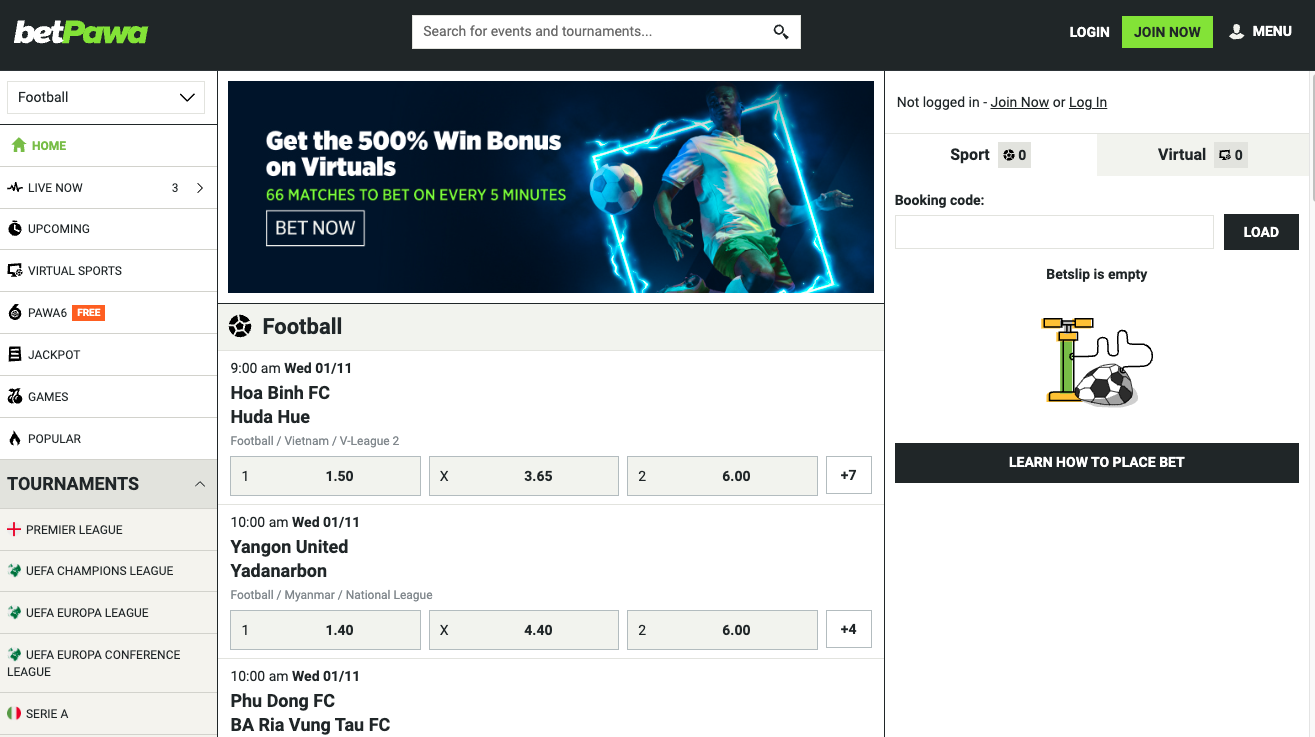
For both experienced gamblers and those new to the world of online sports wagering, betPawa offers a captivating and profitable betting journey. In our analysis, we will thoroughly examine the features betPawa provides, including the extent of sports events it covers, the variety of betting markets available, the effectiveness of its customer support, and the robustness of its security protocols. Let's dive into the details to understand why betPawa is favoured by numerous betting enthusiasts.
Betpawa Desktop Registration Guide

- Navigate to the top right corner of the website and click on the “Join Now” button.
- You’ll be directed to a registration form where you need to provide the following details:
- Your Mobile Number: Enter your mobile number with the country code (+234 for Nigeria).
- Password: Create a password that is at least four characters long. Ensure it is something secure yet memorable for you.
- First Name: Enter your given name as it appears on your official documents.
- Last Name: Provide your family name or surname.
- Location: This section typically requires you to choose your state from a dropdown menu of options.
- After filling in all the required fields, review the terms and conditions.
- If you agree with the terms, acknowledge that you accept them (there’s a checkbox or a button to confirm your agreement).
- Before you submit your details, check if there’s an option or a prompt to verify that you're not a robot, which is a standard security measure.
- If everything is in order, complete the registration process by clicking the final “Submit”, “Register”, or equivalent.
Remember, the final steps include a prompt, “By creating an account, you accept the Terms and Conditions”. Ensure you read these terms to understand the rules and policies of the service you're signing up for.
If you already have an account and have arrived at the registration page by mistake, look for the prompt “Already have an account?” and click on it to be redirected to the login page.
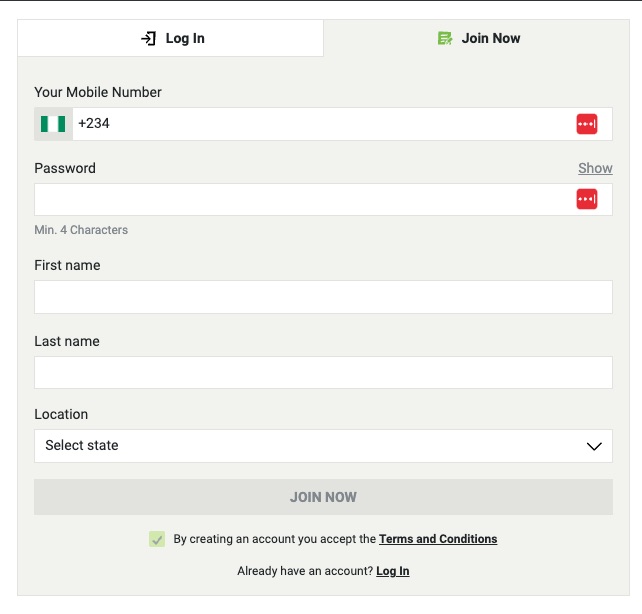
Betpawa Mobile Registration Guide
- Tap the “Join Now” button, typically found in the upper right corner of the mobile site.
- A registration form should appear on your screen. You'll need to input the following details:
- Mobile Number: Enter your phone number and the country code (for Nigeria, that would be +234).
- Password: Choose a secure password at least four characters in length.
- First Name: Key in your first name as per your legal identification.
- Last Name: Add your surname or family name.
- Location: You will likely need to select your state from a dropdown list provided.
- Take a moment to read through the terms and conditions associated with creating an account.
- If you agree with them, there will usually be a checkbox or a button to indicate your acceptance. Make sure you confirm this.
- Double-check the information for accuracy, and also look for any captcha verification to confirm that you’re a real person.
- If all the details are correct and you’ve agreed to the terms, finalise your registration by tapping the “Submit”, “Register”, or a similar confirmation button.
- If you come across a note that says, “By creating an account, you accept the [Terms and Conditions],” ensure you read them thoroughly to understand the platform's policies.
For users who already have an account and have accidentally navigated to the registration page, there should be an “Already have an account?” option. Tap on this to go to the login page and access your existing account.
Setting Up and Managing Your BetPawa Account
Every individual wishing to utilise the services provided by BetPawa needs first to establish a betting account. By initiating an account and making a bet, users affirm that they've attained the legal age for participation. Furthermore, when creating a betting account with BetPawa and placing a bet, users ascertain they have the legal authority to form a contract with BetPawa. Should any of these conditions be unmet, the account will be terminated.
Any payouts via bank transfers can solely be processed to the individual owning the BetPawa account that initiated the transfer request. Therefore, details such as name and phone number in the BetPawa account should be consistent with the bank account's holder details.
Clients are not permitted to purchase, sell, or transfer betting accounts among each other.
When establishing a new account, clients are accountable for the precision of the information submitted. If this information is found to be false or inaccurate, BetPawa has the discretion to close the account.
Each betting account is associated with a specific SIM card (phone number), and all related transactions are exclusive to that SIM. There's no provision to transfer funds between accounts/SIMs.
BetPawa holds the right to close the accounts of any client who, for deceptive purposes, has opened multiple accounts under their name or different names. If there's suspicion that these multiple accounts are intended to mislead BetPawa or breach betting limits, all related transactions may be nullified.
Once an account is activated, clients are advised to keep their login credentials confidential. BetPawa won't bear responsibility for any issues that arise if a client shares, discloses, fails to secure, or misplaces their login details.
Clients can request the suspension or closure of their accounts anytime by contacting BetPawa Customer Services via email or phone. Closing an account means agreeing to the termination of the Terms. If a client wishes to close their account due to concerns about gambling addiction, it should be specified.
As per BetPawa's legal mandate, any stored personal details in our database will only be eradicated upon a client's explicit instruction after seven (7) years have lapsed.
It's essential to understand that deposits mandate a turnover (betting with) of the deposited sum at least once before withdrawal can occur. To elaborate, if you deposit ₦100, you must place bets to a minimum of ₦100 before your withdrawal can be processed.
Common Problems and Troubleshooting Registering Betpawa Account
Invalid Mobile Number
- Problem: The system indicates the mobile number provided is invalid.
- Solution: Ensure you include the correct country code (e.g., +234 for Nigeria) and that the number entered doesn't have spaces or special characters.
- Double-check the number to ensure it's active and correctly inputted.
Password Issues
- Problem: Errors when creating a password.
- Solution: Ensure your password meets the minimum requirements set by BetPawa, like having at least 4 characters. Avoid using easily guessable passwords, such as "1234" or "password."
Mismatched Details
- Problem: The name and phone number on BetPawa don't match bank account details.
- Solution: Always provide accurate details that match your bank account information to avoid issues, especially when you want to make withdrawals.
Account Already Exists
- Problem: The system indicates that an account with the provided number or email already exists.
- Solution: Try recovering the password for that account if you've forgotten it. If you're sure you have never created an account, contact BetPawa customer support for assistance.
Verification Code Not Received
- Problem: After providing your mobile number, you don't receive a verification code via SMS.
- Solution: Ensure your mobile number is correctly entered and active. Wait for a few minutes, as there might be network delays. If the issue persists, contact customer support.
Error Messages
- Problem: Generic error messages or issues not explicitly outlined during registration.
- Solution: Clear your browser's cache and cookies, then try again. Consider switching browsers or devices. If the problem persists, reach out to BetPawa's customer service.
Locked Account
- Problem: After a few failed registration attempts, the account gets locked.
- Solution: Wait for a specified duration, often 24 hours, before attempting again or contact BetPawa support for assistance.
Terms and Conditions Not Loading
- Problem: The link to the terms and conditions is not working.
- Solution: Try accessing the website from a different browser or device. If it's a site-wide issue, contact BetPawa's support team.
Age Restriction Warning
- Problem: The system indicates you're below the required age.
- Solution: BetPawa mandates users to be of legal betting age. Ensure you input your correct date of birth. If you're underage, you won't be able to register.
Location Issues
- Problem: The system doesn't accept your location or state.
- Solution: Ensure you're in a region where BetPawa operates and that you select the appropriate state or region from the dropdown.
If the issues persist or if you encounter a unique problem not listed above, it's recommended to reach out directly to BetPawa's customer service for further assistance.
FAQ
Ensure you enter the correct country code and the mobile number without any spaces or special characters. If the number has been previously registered, you might need to use a different number or retrieve the old account's password.
Occasionally, there might be a delay due to network issues. Please wait a few minutes. Ensure your mobile number is active and correctly entered. If the issue persists, contact BetPawa customer support.
Ensure your password meets BetPawa's requirements, typically at least 4 characters. It's also a good practice to use a unique combination of letters, numbers, and symbols for enhanced security.
You might have forgotten about a previous registration, or there's an error. Try the password recovery option or contact BetPawa's customer service for clarification.
This is a security measure to ensure that payouts go directly to the rightful account holder. It also prevents fraudulent activities and unauthorised withdrawals.
You might need to wait for a specified duration, often 24 hours, before trying again. If the problem continues, it's best to contact BetPawa's support team for resolution.
Ensure that you've actively accepted or checked any box that indicates you agree to the terms. If the link to the terms isn't working, try accessing from another browser or device and notify BetPawa's support if necessary.

Comments0