Boost Your Betting Power: How to Deposit on Betking
BetKing Nigeria, inaugurated in 2018, swiftly ascended to prominence, securing its spot as one of Nigeria's foremost leaders in the sports betting arena. A brainchild of visionary entrepreneurs Adekunle Adeniji and Byron Petzer, this eminent brand operates under the umbrella of SV Gaming Limited.
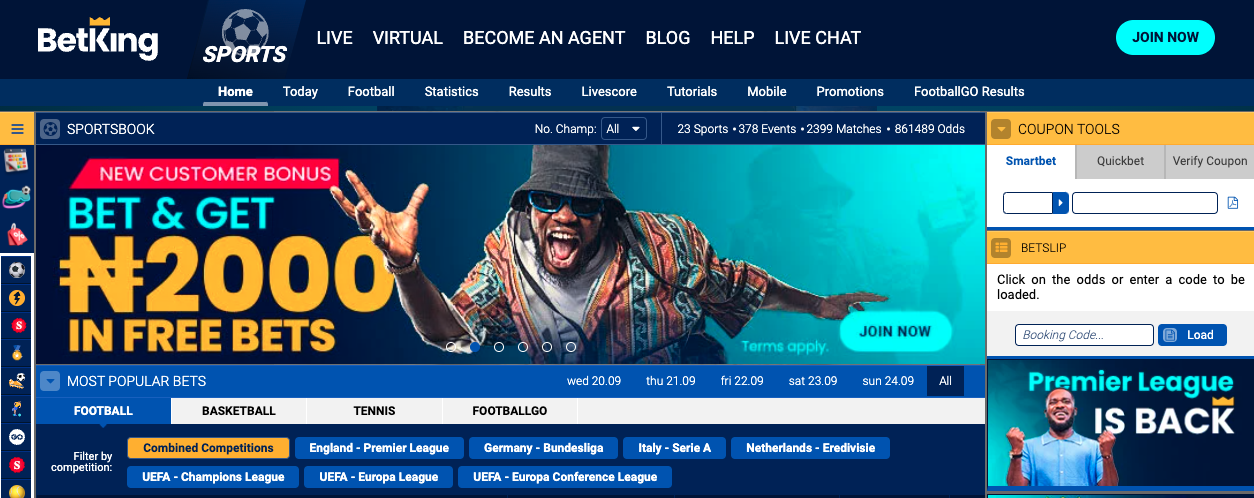
BetKing Nigeria has carved a distinct niche by offering an exemplary product characterised by various markets, unparalleled odds, minimal margins, and enticing promotions. Beyond its service excellence, BetKing has heralded a transformative era in the Nigerian sports betting sector by marrying the thrill of sports with the principles of responsible gaming, ensuring an unparalleled experience for its clientele.
BetKing Payment Methods: A Comprehensive Guide
BetKing Nigeria, in its bid to provide seamless and convenient betting services, has integrated many deposit methods to cater to the diverse needs of its users.
From traditional bank transfers to cutting-edge mobile apps, BetKing ensures that every bettor finds a method that aligns with their preferences. Below, we delve into some of the most popular deposit avenues available on the platform:
Card Deposits
- Card - Paystack: A widely-used method that enables users to make deposits using their debit cards through the Paystack gateway, renowned for its security and ease of use.
- Card - Interswitch Payment: Another trusted option for card payments. Interswitch facilitates swift and secure transactions for those using debit cards to fund their accounts.
Mobile Money Apps
- Mobile Money App - BillerOne: For those who rely on mobile money for transactions, BillerOne is a viable option, ensuring fast and hassle-free deposits.
- Mobile Money App - OPAY: A popular mobile money platform, OPAY offers a straightforward interface and secure infrastructure for those looking to fund their BetKing accounts.
Bank-Based Methods
- GTBank Web Transfer: For those who bank with Guaranty Trust Bank, this web-based transfer method offers a direct route to deposit funds into their BetKing account.
- GTBank App: Harness the power of the GTBank mobile app to fund your betting account easily, anywhere, anytime.
- GTB USSD (*737#): Dial *737# to initiate USSD-based transactions, a simple and efficient deposit method without an internet connection.
- Zenith Bank bank transfer (XPATH): Users of Zenith Bank can employ XPATH, a robust online transfer service, to promptly funnel funds into their BetKing account.
- Zenith USSD (*966#): Another USSD option, Zenith Bank customers can dial *966# for a no-frills deposit method.
- Zenith Branch Deposit: If you prefer traditional banking methods, simply enter any Zenith Bank branch and deposit directly into your BetKing account.
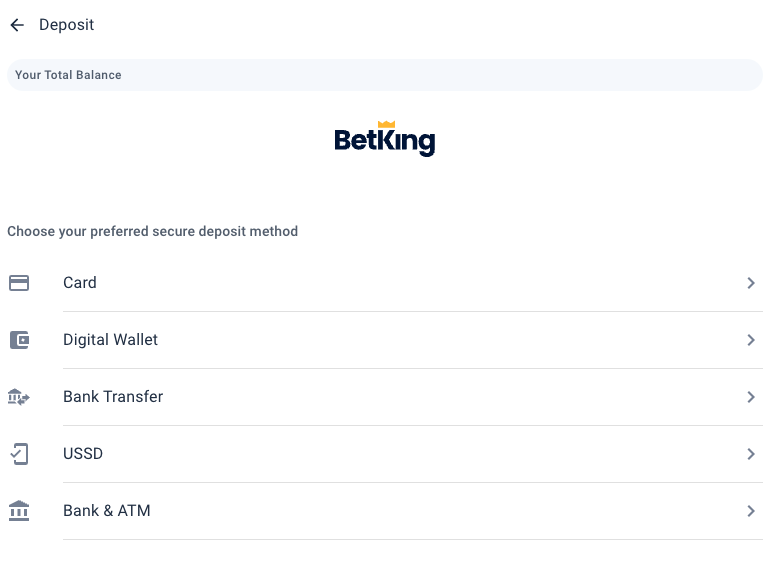
Deposits Frequency Asked Questions
Q: Are there any fees when depositing?
A: Most deposit methods are free of charge. However, certain options may incur fees. For specific fees for each method, please refer to our Deposit page.
Q: Why is my deposit not reflecting?
A: Deposits are typically reflected instantly. If your balance isn't updated automatically, click the refresh button adjacent to your account balance. If the issue persists after refreshing, reach out to our Customer Services. When contacting, please include a screenshot confirming your deposit, indicating the date, time, amount, and deposit method.
Q: I'm trying to deposit, but I receive an error stating my account is locked. How do I resolve this?
A: As of July 2021, BetKing mandates all users to validate their registered mobile number using a One-Time Passcode (OTP). Accounts might get locked if a phone number is verified on another BetKing account or still needs verification. If you suspect this is the cause, kindly contact our Customer Services.
Q: What currencies are accepted for depositing?
A: Currently, deposits can only be made using Nigerian Naira.
Q: Can I use an international card for depositing?
A: No, we exclusively accept Nigerian debit cards.
Deposit Methods Walkthrough
Card - Paystack

- Visit the BetKing Deposit Page.
- Choose "Paystack" and tap "Deposit Now".
- Input your deposit amount, select "card" and press "Proceed".
- Enter card details in the secure portal, then press "Pay".
- Funds should be reflected in your BetKing account immediately.
Card - Interswitch Payment

- Access the BetKing Deposit Page.
- Select "Interswitch Webpay" and tap "Deposit Now".
- Enter your desired deposit amount and proceed.
- You will be rerouted to WebPay. Input card details and press "Pay".
- Follow the instructions, input the OTP, and select "Continue".
- Your funds will instantly appear in your BetKing account.
Mobile Money App - BillerOne

- Install 'BillerOne' from your device's app store and register.
- Log in and choose "Games" from the menu.
- From the providers, select "BetKing".
- Opt for "BETKING WALLET TOP UP" and enter your User ID.
- After confirming your User ID, press "Continue".
- Opt for the "Verge Gateway" payment option and proceed.
- A successful top-up message should be displayed.
Mobile Money App - OPAY

- Open the OPay App and choose "Betting".
- Select BetKing as your Biller.
- Input your BetKing User ID and select your deposit amount.
- Pick your preferred deposit avenue and tap "Pay Now".
- Your BetKing balance should update instantly.
GTBank Web Transfer

- Navigate to gtbank.com.
- Opt for "Sports & Games".
- From the vendor list, choose "BetKing".
- Tap "Select" to move forward.
- Click on "Make New Payments".
- Type in your BetKing User ID and the amount you intend to deposit.
- Review your details, input your token or USSD code, and click "Pay".
GTBank App
- Open the GTBank App on your device and log in.
- Choose the "Payments" section.
- Navigate to "Sports and Gaming".
- Under the category, choose "BetKing"; select "SV Gaming" for a product.
- Enter your BetKing User ID and click "Submit".
- Complete the transaction.
GTB USSD (737#):
- Dial 73750AMOUNT153# from the phone number linked with GTB and BetKing.
- Input your BetKing User ID.
- To authorise the payment, enter your PIN or the last 4 digits of your bank card.
Zenith Bank bank transfer (XPATH):

- Sign in to your Zenith Mobile Banking App or use Internet Banking.
- Open the 'Menu' and opt for 'Payment and Collection'.
- Under the category 'Gaming/Lottery', select BetKing as the Biller.
- Input your deposit amount and your BetKing User ID.
- Press "Continue".
Fee: N50
Minimum deposit: N100
Zenith USSD (966#)
- Dial 9666*7842# from the phone number registered with Zenith and BetKing.
- Key in your BetKing User ID.
- Enter the desired deposit amount followed by your PIN.
- Complete your payment. A notification should confirm a successful deposit.
Fee: N20
Minimum deposit: N50
Zenith Branch Deposit
- Head to any Zenith branch nearby.
- Fill out a cheque or funds transfer form for SV Gaming Limited (BetKing). Ensure accurate details:
- Account Name: BetKing
- Account Number: 1130076192
- User ID: Insert your BetKing User ID at the top corner of the deposit slip.
- Depositor’s name: Your full name.
- Depositor’s phone number: Your registered mobile number.
- Amount: The deposit amount.
- Cheque number: Insert your Zenith cheque number if utilising a personal cheque.
Maximum deposit amount: N10,000,000
Fees: N100
Minimum deposit: N100
FAQ
BetKing supports a range of methods, including Card (Paystack and Interswitch), Mobile Money Apps (BillerOne and OPAY), GTBank Web Transfer, GTBank App, GTB USSD, Zenith Bank transfer (XPATH), Zenith USSD, and Zenith Branch Deposit.
Most methods are free, but some, like Zenith XPATH, Zenith USSD, and Zenith Branch Deposit, have minimal fees. Please refer to the detailed steps for each method to check fees.
Deposits usually appear instantly. If not, try refreshing your balance. If the issue persists, contact Customer Services with a screenshot of your deposit.
Ensure you dial from the phone number registered with GTB and BetKing.
Use your Zenith Mobile Banking App or Internet Banking, go to 'Payment and Collection', choose BetKing under 'Gaming/Lottery', and follow the instructions.
Yes, you can use your Zenith personal cheque when depositing at a Zenith branch. Remember to provide the required details accurately.
Always ensure you follow the steps for each method correctly. If issues arise, refer to the specific deposit method's instructions or contact BetKing Customer Services.

Comments0