Betika Registration Made Simple: A Step-by-Step Guide
Betika stands out as a prominent platform primarily operating in Kenya in the burgeoning world of online sports betting. Echoing a broader industry trend, Betika may have broadened its horizons to include operations in Nigeria, a country where the enthusiasm for sports betting is equally vibrant.
In such a dynamic and diverse market, many bookmakers like Betika are capitalising on the expanding demand for sports betting across multiple African nations. This expansion underscores the significance of understanding different countries' varying rules and regulations governing sports betting. For platforms operating in Nigeria, adherence to the standards set by the National Lottery Regulatory Commission and other relevant bodies is paramount.
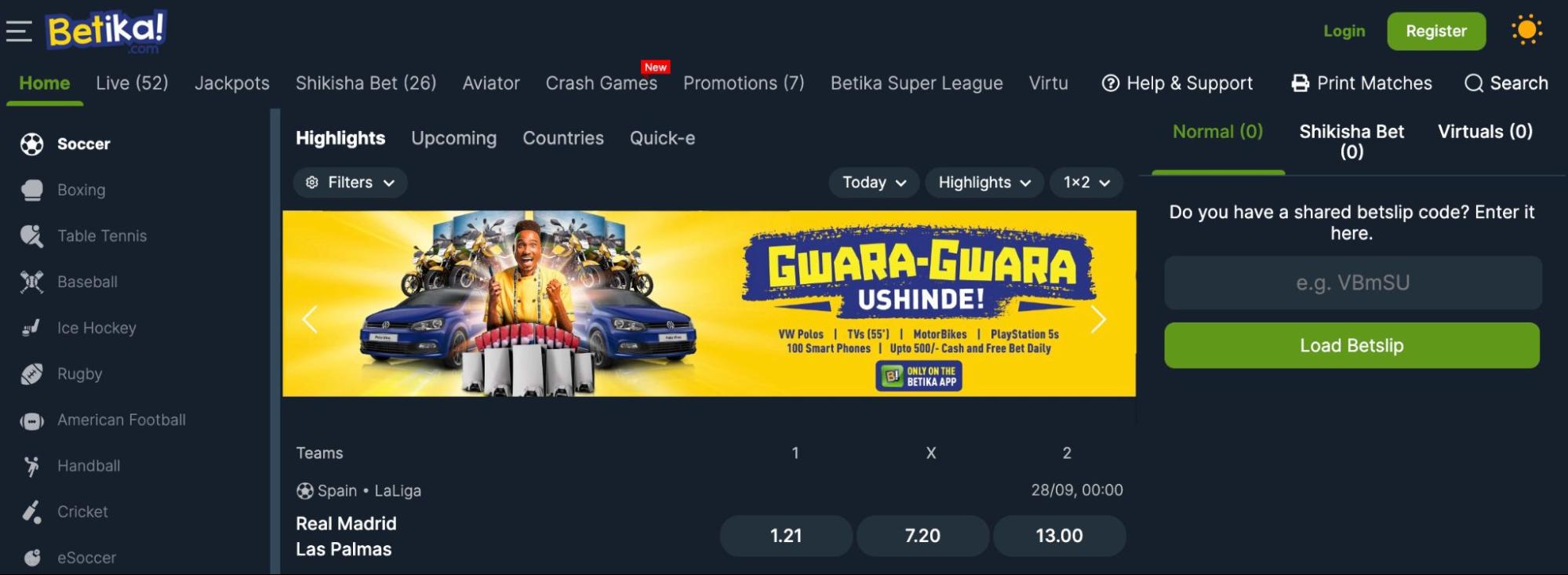
Compliance with these regulations, covering aspects like fairness, security, and responsible gambling measures, is crucial for ensuring the protection and satisfaction of the bettors. Potential users should diligently verify the legitimacy and licensure of platforms like Betika to enjoy a safe and fair betting experience.
Betika Desktop Registration Guide
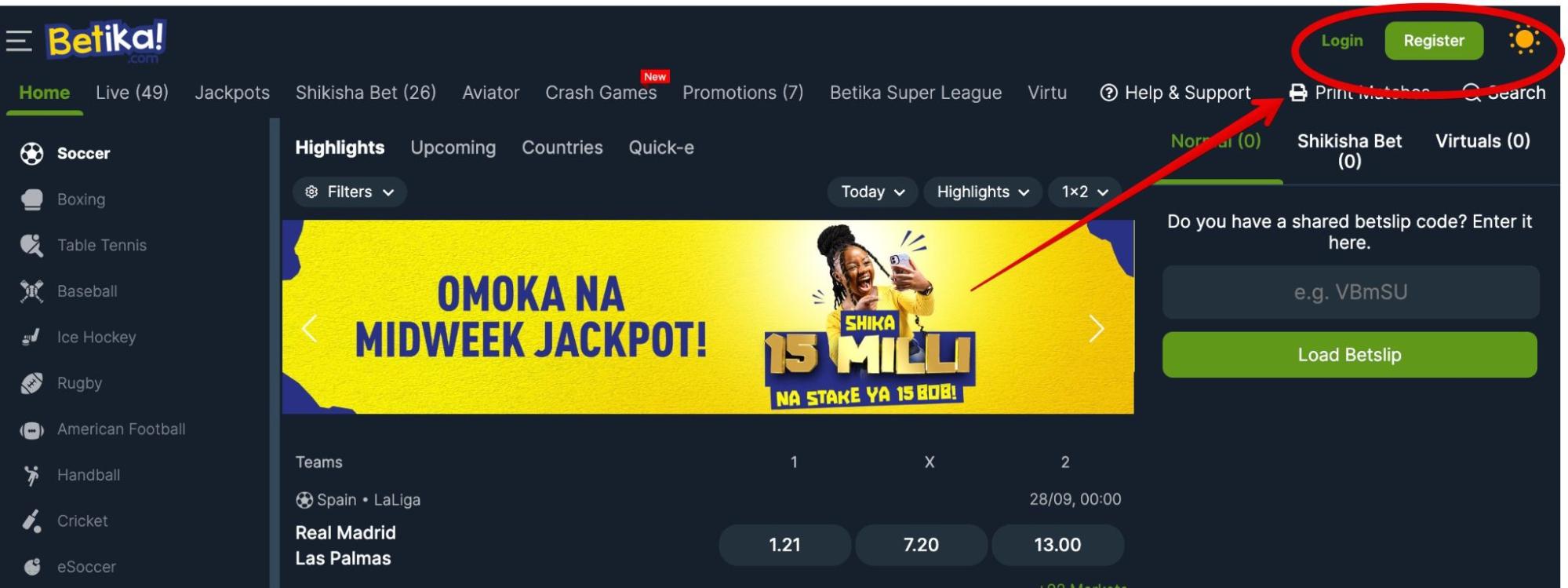
Joining Betika is a straightforward process designed to have you ready to bet in just a few minutes. Follow the step-by-step guide below to create your Betika account successfully:
- Navigate to the Betika Website:
Open your preferred web browser and go to the Betika website.
- Locate the Register Button:
You will see the' Register' button on the upper right corner of the website homepage. Click on it to proceed with the registration.
- Enter Your Details:
Enter your phone number and desired password in the provided fields.
- Phone Number: Enter your phone number (e.g., 0712 234567).
Password: Choose a unique password and enter it in the ‘Password’ field.
- Confirm Password: Re-enter your password to confirm it.
- Agree to Terms and Conditions:
- Before clicking the ‘Register’ button, ensure you have read and understood the Terms and Conditions and the Privacy Policy of Betika. Confirm that you are over 18 by checking the relevant box.
- Complete the Registration:
Click on the 'Register' button to complete the registration process.
Already Have a Registration Code?
If you already have a registration code, enter it in the designated field on the registration page.
By following these easy steps, you will successfully register an account with Betika, setting the stage for an exciting betting experience. Ensure your provided details are correct and safeguard your password for secure access to your account. Happy betting!
Betika Mobile Registration Guide
- Open Betika Website: Launch your mobile browser and visit the Betika website.
- Tap on Register: The 'Register' button is in the mobile website's upper right corner.
- Enter Your Details: Fill in your phone number and create a password.
- Phone Number: Input your phone number (e.g., 0712 234567).
- Password: Choose a secure password and enter it.
- Confirm Password: Verify your password by entering it again.
- Read and Agree to the Terms: Before proceeding, read and understand the Terms and Conditions and Privacy Policy. Confirm you are over 18 by checking the appropriate box.
- Complete Your Registration: Tap on 'Register' to finalise your registration.
- Have a Registration Code? If you possess a registration code, input it in the provided field.
Following these simple steps on your mobile device, you can swiftly complete the Betika registration process, paving the way for an enjoyable betting adventure. Ensure you input correct details and keep your password secure for uninterrupted access to your account. Enjoy your betting on Betika!
Betika Account Registration: Terms and Conditions
Account Registration Requirements
To establish an account with Betika, you must be at least 18. Betika retains the right to request age verification from any user and may pause their account until adequate proof is offered. Ensure your account registration details remain private, and avoid disclosing them to any third parties. If you suspect unauthorised access to your account, promptly alert us at support@betika.com.
Underage Users
Should an underage user be identified, Betika holds the authority to terminate the account. Any deposits in such accounts will be confiscated. Moreover, the incident will be reported to the BCLB or related authorities, resulting in further consequences for the individual.
Account Disablement
Betika may also disable your account and password at its discretion. This action may be taken if there's reasonable belief of your failure to adhere to these Terms.
Personal Details
During registration, providing personal details, including your mobile phone number, is mandatory. Ensure the information is accurate and current. Any changes in personal data should be communicated to us for updating. Your data will be handled with utmost confidentiality and aligned with our Data Privacy Policy and relevant Data Protection Laws.
Verification Checks
To ensure security and authenticity, Betika may conduct Verification Checks. When requested, your cooperation in providing necessary documents such as certified ID, proof of address, or bank statements is essential.
Account Accessibility
Accessing services through another person’s account is strictly prohibited. Any attempt will lead to immediate account closure and a ban from utilising our services.
Account Transferability
You are not permitted to transfer your account to any other individual or third party.
Updating Registration Details
Consistently maintain the accuracy of your registration details. For any phone numbers or personal information changes, notify us to update your account information. Inconsistencies may lead to account closure.
Personal Data Use
Your data will be used in adherence to Applicable Laws and our Privacy Policy. Prior explicit consent will be obtained before sharing your data with any third party for marketing purposes.
Opting Out from Marketing Messages
You can unsubscribe by adjusting your preferences on the website by following the opt-out links on any marketing message or contacting us at any moment.
Opt-Out Exceptions
Note that opting out from marketing messages will not impact personal data shared with us due to product/service purchases, warranty registration, or other transactions.
Common Problems and Troubleshooting Registering a Betika Account
Registering a Betika account is generally straightforward, but like any online process, it might come with its own set of challenges. Below are some common problems users may encounter when registering an account with Betika and the troubleshooting steps you can follow to resolve them:
1. Error Messages During Registration:
- Problem: You receive an error message when trying to register.
- Solution: Ensure all the required fields are filled out correctly. Check your phone number's formatting and ensure passwords meet the minimum requirements.
2. Unable to Verify Phone Number:
- Problem: You can’t complete the registration because your phone number can’t be verified.
- Solution: Double-check that you’ve entered the correct number without any extra spaces or characters. Ensure your phone receives messages in case a verification code is sent to you.
3. Age Verification Issues:
- Problem: Your account is suspended due to age verification issues.
- Solution: Provide the requested identification documents to prove you are at least 18 years old. Contact Betika support at support@betika.com for assistance.
4. Password Issues:
- Problem: Your password is not being accepted during the registration process.
- Solution: Ensure your password adheres to Betika's password policy, which may require a combination of letters, numbers, and special characters.
5. Registration Details Already in Use:
- Problem: You cannot complete registration because your phone number is already in use.
- Solution: If you have already registered with Betika, use the forgot password feature to retrieve your password. If you haven’t registered before, contact Betika support for further assistance.
6. Unable to Receive Verification Code:
- Problem: You are not receiving the verification code on your mobile device.
- Solution: Ensure your mobile device is on and can receive SMS. Check for any typo in the entered number, or try resending the code.
7. Account Activation Issues:
- Problem: Your account is not activated even after completing the registration process.
- Solution: Contact Betika customer support to address the issue and get your account activated.
For Further Assistance:
For any other issues faced during the registration process or if the above solutions do not resolve your problem, contact Betika’s customer service for dedicated assistance. Their team can guide you through the registration process and help resolve any issues you encounter.
FAQ
Ensure all required fields are filled out accurately. Verify the formatting of your phone number and ensure that your passwords meet Betika's specifications. If the error persists, contact Betika customer support for further assistance.
Double-check that your phone number is entered correctly without any extra spaces or characters. Make sure your phone is able to receive messages in case a verification code is sent to you.
Submit the necessary identification documents to prove you are at least 18 years old. For assistance or further queries, reach out to support@betika.com.
Ensure your password complies with Betika's password policy, which might require a mix of letters, numbers, and special characters.
If you’ve previously registered with Betika, use the 'Forgot Password' feature to retrieve your password. If not, contact Betika's customer support for resolution.
Confirm that your mobile device is on and able to receive SMS. Review the phone number you entered for any mistakes and try resending the code.
Reach out to Betika customer support to address the issue and activate your account.

Comments0