Accessbet Mobile App: Betting Anytime, Anywhere
In the bustling landscape of sports betting, Accessbet, launched in 2016 by TM Gaming Networks, LTD, has swiftly emerged as a favourite among Nigerian sports aficionados. This platform initially entices punters with a compelling first deposit bonus and has secured its foothold by offering various sports ranging from football and tennis to basketball and horse racing.
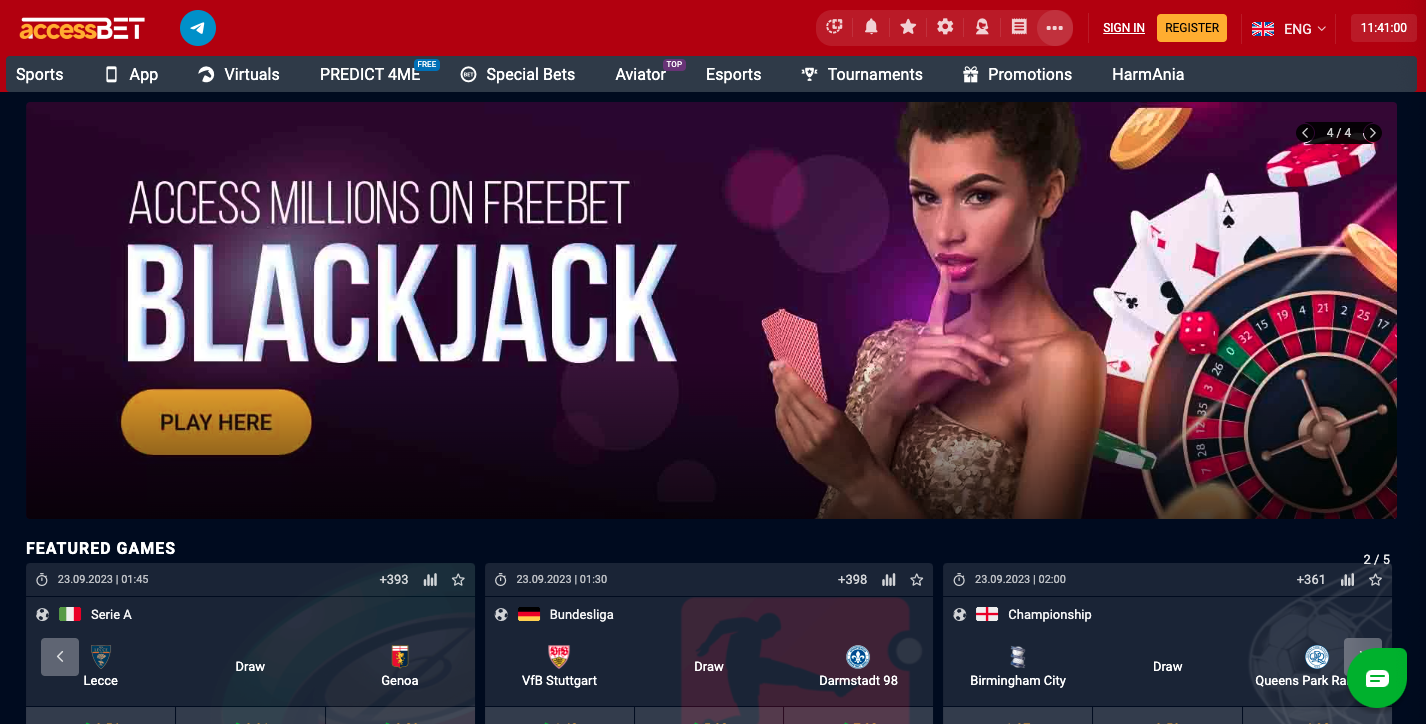
But its appeal continues beyond sports; Accessbet also delves into casino and virtual gaming, providing a diverse gaming experience. Primarily communicating in English, it effortlessly reaches a broad demographic and underlines its international charm by accepting deposits in various currencies, from the Nigerian Naira to the US dollar and the Euro, demonstrating its global reach while maintaining its Nigerian solid foundation.
Accessbet Mobile App for iOS and Android
For users eager to access Accessbet on the go, it's essential to note that currently, the platform only offers an app tailored for Android devices. Unfortunately, there isn't an iOS app available at the moment. Therefore, iPhone and iPad users must utilise the mobile website or other means to engage with the platform. In contrast, Android users can enjoy the seamless experience the app provides.
For Accessbet Users on Apple iPhone or iPad
Add AccessBET Mobile Website Shortcut to iOS Home Screen:
- Open Safari: Tap on the Safari app icon from your home screen to launch it.
- Navigate to AccessBET: Enter the AccessBET mobile website URL in the address bar and wait for the page to load completely.
- Access the Share Menu: At the bottom centre of the Safari screen, you'll see an icon resembling a square with an arrow pointing upwards. Tap on this 'Share' icon.
- Find the Right Option: Within the menu that appears, swipe horizontally until you come across the "Add to Home Screen" option.
- Rename the Shortcut (Optional): You'll have a chance to rename the shortcut if desired. It might default to "AccessBET" or the web page's title, but you can adjust it if necessary.
- Confirm the Addition: Tap on the "Add" button in the screen's top-right corner.
- Locate the Shortcut: Close Safari and go to your iOS home screen. You'll see an icon that represents the AccessBET mobile website. This icon serves as a quick-access shortcut to the platform, letting you reach AccessBET without manually typing in the website's address each time.
With these steps, you've effectively set up a direct link to the AccessBET mobile website on your iOS device, ensuring a seamless betting experience.
Accessing AccessBET on Android Devices
Direct Downloading
Navigating to AccessBET Mobile Site: If you visit the AccessBET mobile website, you'll notice a link prompting you to download the Android app's APK file.
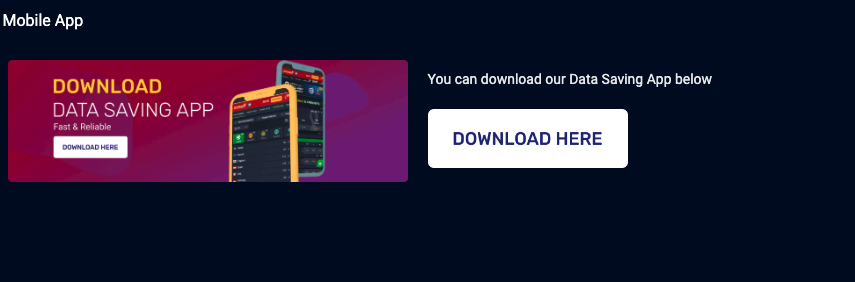
Our Test Results: We took the initiative to download and test this APK for you. To be candid, our impression of the app is less than stellar, even though it's linked from the official site.
Two Key Concerns:
- Authenticity Doubts: We were unable to verify the authenticity of this app.
- Update Uncertainty: The app does not have consistent updates, and there's no sure way to determine its latest version.
Our Recommendation: Given these concerns, we strongly advise against downloading and installing the APK. Instead, we suggest that you continue using the mobile version of AccessBET. Consider bookmarking the site on your home screen for convenience to ensure easy and quick access.
How to Install the AccessBET Mobile App from the Google Play Store

- Open Google Play Store: On your Android device, locate and tap the Google Play Store icon to launch it.
- Search for AccessBET: In the Play Store's search bar at the top, type "AccessBET" and press the search icon or "Enter" on your device's keyboard.
- Locate the Official App: Find the official AccessBET mobile app from the search results. Be cautious of any other apps with similar names that need to be genuine. Typically, official apps have a higher number of reviews and ratings.
- Tap Install: Once on the AccessBET app's page, click the "Install" button. The app will begin downloading.
- Wait for Installation: The app will automatically install on your device after downloading. Depending on your device and internet speed, this might take a few moments.
- Open & Set Up: Once installed, tap "Open" from the Play Store or locate the AccessBET app icon on your device's home screen or drawer. Follow any on-screen instructions to set up your account or log in.
- Bookmark or Pin for Easy Access: For quicker access in the future, you can move the app to your home screen or pin it to your taskbar.
- Stay Updated: Always keep your apps updated to ensure the best experience and security. Set your Play Store settings to auto-update or periodically check for updates manually.
And there you have it! You've successfully installed the AccessBET mobile app from the Google Play Store. Enjoy your betting experience!
Accessbet Mobile Web Version
AccessBET Mobile Variations
While there isn't a credible mobile app, AccessBET makes up for it with two distinct mobile site versions:
- Principal Mobile: A comprehensive version with many features for a richer betting experience.
- Mobile Lite: Tailored for users with older devices or slower internet connections. It's a stripped-down version of the leading mobile site, offering basic functionalities.
Both versions are decent, but the Lite version has its limitations, geared more towards users needing swift actions on the go.
Navigating the Principal Mobile
The Principal Mobile version offers a user-friendly interface. The main menu provides a gateway to the entire platform, with quick links to Soccer, Live Bet, Today’s Matches, Stats, and a Search function. One notable similarity is its design resembling the NairaBET website. This could be due to using the same CMS or simply drawing inspiration from its design.
Features & Usability:
Among the standout features of the mobile site are the following:
- A 3-step bet helper for quick betting.
- A favourite setting for quicker access to preferred events.
- Rapid payout within 5 minutes of winning.
- In-play cashout and live betting options.
- A generous 100% first deposit bonus for new registrants.
A user-friendly interface across all AccessBET versions allows smooth transitions between sports like soccer, basketball, golf, and more.
However, considering the app, be prepared for slower load times and potential errors. The mobile version is recommended for an optimal experience.
Mobile Lite Limitations:
The Lite version has evident constraints. For live betting, only tennis and soccer are available. This version should be utilised for quick tasks or updates on bets, while the Principal version is advised for regular use.
Support & Customer Care:
AccessBET shines in the customer support department. Whether chat, call, or email, their response time is commendable, ensuring players get timely assistance.
In conclusion, while some features like 'Jackpot' and 'Fixtures' appear in the footer, they might still be under development. Always ensure to keep an eye out for these, as they could introduce exciting dimensions to your betting experience.
Installing apps outside the Google Play Store can sometimes bring challenges. Here are common problems users might encounter when trying to install the AccessBET Android app and their potential solutions:
Common Problems and Troubleshooting with AccessBET Mobile Apps
"Installation Blocked" or "Install Unknown Apps" Warning
Solution: This usually happens because the app is from somewhere other than the Google Play Store. Go to your phone's settings, then 'Security' or 'Install Unknown Apps'. From there, allow installations from your browser or the source you're using.
Download Doesn't Start
Solution: Ensure you have a stable internet connection. Check if any browser extensions (like ad-blockers) are preventing the download. Try using a different browser if the issue persists.
"App not Installed" Error
Solution: This can be due to various reasons:
- Insufficient storage space: Clear some space on your device.
- Corrupted app or partial download: Redownload the app.
- Incompatible app version: Ensure you download a version compatible with your Android OS.
App Crashing or Not Opening
Solution: Clear the app's cache and data from the 'Apps' section in your phone settings. If the problem continues, consider uninstalling and reinstalling the app.
"Parse Error" Message
Solution: This usually indicates that the APK file needs to be fixed or designed for your version of Android. Ensure you're downloading the app from the official AccessBET site, and check if there's a newer version available that is more compatible with your device.
Cannot Log In or Register
Solution: Ensure you're connected to a stable internet connection. If the app functions correctly, but you can't log in, it might be a server-side issue. Wait and try again after some time, or contact AccessBET support.
Updates Not Installing
Solution: Ensure you have enough storage space. If an update fails, consider downloading the latest version directly from the official AccessBET site and installing it over the current version.
App Requests Unnecessary Permissions
Solution: Only grant permissions that seem necessary for the app's functioning. If an app asks for unrelated permissions, it's a good practice to be cautious. Contact AccessBET's support or check their official documentation for clarity.
Lags or Slow Performance
Solution: Close other background apps to free up device resources. If the issue persists, consider using the Mobile Lite version or the mobile website version of AccessBET, mainly if you use an older device.
Unable to Make Payments or Deposit
Solution: Check your internet connection. If everything seems fine on your end, there might be an issue with the app's payment gateway. Try again after some time or use the desktop/mobile website version.
FAQ
This is likely because the app is not from the Google Play Store. Go to your phone settings, then 'Security' or 'Install Unknown Apps', and allow installations from your browser or the download source.
Ensure you have a stable internet connection. If that's not the issue, try downloading using a different browser or check if any browser extensions, like ad-blockers, might be causing the problem.
It usually indicates a corrupted APK file or one not designed for your Android version. Redownload the app from the official AccessBET site and ensure it's compatible with your device's Android version.
Clear the app's cache and data from your phone settings 'Apps' section. If the problem persists, uninstall and then reinstall the app.
First, ensure you have a steady internet connection. If the app functions correctly, but you can't log in, it might be a server-side issue. Wait for a while and try again, or contact AccessBET support.
Only grant permissions essential for the app's functions. If uncertain about any permission, contact AccessBET's support or refer to their official documentation for clarification.
You can close other background apps to free up device resources. Alternatively, consider using the AccessBET Mobile Lite version or accessing the platform via their mobile website, especially if you're on an older device.

Comments0