1xBet.ng Login Guide
To access your account and start enjoying sports betting on 1xBet, you need to first sign up for an account. Once you have completed the registration process, you can follow these steps to log in and begin your sports betting journey.
Login Using your ID or Email with your Password
- Visit the website (https://1xbet.ng/).
- Look for a "Log In" button at the website's top right corner.
- Click the "Log In" button. This should redirect you to a login page.
- Enter your username or email address on the login page in the designated field.
- Enter your password in the designated field.
- Click the "Log In" or "Sign In" button to access your account.
- If you are having trouble logging in, look for a "Forgot Password" or "Can't Access My Account" link. Clicking on this link should guide you through resetting your password.
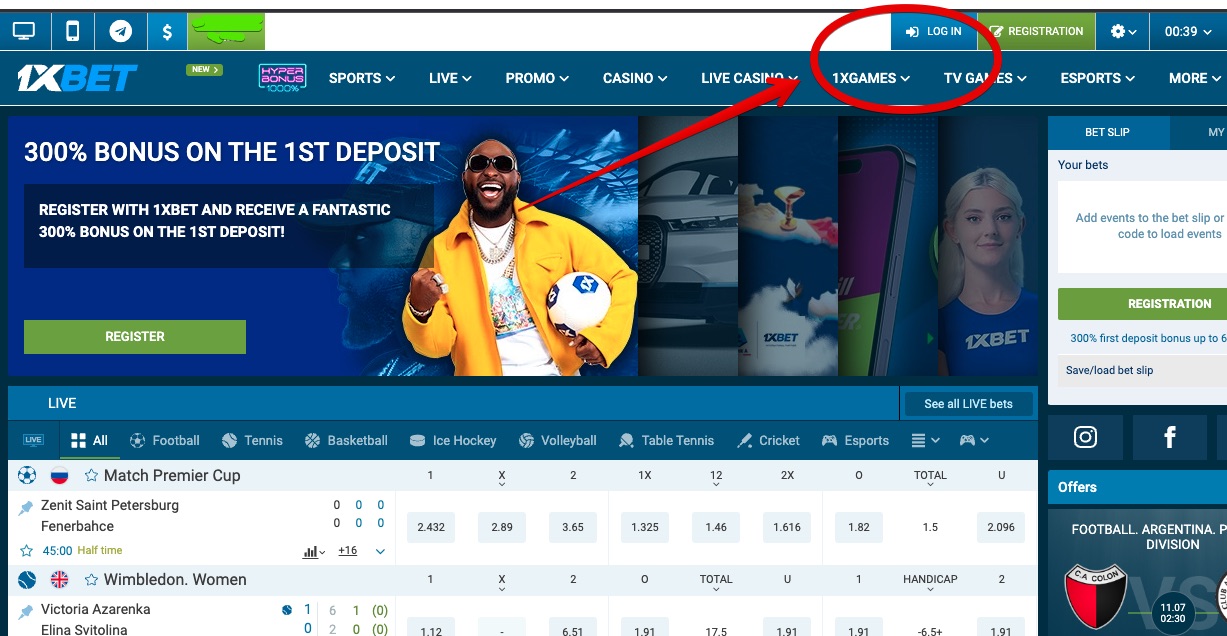
Login Using Google or Facebook Accounts
Logging in via Facebook or Google is a common feature many websites offer as it simplifies the login process. Here are the general steps to log in via Facebook or Google:
- Visit the website (https://1xbet.ng/).
- Look for the "Log In" button at the top right corner of the website.
- Click on the "Log In" button. This should redirect you to a login page.
- On the login page, look for the Facebook or Google logo icons.
- Click the "Continue with Facebook" or "Continue with Google" icons.
- A new window will ask you to log into your Facebook or Google account (if you still need to log in).
- Enter your Facebook or Google email and password, then click "Log In" or "Next".
You may be asked to permit the website to access certain information from your Facebook or Google account. Review the permissions and click "Allow" or "Accept".
You should now be logged into your account on the website using your Facebook or Google account.
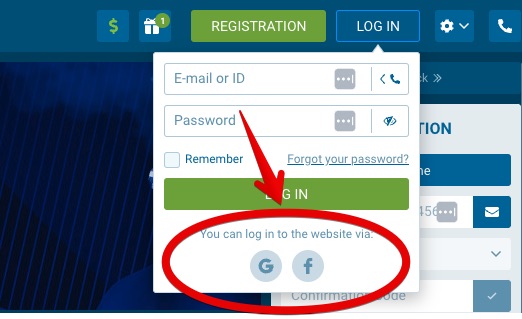
Can't log in or Recovering Your 1xBet.ng User Account
Recovering Your 1xBet User Account
You have two viable options if you want to recover your 1xBet user account: you can either recover it via email or reset your password via SMS. Both options are fast, easy, and very secure to use.
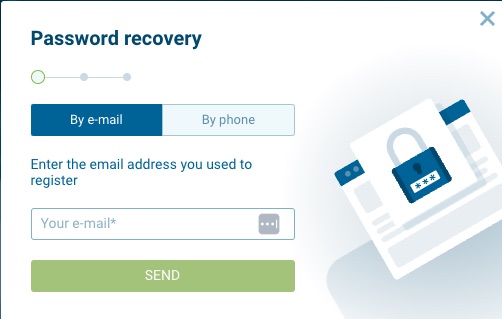 |
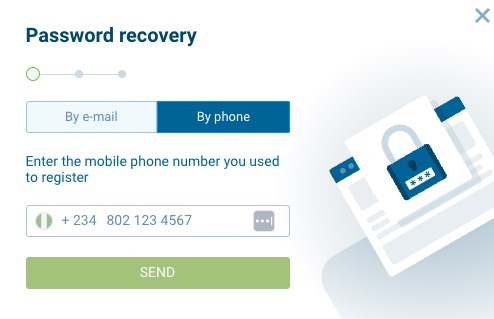 |
Option 1: Recover the Account via Email
- Visit the 1xBet website.
- Select “Login” at the top right corner of the home page.
- Click on “Forgotten your password” below the fields where you enter your user ID and password.
- You will be given the option to recover by email or phone number.
- Choose to recover by email.
- Enter your recovery email address.
- A default password will be sent to your email.
Option 2: Reset Password via SMS
- Visit the 1xBet website.
- Select the SMS recovery option or send "RESET" to 29021 from your registered mobile number.
- Your new password will be promptly sent to you through a text message.
FAQ
To recover your password on 1xBet.click the "Forgot Your Password?" link on the login page. Follow the instructions, which may include entering your registered email address or phone number, and a password reset link or code will be sent to you.
Yes, currently 1xBet.ng offers the option to log in using social media accounts such as Facebook and Google
If you receive an "Invalid login" or "Incorrect password" error message, double-check that you have entered the correct username/email and password combination. Ensure you use the same login credentials you used during the registration process. If the issue persists, you may need to reset your password or contact the customer support team for assistance.
Yes, you can stay logged in to your 1xBet.ng account on multiple devices simultaneously. However, keeping your login credentials secure is essential to prevent unauthorised access to your account.
1xBet.ng has no specific time limit for the login session. However, for security reasons, logging out after each session is recommended, especially if you are using a public or shared device.
No, it is generally not possible to change your username after logging in to your 1xBet.ng account. The username is a unique identifier associated with your account and cannot be modified.
If you encounter any difficulties logging in to your 1xBet.ng account, you can try the following steps: 1) Double-check your login credentials for accuracy, 2) Clear your browser cache and cookies, 3) Use a different browser or device, 4) Reset your password, or 5) Contact the customer support team for further assistance

Comments0